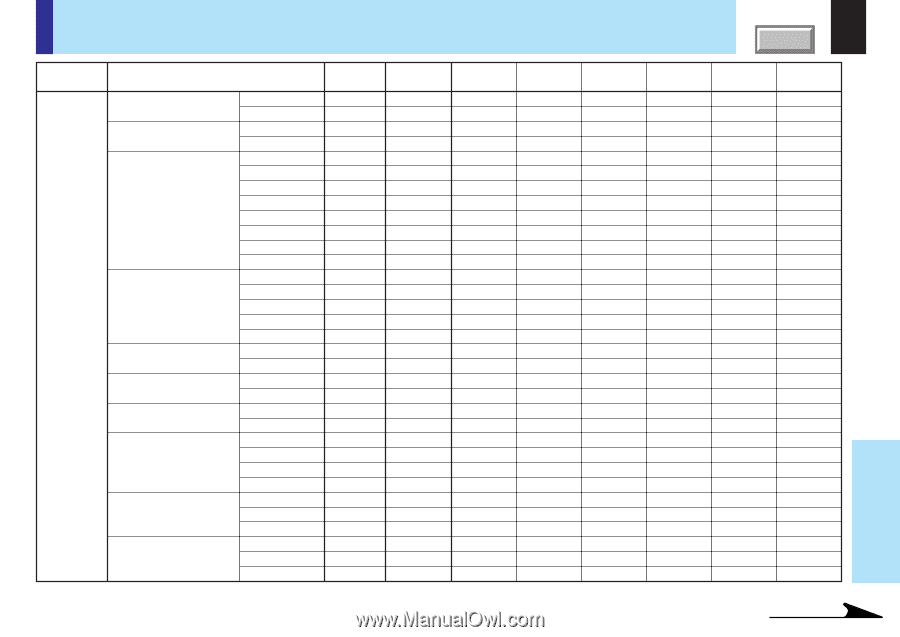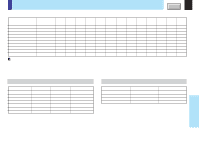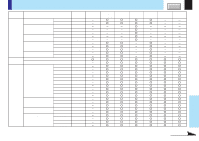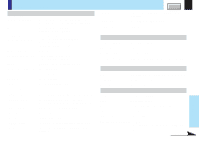Toshiba X21U Owners Manual - Page 94
Controlling the projector by using RS-232C continued
 |
View all Toshiba X21U manuals
Add to My Manuals
Save this manual to your list of manuals |
Page 94 highlights
Controlling the projector by using RS-232C (continued) CONTENTS 94 Classification Items/Status Picture Position Picture mode Video mode Signal format Input Select mode Auto. demo Slide show Interval Screen size Level H-position V-position Bright True color Auto. NTSC PAL SECAM PAL-N PAL-M PAL60 NTSC4.43 Auto. 480i 480p 720p 1080i Manual Auto. Off On Manual Auto. 10 sec. 30 sec. 3 min. 10 min. Full Thru Wide R-level G-level B-level Selection Adjustment Command Command Analog RGB1 Analog RGB2 Digital RGB PHP O O - PVP O O - MVB - O O MVP - O O KV0 - - - KV1 - - - KV2 - - - KV3 - - - KV4 - - - KV5 - - - KV6 - - - KV7 - - - SG0 - - - SG1 - - - SG2 - - - SG3 - - - SG4 - - - JI0 - - - JI1 - - - JD0 - - - JD1 - - - JS0 - - - JS1 - - - JT0 - - - JT1 - - - JT2 - - - JT3 - - - MSF - O O MST - O O MSW - - - VLR O O O VLG O O O VLB O O O Video S-video - - - - O O O O O O O O - - - - O O O O O O Y/PB/PR O O O O O O O O O O O Memory Card O O O O O O O O O O O O - O O O Document Imaging Camera O O - O O O Others Continued