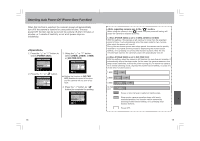Toshiba PDR-3310 Instruction Manual - Page 44
Mode Lock ON/OFF
 |
View all Toshiba PDR-3310 manuals
Add to My Manuals
Save this manual to your list of manuals |
Page 44 highlights
Mode Lock ON/OFF When enabled, this function preserves the camera mode functions set when the camera power is turned OFF. As a result, the same mode settings are restored when the power is next turned ON. When this function is disabled, any mode functions previously set will be returned to their default values when the power is turned OFF and then turned ON again. Before power is turned OFF: Flash: No Flash Image Quality: Super Fine White Balance mode: Fluorescent 1 Press the "fi" button to select [MODE LOCK]. 3 Press the "fi" button and select either [ON] or [OFF]. 2 Press the "#" or " " button. 4 Press the "@" button (or " " button) to complete the setting. After power is turned ON: When mode lock is enabled, the function modes set when the camera was turned off are restored when the camera is turned on again. When mode lock is disabled, all function modes are returned to their default values when the power is turned on again. (For default values, see page 87, .) 80 81