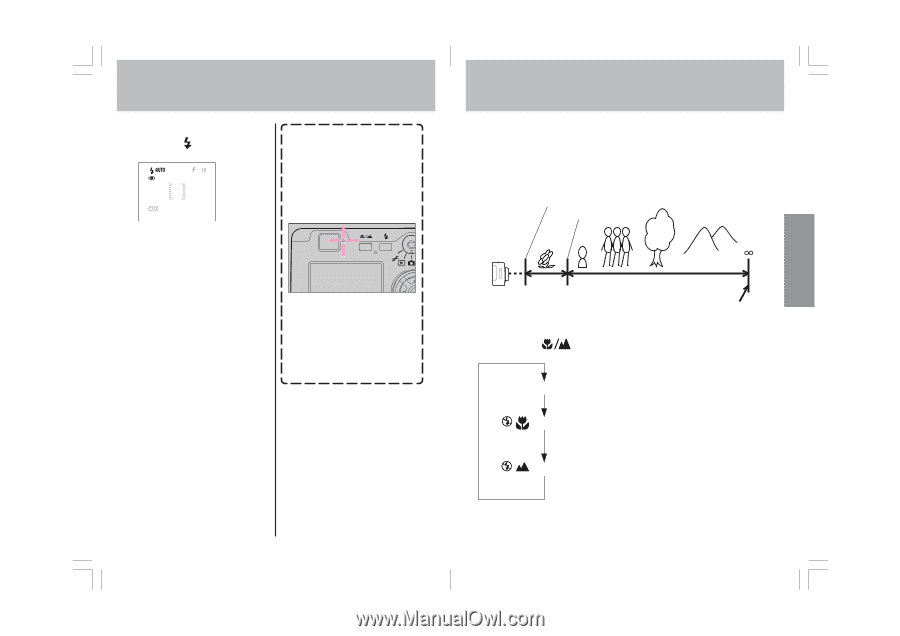Toshiba PDR-3310 Instruction Manual - Page 20
Macro and Landscape Photography
 |
View all Toshiba PDR-3310 manuals
Add to My Manuals
Save this manual to your list of manuals |
Page 20 highlights
1 Press the " " button to select the desired flash mode. Display appearance when the "red-eye reduction" mode is selected. 2 Press the shutter release button to take the picture. ¶ If the caution LED flashes when the shutter release button is depressed halfway, it indicates that a slow shutter speed will be selected (low light conditions); in this case, use of a tripod is recommended to prevent camera shake. ¶ After taking a picture using the flash, it will be recharged. The caution LED flashes while recharging. In the Flash-off mode, the flash never fire, therefore neither recharging of the flash nor flashing of the caution LED happens. Macro and Landscape Photography Use the macro and landscape shooting modes when photographing extremely close and distant subjects. Camera About 17 cm About 60 cm Macro range Normal photography Landscape range Each time the " " button is pressed, the mode changes alternately as follows: [No display] Normal mode [ ] Macro mode You can take a picture of a subject within an area between 17 cm and 60 cm from the camera. [ ] Landscape mode Sharp images are produced of landscapes and other distant subjects. 36 37