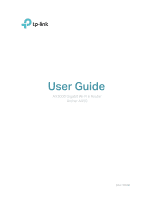TP-Link Archer AX50 Archer AX50US V1 User Guide - Page 4
Work with Alexa .92, Set the Router to Reboot Regularly.82 - firmware
 |
View all TP-Link Archer AX50 manuals
Add to My Manuals
Save this manual to your list of manuals |
Page 4 highlights
13. 2. Control LEDs 77 13. 3. Test the Network Connectivity 77 13. 4. Upgrade the Firmware 79 13. 4. 1.Online Upgrade 79 13. 4. 2.Manual Upgrade 80 13. 4. 3.Restore Interrupted Upgrade After Power Failure 80 13. 5. Backup and Restore Configuration Settings 81 13. 6. Set the Router to Reboot Regularly 82 13. 7. Change the Administrator Account 83 13. 8. Password Recovery 83 13. 9. Local Management 84 13. 10. Remote Management 86 13. 11. System Log 86 13. 12. Monitor the Internet Traffic Statistics 88 13. 13. System Parameters 89 13. 13. 1.2.4GHz/5GHz Wireless 89 13. 13. 2.NAT 91 13. 13. 3.Internet Port Negotiation Speed Setting 91 13. 14. Log Out 91 Chapter 14.Work with Alexa 92 FAQ...94

13. 2.
Control LEDs . . . . . . . . . . . . . . . . . . . . . . . . . . . . . . . . . . . . . . . . . . . . . . . . . . . . . . . . . . . . . . . 77
13. 3.
Test the Network Connectivity . . . . . . . . . . . . . . . . . . . . . . . . . . . . . . . . . . . . . . . . . . . . . .77
13. 4.
Upgrade the Firmware . . . . . . . . . . . . . . . . . . . . . . . . . . . . . . . . . . . . . . . . . . . . . . . . . . . . . . 79
13. 4. 1.Online Upgrade . . . . . . . . . . . . . . . . . . . . . . . . . . . . . . . . . . . . . . . . . . . . . . . . . . . . . 79
13. 4. 2.Manual Upgrade . . . . . . . . . . . . . . . . . . . . . . . . . . . . . . . . . . . . . . . . . . . . . . . . . . . . 80
13. 4. 3.Restore Interrupted Upgrade After Power Failure . . . . . . . . . . . . . . . . . . . .80
13. 5.
Backup and Restore Configuration Settings . . . . . . . . . . . . . . . . . . . . . . . . . . . . . . . . . 81
13. 6.
Set the Router to Reboot Regularly. . . . . . . . . . . . . . . . . . . . . . . . . . . . . . . . . . . . . . . . . . 82
13. 7.
Change the Administrator Account. . . . . . . . . . . . . . . . . . . . . . . . . . . . . . . . . . . . . . . . . . 83
13. 8.
Password Recovery. . . . . . . . . . . . . . . . . . . . . . . . . . . . . . . . . . . . . . . . . . . . . . . . . . . . . . . . . 83
13. 9.
Local Management . . . . . . . . . . . . . . . . . . . . . . . . . . . . . . . . . . . . . . . . . . . . . . . . . . . . . . . . . 84
13. 10. Remote Management . . . . . . . . . . . . . . . . . . . . . . . . . . . . . . . . . . . . . . . . . . . . . . . . . . . . . . . 86
13. 11. System Log. . . . . . . . . . . . . . . . . . . . . . . . . . . . . . . . . . . . . . . . . . . . . . . . . . . . . . . . . . . . . . . . . 86
13. 12. Monitor the Internet Traffic Statistics. . . . . . . . . . . . . . . . . . . . . . . . . . . . . . . . . . . . . . . .88
13. 13. System Parameters. . . . . . . . . . . . . . . . . . . . . . . . . . . . . . . . . . . . . . . . . . . . . . . . . . . . . . . . . 89
13. 13. 1.2.4GHz/5GHz Wireless. . . . . . . . . . . . . . . . . . . . . . . . . . . . . . . . . . . . . . . . . . . . . 89
13. 13. 2.NAT . . . . . . . . . . . . . . . . . . . . . . . . . . . . . . . . . . . . . . . . . . . . . . . . . . . . . . . . . . . . . . .91
13. 13. 3.Internet Port Negotiation Speed Setting . . . . . . . . . . . . . . . . . . . . . . . . . . . 91
13. 14. Log Out. . . . . . . . . . . . . . . . . . . . . . . . . . . . . . . . . . . . . . . . . . . . . . . . . . . . . . . . . . . . . . . . . . . . . 91
Chapter 14. Work with Alexa . . . . . . . . . . . . . . . . . . . . . . . . . . . . . . . . . . . . . . . . 92
FAQ
................................................................................................................................
94