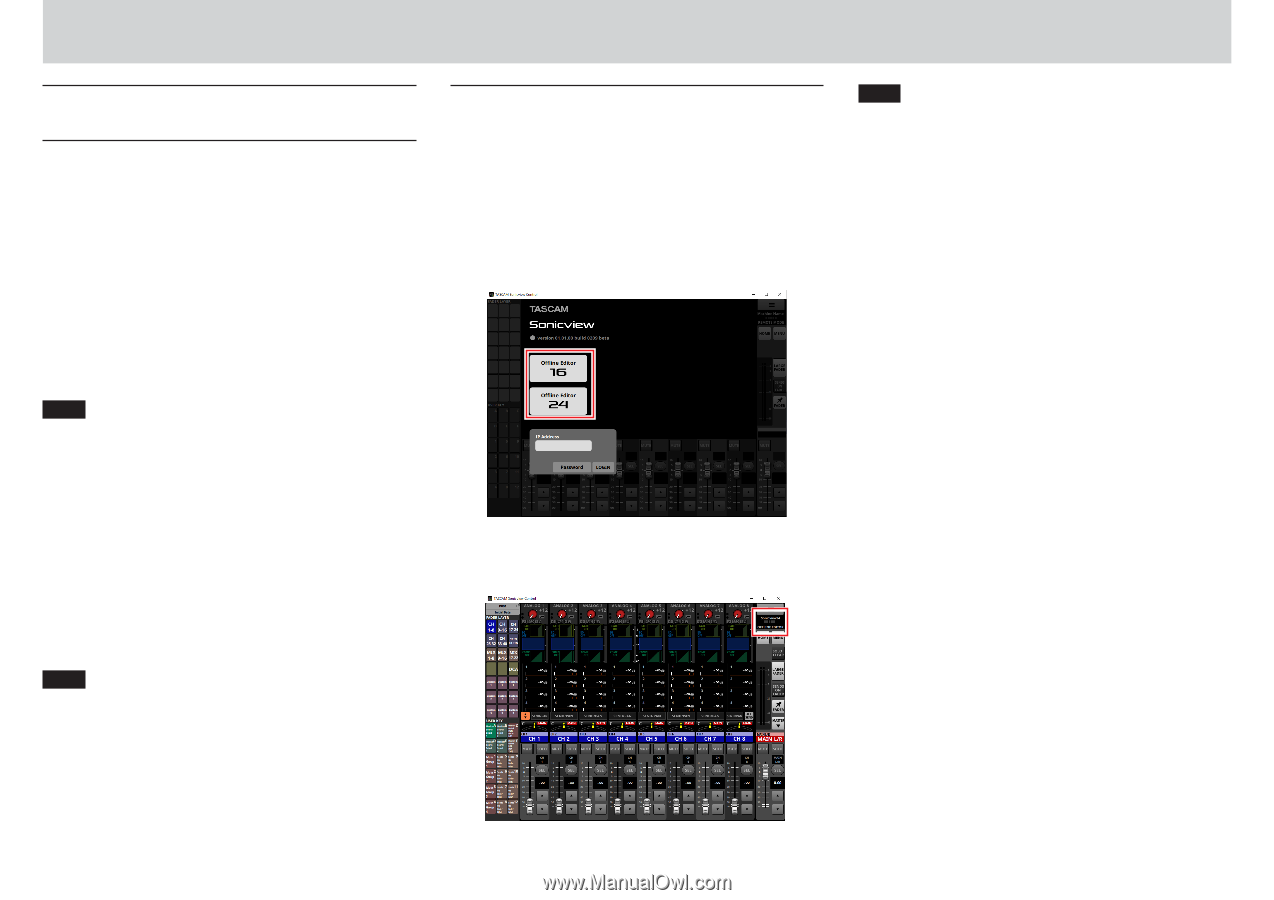TASCAM Sonicview 24XP TASCAM Sonicview control Users Manual V1.1.0 - Page 7
TASCAM Sonicview Control operation modes, Using TASCAM Sonicview Control in Offline Editor mode
 |
View all TASCAM Sonicview 24XP manuals
Add to My Manuals
Save this manual to your list of manuals |
Page 7 highlights
1 - Sonicview Control operation TASCAM Sonicview Control operation modes TASCAM Sonicview Control has the following operation modes. Offline Editor mode o This is a mode for editing snapshots and all system data offline when the Sonicview unit is not connected. o The Offline Editor mode can be used to check content that can be set using TASCAM Sonicview Control. o Snapshot settings data and All System Data sets that have been edited in Offline Editor mode can be exported to SD cards and USB flash drives and then imported to Sonicview units. o Snapshot settings data and All System Data sets that have been set on Sonicview units and exported to SD cards and USB flash drives can also be edited in TASCAM Sonicview Control. NOTE i Offline Editor mode is not supported on iPadOS devices. i Snapshot settings data and All System Data sets are saved and recalled within the application management area, and can be backed up to and restored from folders selected on Windows/ Mac computers. i Snapshot settings data and All System Data sets that have been edited in Offline Editor mode will be lost when the application is quit. Save All System Data sets as necessary. i When starting up, the last loaded snapshot will be recalled. Remote mode When the Sonicview and the other device are connected to a network, the Sonicview can be operated using Sonicview Control on that device. NOTE i Only one Sonicview unit can be controlled at a time. Multiple Sonicview units cannot be controlled at the same time. i Some menu items cannot be used in Remote mode. Using TASCAM Sonicview Control in Offline Editor mode 1. Launch TASCAM Sonicview Control. The Login Screen will open. 2. Tap "Offline Edit 16" or "Offline Edit 24" on the Login Screen. i Tap "Offline Edit 16" on the Login Screen to create or edit data for a Sonicview 16. i Tap "Offline Edit 24" on the Login Screen to create or edit data for a Sonicview 24. In Offline Editor mode, log in to the application. In Offline Editor mode, "OFFLINE EDITOR" will be shown in the application screen information display area (7). NOTE The TASCAM Sonicview Control version is shown at the top left of the Login Screen. 7 TASCAM Sonicview Control V1.1.0