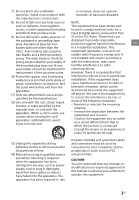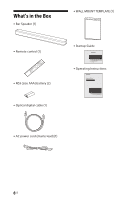Sony HT-S100F Operating Instructions
Sony HT-S100F Manual
 |
View all Sony HT-S100F manuals
Add to My Manuals
Save this manual to your list of manuals |
Sony HT-S100F manual content summary:
- Sony HT-S100F | Operating Instructions - Page 1
Sound Bar Operating Instructions US Manuel d'instructions FR Manual de instrucciones ES HT-S100F - Sony HT-S100F | Operating Instructions - Page 2
you call upon your Sony dealer regarding this product. Model No. HT-S100F Serial No. WARNING To servicing) instructions in the literature accompanying the appliance. Important Safety Instructions 1) Read these instructions. 2) Keep these instructions. 3) Heed all warnings. 4) Follow all instructions - Sony HT-S100F | Operating Instructions - Page 3
prong are provided for your safety. If with the instructions, may cause the provided plug does not fit into periods of time. 14) Refer all servicing to qualified service personnel. Servicing is required when the apparatus has been manual could void your authority to operate this equipment. 3US - Sony HT-S100F | Operating Instructions - Page 4
This equipment must not be co-located or operated in conjunction with any other antenna or transmitter. This equipment complies with FCC radiation exposure limits set forth for an uncontrolled environment and meets the FCC radio frequency (RF) Exposure Guidelines. This equipment has very low levels - Sony HT-S100F | Operating Instructions - Page 5
26 Troubleshooting Troubleshooting 27 Resetting the System 31 Additional Information Specifications 32 Playable Types of Files (USB Input 34 Supported Input Audio Formats (HDMI OUT (TV (ARC)) or TV IN (OPTICAL 34 On BLUETOOTH Communication 35 Precautions 36 About These Operating Instructions - Sony HT-S100F | Operating Instructions - Page 6
What's in the Box • Bar Speaker (1) • Remote control (1) • R03 (size AAA) battery (2) • Optical digital cable (1) • WALL MOUNT TEMPLATE (1) • Startup Guide • Operating Instructions • AC power cord (mains lead) (1) 6US - Sony HT-S100F | Operating Instructions - Page 7
TV and Other Devices" (page 17) Blu-ray Disc™ player, cable box, satellite box, etc. Connecting the TV (refer to "Startup Guide" (separate document)) "Using the Control for HDMI Function" (page 25) "Listening to Music on a USB Device" (page 18) "Listening to Music from a Mobile Device" (page 22) 7US - Sony HT-S100F | Operating Instructions - Page 8
the illustrations. Bar Speaker Front Remote control sensor Point the remote control at the remote control sensor to operate the system. (power) button Turns on the system or sets it to standby mode. (input select) button (page 17) BLUETOOTH button (page 22) +/- (volume) buttons - Sony HT-S100F | Operating Instructions - Page 9
: TV input is selected. • Lights in blue: BLUETOOTH connection is established (BLUETOOTH input is selected). • Flashes quickly in blue: While waiting for connection with a device. • Flashes in blue: While reconnecting or performing pairing. • Lights: USB input is selected. • Flashes twice: The play - Sony HT-S100F | Operating Instructions - Page 10
• Flashes once: The volume level is low. • Flash once: The volume level is medium. • Flash once: The volume level is high. • Flash repeatedly: The sound is muted. • Flash twice: The volume level is set to maximum/minimum. Tip You can turn the indicators off by pressing INDICATOR. Even if the - Sony HT-S100F | Operating Instructions - Page 11
system is compatible with Audio Return Channel (ARC). ARC is the function that sends TV sound to an AV device such as the system from the TV's HDMI jack. (USB) port (page 18) TV IN (OPTICAL) jack IR repeater (page 16) Transmits the remote signal of the TV remote control to the TV. 11US - Sony HT-S100F | Operating Instructions - Page 12
Remote Control Some buttons function differently depending on how long the button the input changes cyclically as follows. TV input BLUETOOTH input USB input AUTO SOUND (page 20) Selects AUTO SOUND for the sound effect. CINEMA : Selects CINEMA for the sound effect. (page 20) : Turns on/off the - Sony HT-S100F | Operating Instructions - Page 13
20) : Turns on/off the BLUETOOTH standby mode. (page 24) (muting) Turns off the sound temporarily or turn on the sound. AUDIO* : Selects the for USB playback play/pause)* (page 18, 22) Pauses or resumes playback. * The AUDIO, +, and buttons have a tactile dot. Use it as a guide during - Sony HT-S100F | Operating Instructions - Page 14
screws in studs in a continuous flat section of the wall. • Have the installation done by a Sony dealer or licensed contractor and pay special attention to safety during the installation. • Sony shall not be held responsible for accidents or damage caused by improper installation, insufficient wall - Sony HT-S100F | Operating Instructions - Page 15
3 Fasten the screws into the marks on SCREW LINE () of WALL MOUNT TEMPLATE as the illustration below. 228.5 mm 228.5 mm (9 in) (9 in) Note When sticking WALL MOUNT TEMPLATE, smooth it out fully. Screws Marks 6 mm to 7 mm (approx. 1/4 in) 4 Remove WALL MOUNT TEMPLATE. 5 Hang the Bar Speaker on - Sony HT-S100F | Operating Instructions - Page 16
not work. In that case, enable the IR repeater function of the system. You can control the TV with the TV remote control by sending the remote signal from the rear of the Bar Speaker. Press and hold STANDARD for 5 seconds to set the function to on or off. IR repeater on The USB - Sony HT-S100F | Operating Instructions - Page 17
device that supports A2DP For details, see "Listening to Music/ Sound with the BLUETOOTH® Function" (page 22). USB input USB device that is connected to the (USB) port For details, see "Listening to Music on a USB Device" (page 18). 2 Adjust the volume by pressing +/- on the remote control. Tip - Sony HT-S100F | Operating Instructions - Page 18
of Files (USB Input)" (page 34). Notes • To view the USB content list the USB device to the (USB) port. 2 Press INPUT repeatedly to select the USB input. The USB indicator lights up and the USB a folder in random order. The USB indicator flashes twice each time you press PLAY MODE. 5 Adjust the - Sony HT-S100F | Operating Instructions - Page 19
indicator flashes three times first, then flashes slowly repeatedly if you connect an unsupported USB device. • Depending on the file format, rewind and fast forward do not work. Information of USB Device on the TV Screen Playing time Total playing time Selected file index/Total files in the - Sony HT-S100F | Operating Instructions - Page 20
mode is set to off automatically. Press AUTO SOUND, CINEMA, MUSIC, or STANDARD to select the sound mode. When selecting the sound mode, the TV indicator flashes once. AUTO SOUND You can enjoy the sound with Sonyrecommended sound mode. The sound mode is automatically optimized according to playback - Sony HT-S100F | Operating Instructions - Page 21
Making Sound with Low Volume Easy to Hear by Compressing Dynamic Range This function works only when playing the Dolby sound with low volume is easy to hear. Press and hold AUDIO for 5 seconds to set the function to on or off. Dolby DRC on The USB indicator flashes twice. Dolby DRC off The USB - Sony HT-S100F | Operating Instructions - Page 22
app on the connected mobile device. Sound is output from the Bar Speaker. 5 Adjust the volume. • Adjust the volume by pressing +/- on the remote control. • and / on the remote control can be used for the BLUETOOTH function. Notes • You can pair up to 8 BLUETOOTH devices. If a 9th BLUETOOTH - Sony HT-S100F | Operating Instructions - Page 23
the Paired Mobile Device INPUT 4 Start audio playback with the music app on the connected mobile device. Sound is output from the Bar Speaker. 5 Adjust the volume. • Adjust the volume by pressing +/- on the remote control. • and / on the remote control can be used for the BLUETOOTH function - Sony HT-S100F | Operating Instructions - Page 24
system has pairing information, you can turn the system on and listen to music from a BLUETOOTH device even when the system is in standby mode by setting the BLUETOOTH standby mode to on. Press and hold NIGHT for 5 seconds to set the function to on or off. BLUETOOTH standby mode on The USB indicator - Sony HT-S100F | Operating Instructions - Page 25
TV or Blu-ray Disc player remote control. The following functions can be may work with devices other than those manufactured by Sony, The USB indicator flashes twice. Control for HDMI function off The USB indicator refer to the operating instructions of your TV. Notes • Sound is only output from - Sony HT-S100F | Operating Instructions - Page 26
to the supplied Startup Guide). One-Touch Play Function and the sound and cable. • Use a Sony High Speed HDMI Cable with USB indicator flashes twice. Auto standby off The USB indicator flashes once. Saving Power in Standby Mode To save power consumption during the standby mode, set the BLUETOOTH - Sony HT-S100F | Operating Instructions - Page 27
troubleshooting guide to help remedy the problem before requesting repairs. Should any problem persist, consult your nearest Sony standby function is working. Set the auto instructions of your TV. If the sound support the Control for HDMI function. For details, refer to the operating instructions - Sony HT-S100F | Operating Instructions - Page 28
of the TV (BRAVIA) to Audio System. Refer to the operating instructions of your TV regarding how to set the TV. Check the sound output of the TV. Refer to the operating instructions of the TV for the TV settings. The system supports the Dolby Digital and PCM audio formats (page 34). When you - Sony HT-S100F | Operating Instructions - Page 29
radiation is nearby, move the device away from this system. Pairing may not be possible if other BLUETOOTH devices are present around the system. In this case, turn off the other BLUETOOTH devices. Sound of the connected BLUETOOTH mobile device is not output from the system. Make sure that - Sony HT-S100F | Operating Instructions - Page 30
it does not obstruct the remote control sensor of the TV. This problem might be solved by enabling the IR repeater function (page 16). Others The Control for HDMI function does not work properly. Check the connection with the system (refer to the supplied Startup Guide). Enable the Control for - Sony HT-S100F | Operating Instructions - Page 31
Speaker for more than 5 seconds (page 31). When you change to the TV input from the USB input by pressing INPUT, the message appears. * This screen is an example for English. Select the TV program by using the TV remote control. Resetting the System If the system still does not operate properly - Sony HT-S100F | Operating Instructions - Page 32
USB display) HDMI OUT (TV (ARC)) USB section (USB) port: Type A (For connecting USB memory) BLUETOOTH section Communication system BLUETOOTH Specification version 4.2 Output BLUETOOTH BLUETOOTH profiles2) A2DP (Advanced Audio Distribution Profile) AVRCP (Audio Video Remote Control Profile) Supported - Sony HT-S100F | Operating Instructions - Page 33
Standby mode are set to off) Standby mode: 2 W or less (When Control for HDMI function is set to on and/or BLUETOOTH Standby mode is set to on) Dimensions* (approx.) (w/h/d) 900 mm × 64 mm × 90 mm (35 1/2 in × 2 5/8 in × 3 5/8 in) * Including projection portion Mass (approx.) 2.4 kg (5 lb 4 7/ - Sony HT-S100F | Operating Instructions - Page 34
Input Audio Formats (HDMI OUT (TV (ARC)) or TV IN (OPTICAL)) Audio formats supported by this system are as follows. • Dolby Digital • Linear PCM 2ch Notes • Some files may not play or may play with no sound depending on the file format, the file encoding, or the recording condition. • Some files - Sony HT-S100F | Operating Instructions - Page 35
a BLUETOOTH connection BLUETOOTH device within 10 meters (33 feet). - Install this system and BLUETOOTH system and BLUETOOTH device in supports security functions that comply with the BLUETOOTH specification to ensure secure connection during communication using BLUETOOTH BLUETOOTH technology. • Sony - Sony HT-S100F | Operating Instructions - Page 36
contact your dealer. • AC power cord (mains lead) must be changed only at a qualified service shop. On heat buildup Although the system heats up during operation, this is not a malfunction. . If you have any question or problem concerning your system, please consult your nearest Sony dealer. 36US - Sony HT-S100F | Operating Instructions - Page 37
of HDMI Licensing Administrator, Inc. in the United States and other countries. The BLUETOOTH® word mark and logos are registered trademarks owned by Bluetooth SIG, Inc. and any use of such marks by Sony Corporation is under license. Other trademarks and trade names are those of their respective - Sony HT-S100F | Operating Instructions - Page 38
à ces numéros lorsque vous contactez votre détaillant Sony à propos de cet appareil. N° de modèle HT-S100F N° de série AVERTISSEMENT Pour réduire les risques l'utilisateur sur la présence d'importantes instructions d'utilisation et d'entretien (service) dans les documents qui accompagnent l'appareil - Sony HT-S100F | Operating Instructions - Page 39
service qualifié. chiffon sec. L'appareil doit être réparé en cas de 7) N'obstruez pas les orifices de ventilation. Installez l'appareil conformément aux instructions Utilisez uniquement l'appareil avec le chariot, socle, trépied, support ou table spécifié par le fabricant ou vendu avec l' - Sony HT-S100F | Operating Instructions - Page 40
Des câbles et connecteurs correctement blindés et mis à la terre doivent être utilisés pour le raccordement à des ordinateurs hôtes ou des périphériques afin de satisfaire aux limites d'émission du FCC. ATTENTION Vous êtes prévenu que toute modification ou changement non expressément approuvé dans - Sony HT-S100F | Operating Instructions - Page 41
Types de fichiers compatibles (Entrée USB 36 Formats audio d'entrée pris en charge (HDMI OUT (TV (ARC)) ou TV IN (OPTICAL 36 À propos de la communication BLUETOOTH 37 Précautions 38 À propos de ce manuel d'instructions •Les instructions dans ce Manuel d'instructions décrivent les commandes de la - Sony HT-S100F | Operating Instructions - Page 42
Que contient la boîte? • Barre de haut-parleurs (1) • CALIBRE DE MONTAGE MURAL (1) • Télécommande (1) • Pile R03 (taille AAA) (2) • Manuel de démarrage • Manuel d'instructions • Câble numérique optique (1) • Cordon d'alimentation CA (1) 6FR - Sony HT-S100F | Operating Instructions - Page 43
(reportez-vous au « Manuel de démarrage » (document distinct)) « Utilisation de la fonction Contrôle pour HDMI » (page 25) « Écoute de la musique d'un périphérique USB » (page 18) « Écoute de la musique à partir d'un appareil mobile » (page 22) 7FR - Sony HT-S100F | Operating Instructions - Page 44
Guide des pièces et commandes Les détails sont omis des illustrations. alimentation) Allume le système ou le règle en mode de veille. Touche (sélection d'entrée) (page 17) Touche BLUETOOTH (page 22) Touches +/- (volume) Témoins Pour plus de détails, consultez « À propos des témoins de la - Sony HT-S100F | Operating Instructions - Page 45
établie (l'entrée BLUETOOTH est sélectionnée). • Clignote rapidement en bleu : Pendant l'attente d'une connexion avec un appareil. • Clignote en bleu : Pendant la reconnexion ou l'exécution du jumelage. • S'allume : L'entrée USB est sélectionnée. • Clignote deux fois : Le mode de lecture est - Sony HT-S100F | Operating Instructions - Page 46
Les témoins clignotent pendant le réglage du niveau de volume. Témoins État • Clignote une fois : Le niveau de volume est faible. • Clignotent une fois : Le niveau de volume est moyen. • Clignotent une fois : Le niveau de volume est élevé. • Clignotent à plusieurs reprises : Le son est coupé. • - Sony HT-S100F | Operating Instructions - Page 47
). ARC est la fonction permettant d'envoyer le son du téléviseur à un appareil AV, comme le système, à partir de la prise HDMI du téléviseur. Port (USB) (page 18) Prise TV IN (OPTICAL) IR-Repeater (page 16) Transmet le signal de la télécommande du téléviseur au téléviseur. 11FR - Sony HT-S100F | Operating Instructions - Page 48
que vous appuyez sur INPUT, l'entrée change de manière cyclique dans l'ordre suivant. entrée TV entrée BLUETOOTH entrée USB AUTO SOUND (page 20) Permet de sélectionner AUTO SOUND comme effet sonore. CINEMA : Permet de sélectionner CINEMA comme effet sonore. (page 20) : Active/désactive la - Sony HT-S100F | Operating Instructions - Page 49
Active/désactive le mode nuit. (page 20) : Active/désactive le mode de veille BLUETOOTH. (page 24) (coupure du son) Désactive temporairement le son ou 21) ENTER (page 18) Lit le contenu sélectionné par / pour la lecture USB. (lecture/pause)* (page 18, 22) Suspend ou reprend la lecture. - Sony HT-S100F | Operating Instructions - Page 50
ou à un installateur agréé et portez une attention particulière aux consignes de sécurité pendant l'installation. • Sony ne peut être tenu responsable des accidents ou dommages occasionnés par une installation incorrecte, une résistance insuffisante du mur, une installation inappropriée des vis, une - Sony HT-S100F | Operating Instructions - Page 51
3 Fixez les vis dans les marques sur la LIGNE DE VIS () du CALIBRE DE MONTAGE MURAL de la manière indiquée dans l'illustration cidessous. 228,5 mm 228,5 mm (9 po) (9 po) Remarque Au moment de coller le CALIBRE DE MONTAGE MURAL, lissez-le complètement. Vis Marques 6 mm à 7 mm (environ 1/4 po) 4 - Sony HT-S100F | Operating Instructions - Page 52
la touche STANDARD pendant 5 secondes pour activer ou désactiver la fonction. Fonction IR-Repeater activée Le témoin USB clignote deux fois. Fonction IR-Repeater désactivée Le témoin USB clignote une fois. Remarques • Assurez-vous que la télécommande du téléviseur ne peut pas contrôler le téléviseur - Sony HT-S100F | Operating Instructions - Page 53
é s'allume. Chaque fois que vous appuyez sur INPUT, l'entrée change de manière cyclique dans l'ordre suivant. entrée TV entrée BLUETOOTH entrée USB Entrée TV • Téléviseur connecté à la prise TV IN (OPTICAL) • Téléviseur compatible avec la fonction Audio Return Channel (ARC) connecté à la - Sony HT-S100F | Operating Instructions - Page 54
une plage. • [Repeat Folder] : Répète toutes les plages d'un dossier. • [Shuffle] : Répète toutes les plages d'un dossier dans un ordre aléatoire. Le témoin USB clignote deux fois chaque fois que vous appuyez sur PLAY MODE. 5 Réglez le volume en appuyant sur la touche +/- de la télécommande. 18FR - Sony HT-S100F | Operating Instructions - Page 55
pris en charge. • Selon le format de fichier, le retour et l'avance rapide pourraient ne pas fonctionner. Informations du périphérique USB à l'écran du téléviseur Durée de lecture Durée de lecture totale Index du fichier sélectionné/Nombre total de fichiers dans le dossier Mode de lecture - Sony HT-S100F | Operating Instructions - Page 56
pour sélectionner le mode sonore. Lors de la sélection du mode sonore, le témoin TV clignote une fois. AUTO SOUND Vous pouvez apprécier le son avec le mode sonore recommandé par Sony. Le mode sonore est automatiquement optimisé en fonction du contenu en cours de lecture et de la fonction. CINEMA - Sony HT-S100F | Operating Instructions - Page 57
fois. Principal/Secondaire Le son principal est émis par le haut-parleur gauche et le son secondaire par le hautparleur droit. Les témoins TV et USB clignotent une fois. Remarque Pour recevoir un signal Dolby Digital, vous devez raccorder un téléviseur ou d'autres appareils à la prise TV IN (OPTICAL - Sony HT-S100F | Operating Instructions - Page 58
5 secondes. Le système passe en mode de jumelage et le témoin BLUETOOTH clignote rapidement. Touche BLUETOOTH Témoin BLUETOOTH 2 Sur l'appareil mobile, activez la fonction BLUETOOTH, puis sélectionnez « HT-S100F » après l'avoir recherché. Si un code est demandé, entrez « 0000 ». 3 Assurez-vous - Sony HT-S100F | Operating Instructions - Page 59
être utilisées pour la fonction BLUETOOTH. / 1 Activez la fonction BLUETOOTH de l'appareil mobile. 2 Appuyez plusieurs fois sur INPUT pour sélectionner l'entrée BLUETOOTH ou appuyez brièvement sur la touche BLUETOOTH de la barre de hautparleurs. Le témoin BLUETOOTH clignote et le système se - Sony HT-S100F | Operating Instructions - Page 60
10 secondes pour activer ou désactiver la fonction. Fonction BLUETOOTH activée Le témoin USB clignote deux fois. Fonction BLUETOOTH désactivée Le témoin USB clignote une fois. Remarque Lorsque la fonction BLUETOOTH est désactivée, l'entrée BLUETOOTH est ignorée lors de la sélection de l'entrée en - Sony HT-S100F | Operating Instructions - Page 61
fonctionner avec des appareils autres que ceux fabriqués par Sony, mais le fonctionnement n'est pas garanti. * Contrôle HDMI activée Le témoin USB clignote deux fois. Fonction Contrôle pour HDMI désactivée Le témoin USB clignote une fois. Activez les manuel d'instructions du téléviseur. 25FR - Sony HT-S100F | Operating Instructions - Page 62
ne pas être disponible. Pour plus de détails, reportez-vous au manuel d'instructions du téléviseur. Audio Return Channel Si le système est raccordé à une Utilisez un câble HDMI approuvé. • Utilisez un câble HDMI haute vitesse Sony portant le logo du type de câble. • Nous vous déconseillons d'utiliser - Sony HT-S100F | Operating Instructions - Page 63
clignote deux fois. Veille automatique désactivée Le témoin USB clignote une fois. Économie d'énergie en mode de veille Pour réduire la consommation d'énergie en mode de veille, désactivez le mode de veille BLUETOOTH (page 24) et la fonction Contrôle pour HDMI (page 25). Avec les réglages par défaut - Sony HT-S100F | Operating Instructions - Page 64
ce guide de dépannage pour tenter de résoudre le problème avant de demander une réparation. Si le problème persiste, consultez votre détaillant Sony le ôle pour HDMI. Pour plus de détails, reportez-vous au manuel d'instructions du téléviseur. Vérifiez les réglages de haut-parleur du téléviseur - Sony HT-S100F | Operating Instructions - Page 65
téléviseur (BRAVIA) à Système audio. Reportez-vous au manuel d'instructions de votre téléviseur pour savoir comment configurer le téléviseur. Vérifiez (BRAVIA) à « PCM ». Pour plus de détails, reportez-vous au manuel d'instructions du téléviseur. Le son est émis par le système et le téléviseur. - Sony HT-S100F | Operating Instructions - Page 66
reportez-vous au manuel d'instructions fourni avec l'appareil raccordé. Connexion d'un périphérique USB Le périphérique USB n'est pas reconnu. appareil BLUETOOTH. Si la fonction BLUETOOTH est désactivée, activez-la (page 24). Impossible d'effectuer le jumelage. Rapprochez l'appareil BLUETOOTH du - Sony HT-S100F | Operating Instructions - Page 67
fil, un autre appareil BLUETOOTH ou un four à micro-ondes, éloignez l'appareil de ce système. Éloignez le périphérique USB 3.0 et son câble du raccordés au système. Pour plus de détails, reportez-vous au manuel d'instructions de votre appareil. Le type et le nombre d'appareils qui peuvent être - Sony HT-S100F | Operating Instructions - Page 68
et du récepteur de télécommande, reportez-vous au manuel d'instructions fourni avec le téléviseur. Le système ne fonctionne pas normalement secondes (page 33). Lorsque vous passez à l'entrée TV à partir de l'entrée USB en appuyant sur INPUT, le message apparaît. * Cet écran présente un exemple - Sony HT-S100F | Operating Instructions - Page 69
Réinitialisation du système Si le système ne fonctionne toujours pas correctement, réinitialisez-le en procédant comme suit. 1 Maintenez enfoncées les touches , + et de la barre de hautparleurs pendant plus de 5 secondes. Tous les témoins de la barre de haut-parleurs clignotent 3 fois, puis les ré - Sony HT-S100F | Operating Instructions - Page 70
USB) HDMI OUT (TV (ARC)) Section USB Port (USB) : Type A (Pour la connexion d'une mémoire USB) Section BLUETOOTH Système de communication Spécification BLUETOOTH version 4.2 Sortie Spécification BLUETOOTH BLUETOOTH compatibles2) A2DP (Advanced Audio Distribution Profile) AVRCP (Audio Video Remote - Sony HT-S100F | Operating Instructions - Page 71
Consommation d'énergie En marche : 30 W Mode de veille : 0,5 W ou moins (mode d'économie d'énergie) (Lorsque la fonction Contrôle pour HDMI et le mode de veille BLUETOOTH sont désactivés) Mode de veille : 2 W ou moins (Lorsque la fonction Contrôle pour HDMI est activée et/ou que le mode de veille - Sony HT-S100F | Operating Instructions - Page 72
lit pas les fichiers encodés tels que DRM et de type Lossless. • Le système reconnaît les fichiers ou dossiers suivants des périphériques USB : - jusqu'à 200 dossiers (y compris les dossiers vides et le dossier racine) - jusqu'à 150 plages dans un dossier - les dossiers jusqu'au 8e niveau (y compris - Sony HT-S100F | Operating Instructions - Page 73
ème et l'appareil BLUETOOTH dans les endroits suivants : - Dans les hôpitaux, les trains, les avions, les stations-service et tous les endroits faites toujours attention lorsque vous communiquez à l'aide de la technologie BLUETOOTH. • Sony ne peut pas être tenu responsable de tout dommage ou toute - Sony HT-S100F | Operating Instructions - Page 74
interrompu en fonction de l'appareil BLUETOOTH connecté à ce systè problèmes avec votre système, veuillez consulter votre détaillant Sony le plus proche. Précautions Sécurité • Si un objet CA ne doit être remplacé que dans un centre de service agréé. Accumulation de chaleur Si le système produit de - Sony HT-S100F | Operating Instructions - Page 75
l'alcool ou du benzène. Si vous avez des questions ou si vous rencontrez un problème avec votre système, veuillez consulter votre détaillant Sony le plus proche. 39FR - Sony HT-S100F | Operating Instructions - Page 76
Licensing Administrator, Inc. aux États-Unis et dans d'autres pays. Le terme et les logos BLUETOOTH® sont des marques déposées appartenant à Bluetooth SIG, Inc. et tout usage de ces marques par Sony Corporation s'inscrit dans le cadre d'une licence. Les autres marques commerciales et noms de marques - Sony HT-S100F | Operating Instructions - Page 77
- Sony HT-S100F | Operating Instructions - Page 78
continuación. Indíquelos siempre que llame a su distribuidor Sony con relación a este producto. N.° de modelo HT-S100F N.° de serie ADVERTENCIA Para reducir el riesgo de . Este símbolo indica al usuario que el manual que acompaña a este aparato contiene instrucciones importantes referentes a su - Sony HT-S100F | Operating Instructions - Page 79
Instrucciones de seguridad 12) Use solamente con el carrito, importantes soporte, trípode, ménsula o mesa 1) Lea estas instrucciones. 2) Conserve estas instrucciones. 3) Preste atención a las advertencias. 4) Siga las instrucciones. 5) No utilice este aparato cerca del indicados por el - Sony HT-S100F | Operating Instructions - Page 80
límites de emisiones de la FCC. PRECAUCIÓN Queda notificado que ante cualquier cambio o modificación que no haya sido aprobado expresamente en este manual se podrían invalidar sus facultades para utilizar este equipo. Este equipo no debe colocarse ni utilizarse junto con otras antenas o transmisores - Sony HT-S100F | Operating Instructions - Page 81
ón adicional Especificaciones 34 Tipos de archivos reproducibles (entrada USB 36 Formatos de entrada de audio compatibles (HDMI OUT (TV (ARC)) o TV IN (OPTICAL)) ......36 Acerca de la comunicación por BLUETOOTH 37 Precauciones 38 Acerca de este Manual de instrucciones •El contenido de este - Sony HT-S100F | Operating Instructions - Page 82
¿Qué viene en la caja? • Barra parlante (1) • PLANTILLA PARA MONTAJE EN PARED (1) • Control remoto (1) • Guía de inicio • Batería R03 (tamaño AAA) (2) • Manual de instrucciones • Cable óptico digital (1) • Cable de alimentación de CA (1) 6ES - Sony HT-S100F | Operating Instructions - Page 83
. Conexión del TV (consulte la "Guía de inicio" (documento aparte)) "Uso de la función Control para HDMI" (página 25) "Cómo escuchar música en un dispositivo USB" (página 18) "Cómo escuchar música desde un dispositivo móvil" (página 22) 7ES - Sony HT-S100F | Operating Instructions - Page 84
sistema. Botón (encendido) Enciende el sistema o lo ajusta en el modo de espera. Botón (selección de entrada) (página 17) Botón BLUETOOTH (página 22) Botones +/- (volumen) Indicadores Para obtener más detalles, consulte "Acerca de los indicadores de la barra parlante" (página 9). 8ES - Sony HT-S100F | Operating Instructions - Page 85
(se selecciona la entrada BLUETOOTH). • Parpadeo rápido en azul: Mientras espera la conexión con un dispositivo. • Parpadeo en azul: Mientras se vuelve a conectar o se empareja. • Luces: se selecciona la entrada USB. • Doble parpadeo: se cambia el modo de reproducción. • Triple parpadeo al principio - Sony HT-S100F | Operating Instructions - Page 86
Los indicadores parpadean mientras se ajusta el nivel de volumen. Indicadores Estado • Único parpadeo: el nivel de volumen es bajo. • Único parpadeo: el nivel de volumen es medio. • Único parpadeo: el nivel de volumen es alto. • Parpadeo repetido: el sonido está silenciado. • Doble parpadeo: el - Sony HT-S100F | Operating Instructions - Page 87
Channel (ARC). ARC es la función que envía el sonido del TV a un dispositivo AV, como el sistema de la toma HDMI del TV. Puerto (USB) (página 18) Toma TV IN (OPTICAL) IR repeater (página 16) Transmite la señal remota del control remoto al TV. 11ES - Sony HT-S100F | Operating Instructions - Page 88
desee. Cada vez que presiona INPUT, la entrada cambia de forma cíclica de la siguiente manera. Entrada TV Entrada BLUETOOTH Entrada USB AUTO SOUND (página 20) Selecciona AUTO SOUND para el efecto de sonido. CINEMA : selecciona CINEMA para el efecto de sonido. (página 20) : enciende/apaga la - Sony HT-S100F | Operating Instructions - Page 89
de noche. (página 20) : enciende/apaga el modo de espera de BLUETOOTH. (página 24) (silencio) Suspende el sonido temporalmente o lo ENTER (página 18) Reproduce el contenido que se selecciona mediante / para la reproducción USB. (reproducir/pausar)* (página 18, 22) Pone en pausa o reanuda - Sony HT-S100F | Operating Instructions - Page 90
en una sección plana y continua de la pared. • Haga que un distribuidor o contratista licenciado de Sony realice la instalación y preste mucha atención a la seguridad durante la instalación. • Sony no se responsabiliza por accidentes o daños causados por una instalación inadecuada, una pared de poca - Sony HT-S100F | Operating Instructions - Page 91
2 Alinee la LÍNEA INFERIOR TELEVISOR () de la PLANTILLA PARA MONTAJE EN PARED con la parte inferior de su televisor y, luego, adhiera la PLANTILLA PARA MONTAJE EN PARED en una pared con una cinta adhesiva de uso comercial, etc. 3 Atornille los tornillos en las marcas de la LÍNEA DE TORNILLOS () de - Sony HT-S100F | Operating Instructions - Page 92
la barra parlante. Mantenga presionado STANDARD durante 5 segundos para activar o desactivar la función. IR repeater activado El indicador USB parpadea dos veces. IR repeater desactivado El indicador USB parpadea una vez. Notas • Asegúrese de comprobar que el control remoto no pueda controlar el TV - Sony HT-S100F | Operating Instructions - Page 93
dispositivo seleccionado se enciende. Cada vez que presiona INPUT, la entrada cambia de forma cíclica de la siguiente manera. Entrada TV Entrada BLUETOOTH Entrada USB Entrada TV • TV que está conectado a la toma TV IN (OPTICAL) • TV compatible con la función Audio Return Channel (ARC) que est - Sony HT-S100F | Operating Instructions - Page 94
la barra parlante. INPUT +/- PLAY MODE / ENTER 1 Conecte el dispositivo USB al puerto (USB). 2 Presione INPUT varias veces para seleccionar la entrada de USB. El indicador USB se enciende y la lista de contenido del USB aparece en la pantalla del TV. 3 Presione / para seleccionar el - Sony HT-S100F | Operating Instructions - Page 95
la pantalla del televisor, aparecerán los siguientes mensajes de acuerdo con el estado del dispositivo USB. • [No USB] No se insertó ningún dispositivo USB. • [Waiting] El sistema está buscando un dispositivo USB. Notas • Según la fuente de reproducción, es posible que no se muestre cierta informaci - Sony HT-S100F | Operating Instructions - Page 96
para seleccionar el modo de sonido. Al seleccionar el modo de sonido, el indicador TV parpadea una vez. AUTO SOUND Puede disfrutar del sonido con el modo de sonido recomendado por Sony. El modo de sonido se optimiza automáticamente según el contenido y la función de reproducción. CINEMA Los sonidos - Sony HT-S100F | Operating Instructions - Page 97
/Secundario El sonido principal se emite desde el altavoz izquierdo, mientras que el sonido secundario se emite desde el altavoz derecho. Los indicadores TV y USB parpadean una vez. Nota Para recibir una señal Dolby Digital, debe conectar un TV u otros dispositivos a la toma TV IN (OPTICAL) con el - Sony HT-S100F | Operating Instructions - Page 98
durante 5 segundos. El sistema entra en modo emparejamiento y el indicador BLUETOOTH parpadea rápidamente. Botón BLUETOOTH Indicador BLUETOOTH 2 En el dispositivo móvil, active la función BLUETOOTH y, a continuación, seleccione "HT-S100F" luego de buscarlo. Si se necesita una clave de acceso - Sony HT-S100F | Operating Instructions - Page 99
Cómo escuchar música desde el dispositivo móvil emparejado INPUT +/- 3 Asegúrese de que el indicador BLUETOOTH esté encendido en azul. Se ha establecido una conexión entre el sistema y el dispositivo móvil. 4 Inicie la reproducción de audio con la aplicación de música - Sony HT-S100F | Operating Instructions - Page 100
5 segundos para activar o desactivar la función. Modo de espera del BLUETOOTH activado El indicador USB parpadea dos veces. Modo de espera del BLUETOOTH desactivado El indicador USB parpadea una vez. Nota Cuando el modo de espera del BLUETOOTH está activado, el consumo de energía en modo de espera - Sony HT-S100F | Operating Instructions - Page 101
dispositivos que no hayan sido fabricados por Sony, pero no se garantiza su funcionamiento. indicador USB parpadea dos veces. Función Control para HDMI desactivada El indicador USB parpadea menú del TV. Para obtener más detalles, consulte el Manual de instrucciones de su TV. Notas • El sonido solo - Sony HT-S100F | Operating Instructions - Page 102
á reproduciendo no se reproduzca correctamente. Notas acerca de las conexiones HDMI • Utilice un cable autorizado para HDMI. • Utilice un cable HDMI de alta velocidad de Sony con el logotipo que indica el tipo de cable. • No se recomienda el uso de un cable de conversión HDMI-DVI. 26ES - Sony HT-S100F | Operating Instructions - Page 103
dos veces. Modo de espera automático desactivado El indicador USB parpadea una vez. Ahorro de energía en el modo de espera Para ahorrar energía durante el modo de espera, desactive el modo de espera BLUETOOTH (página 24) y la función de control para HDMI (página 25). Los valores predeterminados - Sony HT-S100F | Operating Instructions - Page 104
reparaciones. Si persiste alguno de los problemas, consulte a su distribuidor Sony más cercano. Encendido El sistema no se enciende. Compruebe con los ajustes del altavoz del TV. Para obtener más detalles, consulte el Manual de instrucciones de su TV. Si el sonido salió por los altavoces del - Sony HT-S100F | Operating Instructions - Page 105
gina 36). Cuando reproduce formato incompatible, configure los ajustes de salida de audio digital del TV (BRAVIA) en "PCM". Para obtener más detalles, consulte el Manual de instrucciones de su TV. El sonido se reproduce tanto en el sistema como en el TV. Silencie el sonido del sistema o del TV. El - Sony HT-S100F | Operating Instructions - Page 106
, consulte el Manual de instrucciones suministrado con el dispositivo conectado. Conexión del dispositivo USB El dispositivo USB no es reconocido BLUETOOTH. Si la función BLUETOOTH está desactivada, actívela (página 24). No se puede hacer el emparejamiento. Acerque el dispositivo BLUETOOTH - Sony HT-S100F | Operating Instructions - Page 107
o PC a un rango de 5 GHz. Aumente el volumen en el dispositivo BLUETOOTH. El sonido no está sincronizado con la imagen. Cuando mire películas, función Control para HDMI en el TV. Para obtener más detalles, consulte el Manual de instrucciones de su TV. Espere un momento y vuelva a intentarlo. - Sony HT-S100F | Operating Instructions - Page 108
ón de los sensores y el receptor del control remoto, consulte el Manual de instrucciones suministrado con el TV. El sistema no funciona de manera (página 33). Cuando cambia a la entrada de TV a partir de la entrada USB presionando INPUT, el mensaje aparece. * Esta pantalla es un ejemplo para inglés. - Sony HT-S100F | Operating Instructions - Page 109
Cómo restaurar el sistema Si el sistema no funciona correctamente, restaure el sistema de la siguiente manera. 1 Mantenga presionados , + y en la barra parlante durante más de 5 segundos . Todos los indicadores de la barra parlante parpadean 3 veces, y los ajustes vuelven a su estado inicial. 2 - Sony HT-S100F | Operating Instructions - Page 110
Banda de 2,4 GHz (2,4000 GHz 2,4835 GHz) Método de modulación FHSS (Freq Hopping Spread Spectrum) Perfiles BLUETOOTH compatibles2) A2DP (Advanced Audio Distribution Profile) AVRCP (Audio Video Remote Control Profile) Códec compatible3) SBC4) Rango de transmisión (A2DP) 20 Hz - 20.000 Hz (Frecuencia - Sony HT-S100F | Operating Instructions - Page 111
están desactivados) Modo de espera: 2 W o menos (Cuando la función de control para HDMI y/o el modo de espera BLUETOOTH están activados) Dimensiones* (aprox.) (ancho/alto/ profundidad) 900 mm × 64 mm × 90 mm (35 1/2 pulgadas × 2 5/8 pulgadas × 3 5/8 pulgadas) * Se incluye la parte saliente Masa - Sony HT-S100F | Operating Instructions - Page 112
reproducir. • El sistema no reproduce archivos codificados tales como DRM y Lossless. • El sistema puede reconocer los siguientes archivos o carpetas en dispositivos USB: - hasta 200 carpetas (incluyendo la carpeta vacía y la carpeta raíz) - hasta 150 pistas en una carpeta - hasta carpetas en la - Sony HT-S100F | Operating Instructions - Page 113
dependiendo de los contenidos de configuración y de otros factores, por lo que siempre tenga cuidado cuando realice comunicaciones utilizando tecnología BLUETOOTH. • Sony no puede ser responsabilizado de ninguna manera por daños u otras pérdidas que resulten por las fugas de información durante la - Sony HT-S100F | Operating Instructions - Page 114
o que el audio se corte dependiendo del dispositivo BLUETOOTH conectado con este sistema, el entorno de las comunicaciones o las condiciones circundantes. Si tiene preguntas o problemas relacionados con su sistema, consulte a su distribuidor Sony más cercano. Precauciones Sobre seguridad • Si alg - Sony HT-S100F | Operating Instructions - Page 115
. No utilice ningún tipo de esponja abrasiva, polvo quitagrasa ni solvente como alcohol o bencina. Si tiene preguntas o problemas relacionados con su sistema, consulte a su distribuidor Sony más cercano. 39ES - Sony HT-S100F | Operating Instructions - Page 116
Licensing Administrator, Inc. en los Estados Unidos y otros países. La marca de palabra BLUETOOTH® y sus logotipos son marcas comerciales registradas propiedad de Bluetooth SIG, Inc. y todo uso que Sony Corporation haga de dichas marcas está sujeto a una licencia. Otras marcas registradas y nombres - Sony HT-S100F | Operating Instructions - Page 117
- Sony HT-S100F | Operating Instructions - Page 118
- Sony HT-S100F | Operating Instructions - Page 119
- Sony HT-S100F | Operating Instructions - Page 120
http://www.sony.net/ ©2018 Sony Corporation Printed in China 4-727-410-13(1)
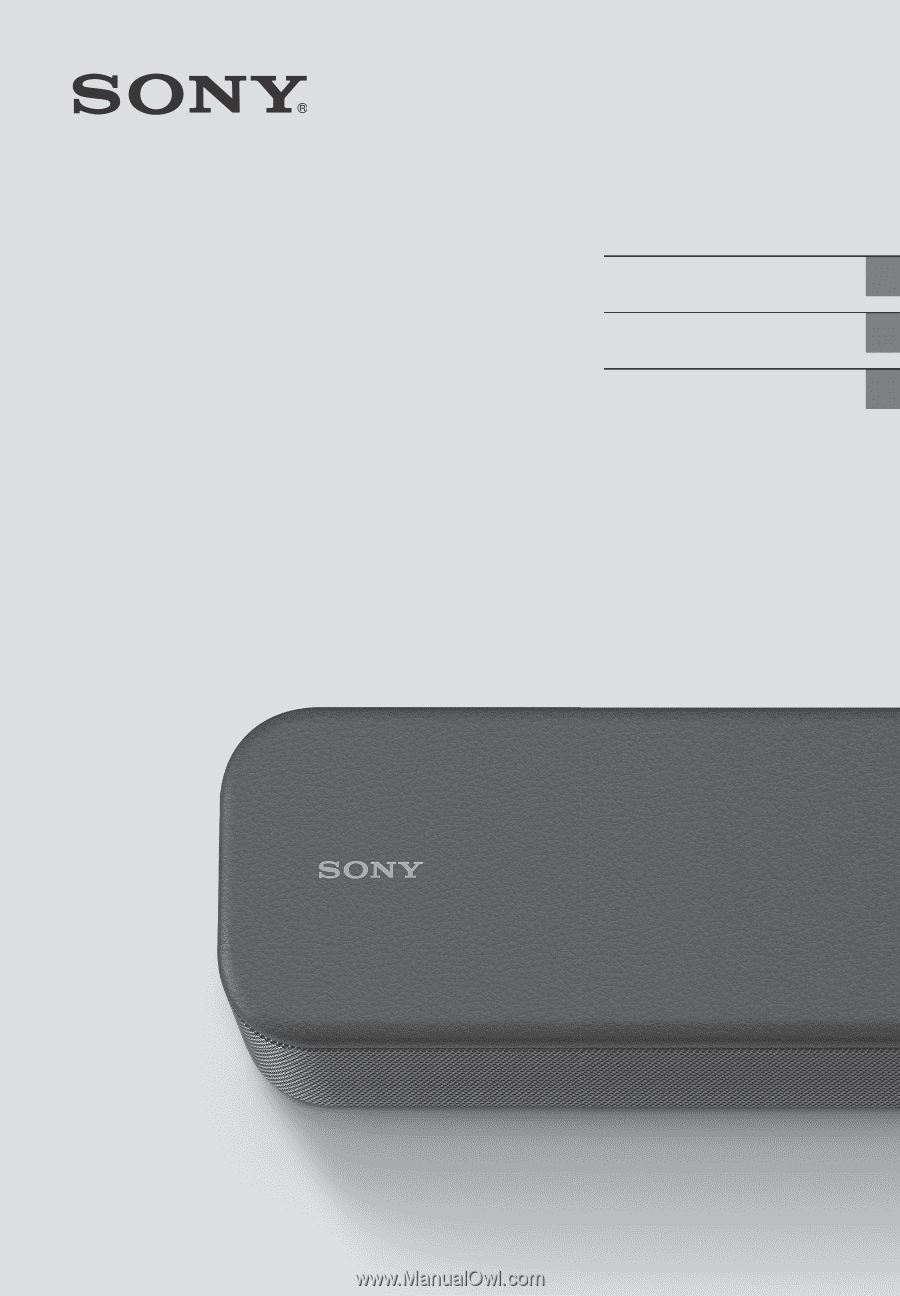
Sound Bar
HT-S100F
Operating Instructions
US
Manuel d’instructions
FR
Manual de instrucciones
ES