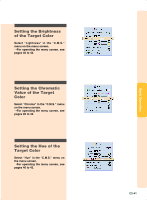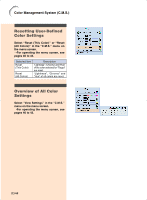Sharp XV-Z10000U XV-Z10000 Operation Manual - Page 51
Color Management System C. M. S.
 |
UPC - 074000358836
View all Sharp XV-Z10000U manuals
Add to My Manuals
Save this manual to your list of manuals |
Page 51 highlights
Color Management System (C. M. S.) This function allows you to individually adjust the display characteristics of six colors (R: Red, Y: Yellow, G: Green, C: Cyan, B: Blue, M: Magenta) . Selecting the Color Reproduction Mode Select "Color Selected" in the "C.M.S." menu on the menu screen. ➝For operating the menu screen, see pages 40 to 43. Selected item Standard Custom 1-3 Description Sharp default setting "Lightness", "Chroma" and "Hue" can be adjusted for each of the six colors. Note • If "Standard" is selected for "Color Selected", other items (e.g., Target) cannot be adjusted. Selecting the Target Color Select "Target" in the "C.M.S." menu on the menu screen. ➝For operating the menu screen, see pages 40 to 43. Red Yellow Green Cyan Blue Magenta -50