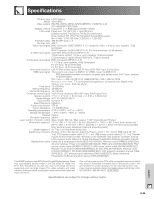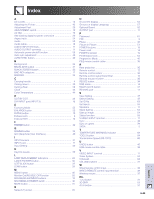E-88
Appendix
Index
A
AC socket
.........................................................................
14
Adjusting the Picture
........................................................
43
Adjustment Feet
...............................................................
20
ADJUSTMENT switch
.......................................................
12
Air filter
.............................................................................
73
Anti-aliasing digital keystone correction
..........................
29
Aspect ratio
......................................................................
34
Audio
................................................................................
50
Audio cable
......................................................................
18
AUDIO INPUT terminals
...................................................
11
AUDIO OUTPUT terminals
...............................................
11
Automatic power shutoff function
....................................
55
Auto sync adjustment
......................................................
49
AUTO SYNC button
..........................................................
49
B
Background
.....................................................................
54
BACKLIGHT button
..........................................................
37
BLACK SCREEN button
...................................................
32
BNC-RCA adaptors
..........................................................
17
BORDER
..........................................................................
34
C
Carrying handle
...............................................................
4
Ceiling-mount
...................................................................
30
Ceiling+Rear
....................................................................
56
Clock
................................................................................
46
Color Temperature
...........................................................
44
D
DOT BY DOT
....................................................................
34
DVI INPUT port (INPUT 3)
................................................
16
E
Economy Mode
................................................................
55
ENLARGE button
.............................................................
33
ENTER button
...................................................................
10
Exhaust vent
.....................................................................
3
Extra air filter
....................................................................
13
F
FREEZE button
.................................................................
32
G
GAMMA button
................................................................
35
GUI (Graphical User Interface)
........................................
40
I
INPUT buttons
..................................................................
31
INPUT port
.......................................................................
11
Input Setting
.....................................................................
59
K
Keylock Levels
.................................................................
59
L
LAMP REPLACEMENT indicators
....................................
69
LASER POINTER button
...................................................
39
LEFT-CLICK button
..........................................................
37
LENS button
.....................................................................
29
M
MENU button
....................................................................
40
Monitor Out/RS-232C Off Function
..................................
55
MOUSE/ADJUSTMENT buttons
.......................................
12
MOUSE/ADJUSTMENT switch
.........................................
36
MUTE button
....................................................................
31
N
Network Function
.............................................................
65
O
On-screen display
............................................................
53
On-screen display Language
..........................................
57
Optional Board
.................................................................
62
OUTPUT port
...................................................................
11
P
Password
.........................................................................
61
PDF
..................................................................................
9
Phase
...............................................................................
46
Picture in Picture
..............................................................
51
POWER buttons
...............................................................
19
Power cord
.......................................................................
14
POWER indicator
.............................................................
19
Presentation tools
.............................................................
64
Progressive Mode
............................................................
45
PS/2 mouse control cable
................................................
38
R
Rear projection
.................................................................
30
Remote control
.................................................................
12
Remote control sensor
.....................................................
36
Remote control signal transmitter
....................................
12
Remote mouse receiver
...................................................
38
RESIZE button
..................................................................
34
RGB cable
........................................................................
14
RIGHT-CLICK button
........................................................
37
RS-232C port
...................................................................
11
S
Save Setting
.....................................................................
47
Select Setting
...................................................................
47
Set ID No
. .........................................................................
63
Set Inputs
.........................................................................
59
Speakers
..........................................................................
11
Stack Setting
....................................................................
63
Startup image
..................................................................
54
Status function
.................................................................
58
S-VIDEO INPUT terminal
..................................................
11
Sync
.................................................................................
49
Sync on green
..................................................................
79
SXGA
................................................................................
5
T
TEMPERATURE WARNING indicator
...............................
69
TOOLS button
..................................................................
64
Transmission Speed (RS-232C)
.......................................
60
U
UNDO button
...................................................................
40
USB mouse control cable
................................................
38
V
VIDEO INPUT terminal
.....................................................
11
Video System
...................................................................
53
Videowall
..........................................................................
68
VOLUME buttons
.............................................................
31
W
Wired remote control input
...............................................
39
WIRED REMOTE control input terminal
...........................
39
Wireless mouse
................................................................
37
No.
1.2.3 button
......................................................................
31
3D DNR
............................................................................
52
4.5.6 button
......................................................................
31