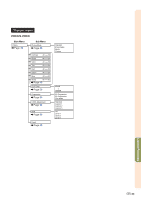Sharp XG-P560W XG-P560W Operation Manual - Page 43
Hiding the Projected, Image Shutter function, Displaying and Setting, the Break Timer
 |
View all Sharp XG-P560W manuals
Add to My Manuals
Save this manual to your list of manuals |
Page 43 highlights
Hiding the Projected Image (Shutter function) This function allows you to temporarily hide the projected image. 1 Press SHUTTER CLOSE. • The projected image is hidden. 2 Pressing SHUTTER OPEN will turn the projected image back on. Note In the following cases, hiding will be cancelled automatically. • When STANDBY on the projector or on the remote control is pressed. • When a caution or information message is displayed. • When the power is turned on. Displaying and Setting the Break Timer This function allows you to show the remaining time for break during meeting. 1 Press BREAK TIMER. 2 While" "is displayed,press ', ", \ or | to set the break timer. • You can set anywhere between 1 and 60 minutes (in 1 units). • The break timer starts to count down as soon as ', ", \ or | is pressed. Note • Pressing UNDO will cancel the break timer. • Auto Power Off function will be temporarily dis- abled during the break timer. When no input signal is detected for more than 15 minutes, the projector will automatically enter the standby mode if the break timer has elapsed. • The break timer will be displayed on the startup image. To change the screen displayed during the break timer, change the setting of "Startup Image" (see page 58). • When "Slave" is set for "Stack Setting", the break timer is not displayed. (See page 62.) SHUTTER buttons Mouse/adjustment button ('/"/\/|) UNDO button BREAK TIMER button ▼On-screen display -41 Basic Operation