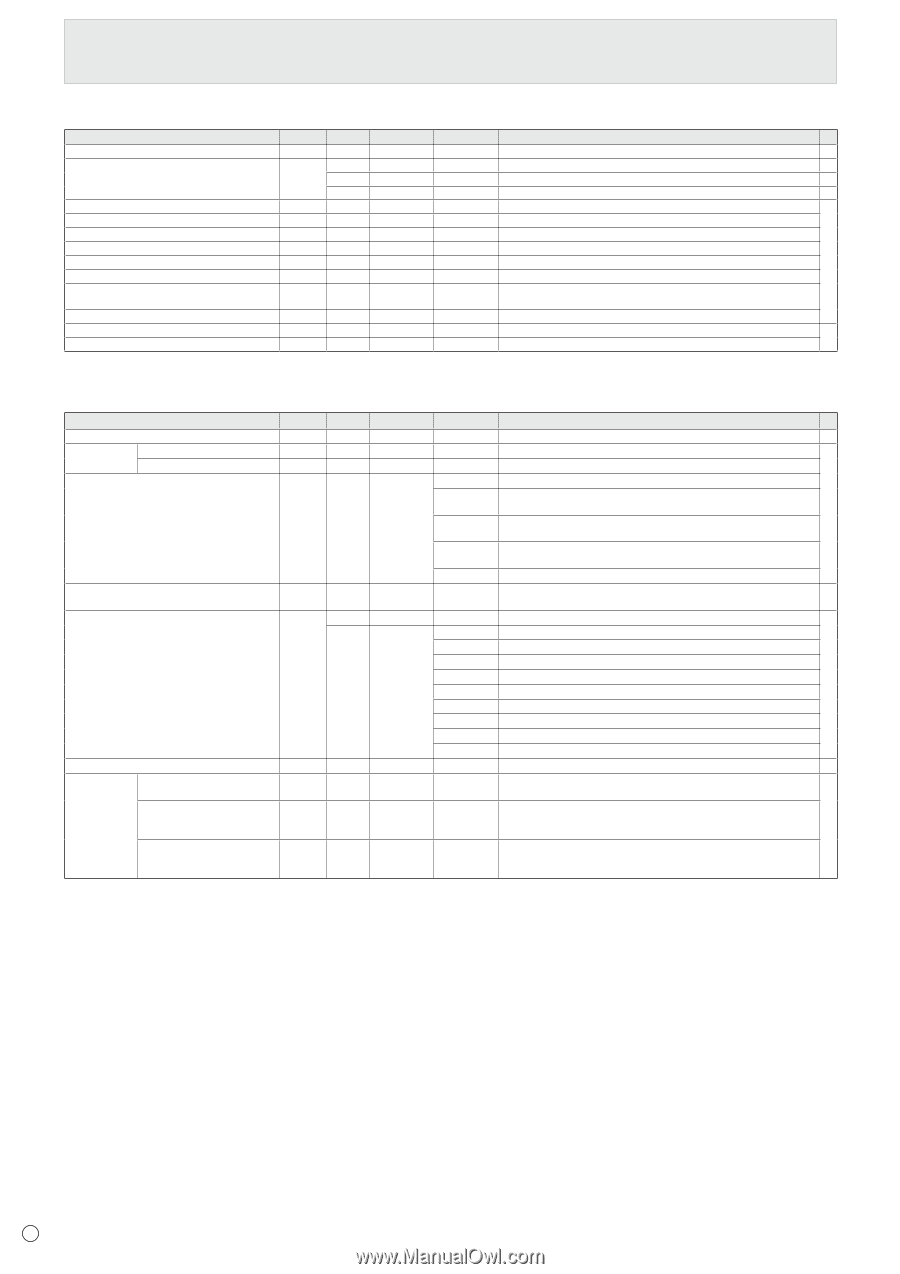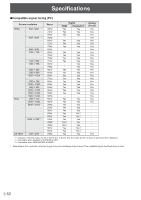Sharp PN-HM851 PN-HB Series PN-HM Series Operation Manual - Page 48
Initialization/Functional Restriction Setting FUNCTION menu, Others, Controlling the Monitor with
 |
View all Sharp PN-HM851 manuals
Add to My Manuals
Save this manual to your list of manuals |
Page 48 highlights
Controlling the Monitor with a computer (RS-232C) Initialization/Functional Restriction Setting (FUNCTION) menu Function Command Direction Parameter Reply Control/Response contents * ALL RESET RSET W 0-1 0: ALL RESET 1, 1: ALL RESET 2 - ADJUSTMENT LOCK ALCK WR 0 0 OFF ● W 1-2 1: ON 1, 2: ON 2 ○ R 1-2 1: ON 1, 2: ON 2 ● ADJUSTMENT LOCK TARGET ALTG WR 0-2 0-2 0: REMOTE CONTROL, 1: MONITOR BUTTONS, 2: BOTH OSD DISPLAY LOSD WR 0-2 0-2 0: ON 1, 1: OFF, 2: ON 2 LED OFLD WR 0-1 0-1 0: ON, 1: OFF TEMPERATURE ALERT TALT WR 0-2 0-2 0: OFF, 1: OSD & LED, 2: LED STATUS ALERT SALT WR 0-2 0-2 0: OFF, 1: OSD & LED, 2: LED ○ POWER BUTTON PBTN WR 0-1 0-1 0: MONITOR, 1: EXT. CONTROLLER EXTERNAL CONTROLLER INPUT PCIP WR 0-3 0-3 0: D-SUB, 1: DisplayPort, 2: HDMI1, 3: HDMI2 "ERR" when MONITOR is selected for POWER BUTTON. SIGNAL RESPONSE LEVEL HDUC WR 1-200 1-200 APPLICATION APST WR 0-1 0-1 0: DISABLE, 1: ENABLE - APPLICATION RECOVERY MODE APRV W 0 Display the menu for APPLICATION mode recovery Others Function SIZE (Screen size selection) INFORMATION Model Serial no. Temperature sensor Temperature acquisition Cause of last standby mode FREEZE LAN setup FTP ON/OFF select FTP Username FTP Password Command Direction Parameter Reply Control/Response contents * WIDE WR 1-4 1-4 1: WIDE, 2: NORMAL, 3: Dot by Dot, 4: ZOOM ○ INF1 R Value SRNO R Value DSTA R 0 Internal temperature normal 1 Internal temperature abnormal has occurred and the monitor is in standby mode ● 2 Internal temperature abnormal occurred (To delete the information of temperature abnormal, turn off the main power.) 3 Internal temperature abnormal has occurred and backlight brightness is dimmed 4 Temperature sensor abnormal ERRT R Value Returns the temperature at the temperature sensors. Indicates a temperature sensor abnormality when "126" is returned. ○ STCA W 0 Initialization R 0 No detectable error has occurred 1 Standby mode by POWER button or MONITOR OFF button 2 Main power off by the main power switch 3 Standby mode by control via RS-232C, LAN, or application 4 Input signal waiting mode by No Signal ● 6 Standby mode by abnormal temperature 8 Standby mode by SCHEDULE setting 10 Standby mode by HDMI CEC 20 Standby mode by OFF IF NO OPERATION setting FRMD WR 0-1 0-1 0: FREEZE release, 1: FREEZE execute - FCHE WR 0-1 0-1 0: FTP connection OFF, 1: FTP connection ON "ERR" when DISABLE is selected for APPLICATION. FUSR WR XXXXXXXX XXXXXXXX 8 characters or less; half-width alphanumeric characters, "-", and "_". (The field cannot be left blank, and spaces cannot be entered.) "ERR" when DISABLE is selected for APPLICATION. ○ FPAS WR XXXXXXXX XXXXXXXX 8 characters or less; half-width alphanumeric characters, "-", and "_". (The field cannot be left blank, and spaces cannot be entered.) "ERR" when DISABLE is selected for APPLICATION. E 48