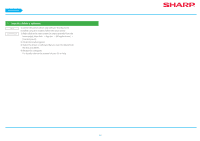Sharp MX-3550V Color Advanced and Essentials Software Setup Guide - Page 44
Trouble with Macintosh
 |
View all Sharp MX-3550V manuals
Add to My Manuals
Save this manual to your list of manuals |
Page 44 highlights
Troubleshooting Trouble with Macintosh !! Cannot detect this machine CHECK1 Countermeasure Is the power turned on for the printer? If the printer is not turned on, it will not be detected. If the printer is not on, use the main power switch, then the [Power] key to turn the power on. CHECK2 Countermeasure Are the computer and machine connected correctly? Check whether the LAN connector of the computer and this machine is connected correctly. Also check the hub side of the LAN cable. ⇒ How to connect this machine P.11 !! I want to delete a software CHECK1 Countermeasure Is the power turned on for the printer? Delete the printer that uses the PPD driver of this machine from the printer list. How to display the printer list ⇒Installing the printer driver on Mac OS X P.36 44