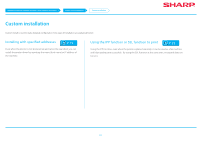Sharp MX-3050V Color Advanced and Essentials Software Setup Guide - Page 13
Windows/Display the software selection, screen common procedure, Standard installation, Advanced
 |
View all Sharp MX-3050V manuals
Add to My Manuals
Save this manual to your list of manuals |
Page 13 highlights
Windows/Display the software selection screen (common procedure) Printer Driver installation Printer Driver installation Installing starts here! Windows/Display the software selection screen (common procedure) ▶ P.12 When standard installation and advanced installation is used, it is installed as below: To select the driver, use "Advanced installation", otherwise, use "Custom installation". How to connect Standard installation LPR direct (automatic search) Advanced installation LPR direct (automatic search) Printer driver Setup as printer normally used PCL6 Is setup※1 Select from PCL6, PS, PPD Is setup※1 Name of printer driver Cannot change Cannot change PCL printer display fonts Installed Installed ※2 ※1 Will not be setup for the PC-Fax driver. ※2 Only at the time of PCL, PS printer driver or PPD driver is installed. Notice ・This manual mainly explains the printer driver. However, the PC-Fax driver is also installed in a similar manner. ・ on the model, the PS3 expansion kit is necessary. Standard installation Quickly installs the PCL6 printer driver. ▶ P.14 Advanced installation Selects the printer driver to install. ▶ P.16 Custom installation ▶ P.18 Detailed setup such as specifying the IP address or IPP function/SSL function. 13