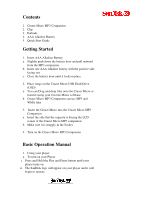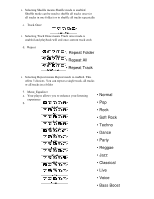SanDisk SDDR-89-A15 User Guide - Page 1
SanDisk SDDR-89-A15 - ImageMate 12-In-1 Memory Card Reader USB Manual
 |
UPC - 619659021696
View all SanDisk SDDR-89-A15 manuals
Add to My Manuals
Save this manual to your list of manuals |
Page 1 highlights
Contents 1. Cruzer Micro MP3 Companion 2. Clip 3. Earbuds 4. AAA Alkaline Battery 5. Quick Start Guide Getting Started 1. Insert AAA Alkaline Battery a. Slightly push down the battery door and pull outward from the MP3 companion b. Insert one AAA Alkaline battery with the positive side facing out c. Close the battery door until it locks in place 2. Place songs on the Cruzer Micro USB Flash Drive (UFD) a. You can Drag and drop files onto the Cruzer Micro or transfer using your favorite Music software b. Cruzer Micro MP3 Companion can use MP3 and WMA files 3. Insert the Cruzer Micro into the Cruzer Micro MP3 Companion a. Insert the side that the capacity is Facing the LCD screen of the Cruzer Micro MP3 companion b. Make sure it is snuggly in the Socket 4. Turn on the Cruzer Micro MP3 Companion Basic Operation Manual 1. Using your player a. To turn on your Player i. Press and Hold the Play and Pause button until your player turns on ii. The SanDisk logo will appear on your player and it will begin to operate