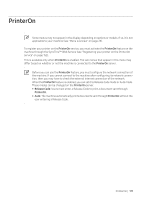Samsung ProXpress SL-C4010 User Guide - Page 166
Image Mgr
 |
View all Samsung ProXpress SL-C4010 manuals
Add to My Manuals
Save this manual to your list of manuals |
Page 166 highlights
Image Mgr. Some menus may not appear in the display depending on options or models. If so, it is not applicable to your machine (see "Menu overview" on page 25). To change the menu options: Press (Menu) > Image Mgr. on the control panel. Option Custom Color AutoColor Reg. Description This menu allows you to adjust contrast, color by color. • Default: Return to default value. • Print Density: Allows you to manually adjust color density for print. Adjust the print density. It is recommended to use the Default setting for best color quality. The machine virtually prints certain patterned image to calibrate the color printing position. This feature enhances the colored image sharper and clearer, which means the machine prints the colored image on the paper more like the one in the monitor. If you have moved the machine, it is strongly recommended to operate this menu manually. Tone Adjust. • Auto Tone Adj.: Allows you to automatically adjust tone for the best possible print quality. Image Mgr. | 166