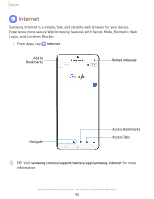Samsung Galaxy S20 Ultra 5G Xfinity Mobile User Manual - Page 86
Contacts, Add profile picture, Add, delete, and, expand fields
 |
View all Samsung Galaxy S20 Ultra 5G Xfinity Mobile manuals
Add to My Manuals
Save this manual to your list of manuals |
Page 86 highlights
Apps Contacts Store and manage your contacts. You can synchronize with personal accounts added to your device. Accounts may also support email, calendars, and other features. ◌ From Apps, tap Contacts > Create contact. Add profile picture Add, delete, and expand fields Devices and software are constantly evolving - the illustrations you see here are for reference only. 85

Contacts
Store and manage your contacts. You can synchronize with personal accounts added
to your device. Accounts may also support email, calendars, and other features.
◌
From Apps, tap
Contacts
>
Create contact
.
Add profile picture
Add, delete, and
expand fields
Apps
85
Devices and software are constantly evolving — the illustrations you see here are for reference only.