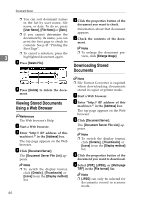Ricoh AFICIO2060 General Settings Guide - Page 59
User Tools System Settings
 |
View all Ricoh AFICIO2060 manuals
Add to My Manuals
Save this manual to your list of manuals |
Page 59 highlights
4. User Tools (System Settings) User Tools Menu (System Settings) ❖ General Features (See p.51 "General Features".) Default Panel Tone On Warm Up Notice On Copy Count Display Up Function Priority Copier Print Priority Display Mode Function Reset Timer 3 seconds Interleave Print 10 sheet(s) Output Tray Setting According to Function Setting Output: Copier Copy Tray *1 Output: Document Server Copy Tray *1 Output: Printer Copy Tray *1 *2 ADF Original Table Elevation When Original is Set Job List Display Time 15 seconds Size Setting 81/2"×13"L Z-fold Position Metric Version: • A3: 2mm • B4 JIS (Japanese Industrial Standard): 2mm • A4: 2mm • 11"×17": 2mm • 81/2"×14": 2mm Inch Version: • A3: 0.1" • B4 JIS: 0.1" • A4: 0.1" • 11"×17": 0.1" • 81/2"×14": 0.1" *1 The default tray switches to Finisher Upper Tray when the optional finisher is installed. *2 The default tray switches to Mailbox Tray when the optional mailbox is installed. 47