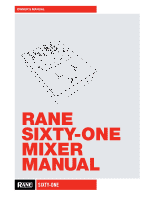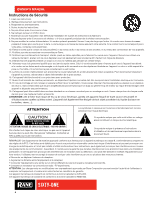Rane Sixty-One Sixty-One Mixer Manual for Serato DJ
Rane Sixty-One Manual
 |
View all Rane Sixty-One manuals
Add to My Manuals
Save this manual to your list of manuals |
Rane Sixty-One manual content summary:
- Rane Sixty-One | Sixty-One Mixer Manual for Serato DJ - Page 1
OWNER'S MANUAL RANE SIXTY-ONE MIXER MANUAL SIXTY-ONE - Rane Sixty-One | Sixty-One Mixer Manual for Serato DJ - Page 2
OWNER'S MANUAL Important Safety Instructions 1. Read these instructions. 2. Keep these instructions. 3. Heed all warnings. 4. Follow all instructions. 5. Do not use this apparatus near water. 6. Clean only with a dry cloth. 7. Do not block any ventilation openings. Install in accordance with - Rane Sixty-One | Sixty-One Mixer Manual for Serato DJ - Page 3
MANUAL Instructions de Sécurité 1. Lisez ces instructions. 2. Gardez précieusement ces instructions. 3. Respectez les avertissements. 4. Suivez toutes les instructions des accessoires recommandés par Rane. 12. N'utilisez que les du personnel qualifié pour tout service après vente. Celui-ci SIXTY-ONE 3 - Rane Sixty-One | Sixty-One Mixer Manual for Serato DJ - Page 4
are included in the box: • 1 Sixty-One Mixer. • Serato DJ software and drivers install disc. • 2 (two) control CDs. • 2 (two) control records. • 1 USB cable. • IEC C5 line cord. • Serato DJ Software Manual. • This Sixty-One Mixer Manual. Wear Parts The Sixty-One Mixer contains no wear parts. The - Rane Sixty-One | Sixty-One Mixer Manual for Serato DJ - Page 5
OWNER'S MANUAL Contents 2 Important Safety Instructions 4 Check List 6 Quick Start: Software 6 Serato DJ Software Installation for Mac OSX 6 Serato DJ Software Installation for Windows 6 Serato Scratch Live 6 Other DJ and DAW Programs 7 Quick Start: Hardware 7 Analog Inputs 8 Analog - Rane Sixty-One | Sixty-One Mixer Manual for Serato DJ - Page 6
with Serato Scratch Live, downloadable from serato.com. You can download the Sixty-One Manual for Serato Scratch Live at either serato.com or dj.rane.com. Other DJ and DAW Programs Rane drivers come with the Serato DJ installer to use other software. See "Rane Drivers" on page 17. SIXTY-ONE 6 - Rane Sixty-One | Sixty-One Mixer Manual for Serato DJ - Page 7
in Serato DJ or Scratch Live, choose 1. 3. Connect your Right deck's RCA cables to ANALOG INPUT 3. • Select CD or PH as in step 1. 4. Set the SOURCE selector for DECK 2. THRU 3 plays directly from your deck. To play from the Right Virtual Deck in Serato DJ or Scratch Live, choose 2. SIXTY-ONE 7 - Rane Sixty-One | Sixty-One Mixer Manual for Serato DJ - Page 8
OWNER'S MANUAL Analog Outputs may use either of these outputs as the "Main" output if a different cable type is required to your amplifiers. Rane recommends limit, below which a process will not occur. In the case of Serato DJ, the noise threshold is the limit below which the input signal SIXTY-ONE 8 - Rane Sixty-One | Sixty-One Mixer Manual for Serato DJ - Page 9
Serato DJ every time you play. TIP: If the slider jumps to the far right, then you have a problem with noise in your turntables/CD players/mixer circular as possible. Use the scope zoom slider to zoom in or out as necessary. Use the scope L/R balance instructions, see the Serato DJ Manual. SIXTY-ONE 9 - Rane Sixty-One | Sixty-One Mixer Manual for Serato DJ - Page 10
OWNER'S MANUAL Sixty-One Overview • Includes Serato DJ software. • Includes Rane ASIO and Core Audio Drivers for Serato DJ and other audio programs. • The USB 2.0 port supports six stereo record and four stereo playback channels. • Record channels support: • Control signal for two Virtual Decks. • - Rane Sixty-One | Sixty-One Mixer Manual for Serato DJ - Page 11
OWNER'S MANUAL Sixty-One Connections Power Supply This mixer features an internal universal switching power supply that operates on any AC mains 100 to 240 VAC, 50 or 60 Hz (most places in the world). The universal supply is a major plus for the traveling DJ, who only needs the right IEC line cord, - Rane Sixty-One | Sixty-One Mixer Manual for Serato DJ - Page 12
OWNER'S MANUAL USB Audio There are six stereo record channels and four stereo playback channels, plus a stereo channel for effects send from the mixer. Rane ASIO and Core Audio drivers allow the Sixty-One to act as a 12-record 8-playback USB sound card for use with Serato DJ and other popular DJ - Rane Sixty-One | Sixty-One Mixer Manual for Serato DJ - Page 13
OWNER'S MANUAL Deck Input Channels Two Deck channels, or buses, • When selected in software, this input is available on USB record 7-8 for use as the DVS control signal or for audio recording. MUTE DECK 1 AUX FLEX 4 6 2 8 0 10 LEVEL CUE MAIN PAN SPLIT CUE REVERSE SIXTY-ONE 13 - Rane Sixty-One | Sixty-One Mixer Manual for Serato DJ - Page 14
mixers.FTLEhXeFXsignal is ON in the straight-up position, a push in any direction kills the signal. AUX This digital input is on USB playback stereo pair 5-6 and is normally used for the Serato DJ SP-6 sample player. This AUX input has it's own LEVEL, FLEXFX assign and CUE. See the Serato DJ Manual - Rane Sixty-One | Sixty-One Mixer Manual for Serato DJ - Page 15
PAN PAN SESSION OUT SESSION OUT SESSION IN and SESSION OUT are typically used to chain 4 6 4 6 mixers together. 2 82 8 OFF +6 LOW OFF LOW +6 LOW FILTER HIGHMLOaWFinILTOERuHItGHOFF 2 CONTOUR DECKR2EVERSE CONTOUR REVERSE DECK 1 DECK 1 DECK 2 DECK 2 HEADPHONES SIXTY-ONE 15 - Rane Sixty-One | Sixty-One Mixer Manual for Serato DJ - Page 16
OWNER'S MANUAL FlexFx The FlexFx Bus in the Sixty-One works differently than a typical effects insert loop. This architecture is very flexible and opens up many new possibilities not possible with simple effect insert designs found on other mixers. The FlexFx Bus is more like an auxiliary bus that - Rane Sixty-One | Sixty-One Mixer Manual for Serato DJ - Page 17
OWNER'S MANUAL Rane Drivers The Serato DJ installer includes Core Audio (Mac) and ASIO (PC) drivers that allow your Rane Sixty-One to use other popular DJ and DAW audio applications. Once installed, you will have the option to select the Sixty-One's inputs and outputs in the audio settings of these - Rane Sixty-One | Sixty-One Mixer Manual for Serato DJ - Page 18
Push both FLEXFX buttons at the same time. 4. While holding these buttons down, power on the Sixty-One. 5. Immediately after fading up, the FLEXFX lights flash one time, indicating a successful reset. NOTE: Settings are saved in the mixer. Software is updated with the mixer's settings. SIXTY-ONE 18 - Rane Sixty-One | Sixty-One Mixer Manual for Serato DJ - Page 19
OWNER'S MANUAL MIDI Mapping When using Serato DJ software, the mixer is plugand-play with all required MIDI mapping done for you. For advanced users or users using 3rd party DAWs, it is possible to custom MIDI-map most mixer controls 113 114 115 21 24 27 30 33 22 23 25 26 SIXTY-ONE 19 - Rane Sixty-One | Sixty-One Mixer Manual for Serato DJ - Page 20
OWNER'S MANUAL MIDI Implementation Serato DJ MIDI Control only supports: • Note On/Off • Standard 7-bit CC (Control Change) MIDI Note ON/OFF Chart Note on/off MIDI controls are associated with mixer functions and restricted to MIDI out only. A user is unable to control mixer functions via MIDI and - Rane Sixty-One | Sixty-One Mixer Manual for Serato DJ - Page 21
MANUAL MIDI Control Change Chart MIDI control changes initiated by the mixer are dedicated to mixer functions and read only. MIDI out messages may be used to trigger or control external software functions. The mixer 0-127 0x00-0x7F 0-127 0x00-0x7F 0-127 0x00-0x7F 0-127 0x00-0x7F SIXTY-ONE 21 - Rane Sixty-One | Sixty-One Mixer Manual for Serato DJ - Page 22
OWNER'S MANUAL 78 0x4E Deck 2 Mid 82 0x52 Mic Low 83 0x53 Deck 1 Fader 84 0x54 Deck 2 Fader 87 0x57 Session Out Level 89 0x59 Deck 1 Level 90 0x5A Deck 2 Level 93 0x5D Left Virtual Deck USB Right Virtual Deck Analog 3 Analog 4 USB Left Virtual Deck USB Right Virtual Deck SIXTY-ONE 22 - Rane Sixty-One | Sixty-One Mixer Manual for Serato DJ - Page 23
OWNER'S MANUAL Magnetic Fader Maintenance The faders and crossfader in the Sixty-One are designed with materials highly resistant to corrosion and most chemicals. While they will handle millions of operations, they may become dirty over time. Bad things may be spilled into a fader, but in many - Rane Sixty-One | Sixty-One Mixer Manual for Serato DJ - Page 24
three times, the sensors may have moved too far, or the faders knobs may not have all been centered, and the faders cannot correctly calibrate. Problems? Contact Rane Corporation customer service at 425-355-6000 or email us at [email protected]. Online help is available at dj.rane.com. SIXTY-ONE 24 - Rane Sixty-One | Sixty-One Mixer Manual for Serato DJ - Page 25
OWNER'S MANUAL Technical Specifications Sixty-One Specifications Analog Inputs ......Phono or 0 dBFS, 20 to 20 kHz, 20 kHz BW Maximum 4 Vrms Maximum 8 Vrms 100 to 240 VAC, 50 Hz to 60 Hz, 15 W max Mixer is self-powered CE, FCC, cCSAus 13.3˝ x 10˝ x 4˝ (33.8 cm x 25.4 cm x 10.2 cm) 8 lb (3.7 kg) 7. - Rane Sixty-One | Sixty-One Mixer Manual for Serato DJ - Page 26
MANUAL Declaration of Conformity Application of Council Directives: 2001/95/EC 2002/96/EC 2004/108/EC 2006/95/EC 2011/65/EU Manufacturer: Rane cable must be used for interconnection to Rane Corporation. Type of Equipment: Professional Audio Signal Processing Brand: Rane Model: Sixty-One - Rane Sixty-One | Sixty-One Mixer Manual for Serato DJ - Page 27
workmanship not provided or furnished by Rane, or 2) resulting from abnormal use of the product or use in violation of instructions, or 3) in products repaired or serviced by other than the Rane Factory, or 4) in products OTHER RIGHTS WHICH VARY FROM STATE TO STATE, COUNTRY TO COUNTRY. SIXTY-ONE 27 - Rane Sixty-One | Sixty-One Mixer Manual for Serato DJ - Page 28
only. We recommend you write your serial number here in your owners manual and on your sales receipt for your records. SERIAL NUMBER PURCHASE DATE dj.rane.com is your center for support, accessories, community, and learning how to get the most from your Sixty-One Mixer. SIXTY-ONE 28 PART 21627
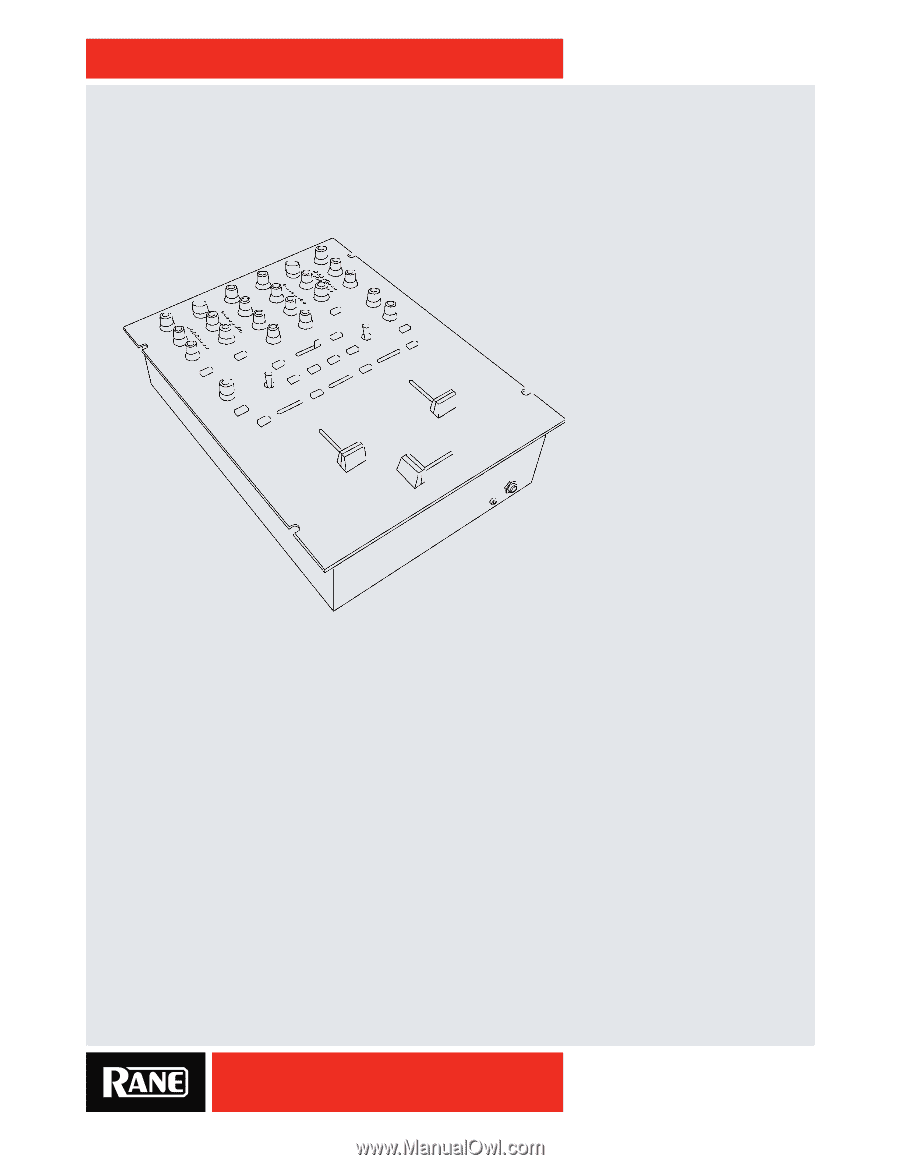
OWNER’S MANUAL
SIXTY-ONE
RANE
SIXTY-ONE
MIXER
MANUAL