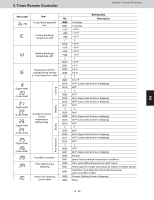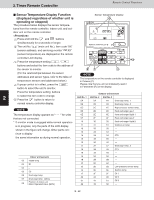Panasonic WU-144MF1U9E Service Manual - Page 60
Remote Controller Servicing Functions
 |
View all Panasonic WU-144MF1U9E manuals
Add to My Manuals
Save this manual to your list of manuals |
Page 60 highlights
3. Timer Remote Controller 3-17. Remote Controller Servicing Functions Remote Control Functions Test run S e n s o r t e m p e r a t u r e d i s p l a y Operation with forced thermostat O N Temperature display from each s e n s o r Press and hold the button for 4 seconds or longer. Press and hold the and buttons for 4 seconds or longer. Current operation is m a i n t a i n e d . Servicing check Alarm history Press and hold the and d i s p l a y d i s p l a y buttons for 4 seconds or longer. Filter lifetime, operating mode Press and hold the and Press the b u t t o n . Simple settings priority, central control address, and other settings buttons for 4 seconds or longer. System address, indoor unit address, Press and hold the , Detailed settings central control and buttons for 4 seconds When settings are made from a remote controller, the indoor unit where that remote controller is connected stops. address, and other or longer. s e t t i n g s Automatic address 1 A u t o m a t i c a d d r e s s setting based on command from the wired remote Press and hold the and the timer operation buttons for 4 seconds or longer. Automatic reset c o n t r o l l e r Entire system stops. Press and hold the and the 2 Address change Change of indoor unit address timer operation buttons for 4 seconds or longer. Press the b u t t o n . 3 4 5 6 7 2 - 40