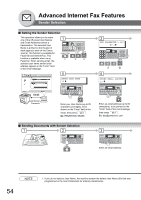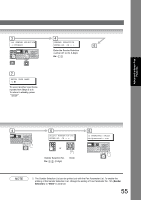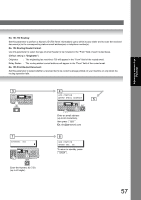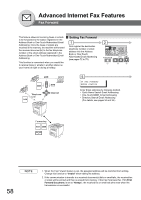Panasonic UF-7950 Industrial Facsimile - Page 57
No. 153 TSI Routing, No. 154 Routing Header Format, Originator, No. 155 Print Routed Document
 |
View all Panasonic UF-7950 manuals
Add to My Manuals
Save this manual to your list of manuals |
Page 57 highlights
Advanced Internet Fax Features No. 153 TSI Routing: Set this parameter to perform a Numeric ID (TSI frame information) query within its auto dialer and to route the received document(s) to the corresponding stations email address(es) or telephone number(s). No. 154 Routing Header Format: Use this parameter to select the type of email header to be included in the "From" field of each routed faxes. (Default setting is "Originator".) Originator : The originating fax machine's TSI will appear in the "From" field of the routed email. Relay Station : The routing station's email address will appear in the "From" field of the routed email. No. 155 Print Routed Document: Set this parameter to select whether a received fax to be routed is always printed on your machine or only when the routing operation fails. 3 UF-7950 7 ROUTING: TSI SET Enter the Numeric ID (TSI) (up to 20 digits). 4 ADD STATION ENTER EMAIL ADDRESS 5 UF-7950 SET Enter an email address (up to 60 characters), then press SET . Ex: [email protected] 8 ADD STATION ENTER TEL. NO. To return to standby, press STOP . 57