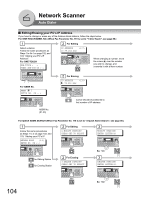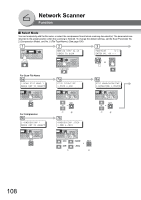Panasonic UF-7950 Industrial Facsimile - Page 103
For One-touch, For Abbr No., For Quick Name Search, For One-touch/abbr. No., One-touch, Ip Address
 |
View all Panasonic UF-7950 manuals
Add to My Manuals
Save this manual to your list of manuals |
Page 103 highlights
4a-1 For QUICK NAME SEARCH (When Fax Parameter No. 119 is set to "2:Quick Name Search", see page 86.) ADDRESS BOOK (1-3) ENTER NO. OR ∨ ∧ SET 4b-1 For ONE-TOUCH/ABBR. NO. (When Fax Parameter No. 119 is set to "1:One-Touch", see page 86.) 1:ONE-TOUCH 2:ABBR NO. For ONE-TOUCH ONE-TOUCH < > PRESS ONE-TCH OR ∨ ∧ UF-7950 For ABBR No. ABBR [ ] ENTER NO. OR ∨ ∧ 5 IP ADDRESS 6 SET 0-9, * ex. 10.74.252.66 10*74*2 52*66 When changing a number, move the cursor ( ) over the number you wish to change, and overwrite it with a New number. NOTE: When using One-Touch/ABBR. number, the station number is indicated on the LCD. 9 STOP (2 times) To return to standby. ABBR No. (01 - 20) Network Scanner 103

103
Network Scanner
For ONE-TOUCH
For ABBR No.
5
STOP
(2 times)
SET
For QUICK NAME SEARCH
(When Fax Parameter No. 119 is set to
"
2:Quick Name Search
", see page 86.)
6
IP ADDRESS
<01
↑
>
]
SET
0-9,
*
ONE-TOUCH <
>
PRESS ONE-TCH OR
∨
∧
For ONE-TOUCH/ABBR. NO.
(When Fax Parameter No. 119 is set to
"
1:One-Touch
", see page 86.)
1:ONE-TOUCH
2:ABBR NO.
ex. 10.74.252.66
1
¨
0
¨
*
¨
7
¨
4
¨
*
¨
2
¨
5
¨
2
¨
*
¨
6
¨
6
When changing a number, move
the cursor (
]
) over the number you
wish to change, and overwrite it
with a New number.
NOTE:
When using One-Touch/ABBR.
number, the station number is
indicated on the LCD.
UF-7950
ABBR [
]
]
ENTER NO. OR
∨
∧
9
To return to standby.
4a-1
4b-1
ADDRESS BOOK (1-3)
ENTER NO. OR
∨
∧
ABBR No.
(01 - 20)