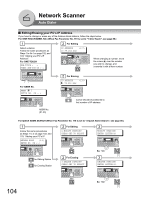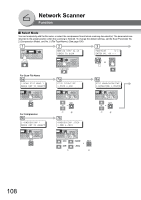Panasonic UF-7950 Industrial Facsimile - Page 106
Function, Setting the Scan Parameters, Scanner Settings (Scan Parameters)
 |
View all Panasonic UF-7950 manuals
Add to My Manuals
Save this manual to your list of manuals |
Page 106 highlights
Network Scanner Function Setting the Scan Parameters 1 2 FUNCTION (1-2) UF-7950 ENTER NO. OR ∨ ∧ 3 SET MODE (1-2) ENTER NO. OR ∨ ∧ FUNCTION SET SET 5a Select the desired Function Parameter, and then select a setting and press SET . 5b-1 When select the Key Operator Mode: 09 KEY OPERATOR MODE ENTER PASSWORD= 5b-2 Select the desired Scan Parameter then select a setting, and press SET . SET Input the key Operator Password (3-digit). See the Precaution section in Operating Instructions (For Facsimile and Copy Functions). Scanner Settings (Scan Parameters) No. Modes 00 SCANNER SETTINGS 02 COMPRESSION MODE 03 RESOLUTION 05 FILE TYPE/NAME 07 ORIGINAL SIZE 09 KEY OPERATOR MODE Function Initial Setting Prints the scanner settings. PRESS SET TO PRINT Sets the default compression mode setting. 1:MH / 2:MR / 3:MMR / 4:JBIG 4:JBIG Sets the default resolution setting. 1:150dpi 2:300dpi 3:600dpi 4:Halftone (300dpi) 5:Halftone (600dpi) 2:300dpi Selects the default transmission file format. 1:TIFF / 2:PDF 1:TIFF Selects the default original size setting. LTR-R MIX / LTR-R / INV / INV-R / LGL (LTR: Letter, INV: Invoice, LGL: Legal, MIX: Letter and Legal) Press SET and or to select the original size. Input the key operator password. 106