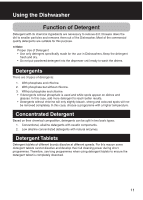Panasonic NP-6F2 Operating & Installation Instructions - Page 9
Warning
 |
View all Panasonic NP-6F2 manuals
Add to My Manuals
Save this manual to your list of manuals |
Page 9 highlights
Using the Dishwasher Quick Operation Guide For detailed operating method, read the corresponding content at Page 11-22. Operation Function description 1. Switch ON the main switch. 1. Switch ON the main switch on the wall. 2. Fully open the Dishwasher door. 2. Fill the Detergent Dispenser. Compartment A: With each wash cycle. Compartment B: For programmes with pre-wash only. (Refer to Page 13) 3. Check the rinse aid level. Rinse Aid indicator. Electric indicator on Control Panel. Follow to "When Refilling the Rinse Aid Dispenser". (Refer to Page 14) 4. Load the baskets. 1. Scrape off any large amount of leftover food. 2. Soften remnants of burnt food in pans, then load the basket. 3. Follow to the loading instructions. (Refer to Page 16) 5. Select a programme. 1. Fully close the Dishwasher door. 2. Turn the Dishwasher to standby mode by pressing the OFF/ON button. 3. Select desired programme by pressing the Programme Selection button until the selected programme lights up. 6. Running the Dishwasher. Turn ON the water tap and press the Pause/Start button. The Dishwasher will start running. 7. Switch OFF the Dishwasher. 1. When the working cycle has finished, the buzzer will sound 8 times before stop. "END" will be displayed after the washing cycle has completed. 2. Turn OFF the Dishwasher by pressing the OFF/ON button. 8. Turn OFF the water tap, unload the basket. 1. Turn OFF the water tap. 2. Start from the Lower Basket when unloading the dishes. 3. Switch OFF the main switch on the wall. WARNING Wait for approximately 15 minutes before unloading the dishes to avoid handling them while they are hot and susceptible to breakage. 9