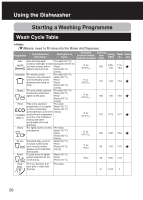Panasonic NP-6F2 Operating & Installation Instructions - Page 24
Cleaning and Maintenance
 |
View all Panasonic NP-6F2 manuals
Add to My Manuals
Save this manual to your list of manuals |
Page 24 highlights
Cleaning and Maintenance 2 2. Lift the Filter Assembly up. ■ Note: • To insert the Filter Assembly, reverse above steps. Lock the Filter Assembly by turning in clockwise direction. Make sure there is nothing inside blocking it before every wash cycle. Cleaning the Filter To clean the Filter Assembly, it is recommended to use a brush and clean under running water. Reinsert the Filter Assembly in the Dishwasher, positioning it in its original place and lock the Filter Assembly by turning in clockwise direction. ■ Note: • The entire Filter Assembly should be cleaned once a week. CAUTION When cleaning the Filter Assembly, do not knock or damage it, as the performance of the Dishwasher may decrease if the parts become distorted or broken. 24

24
2
2. Lift the Filter Assembly
up.
■
Note:
• To insert the Filter Assembly, reverse above steps. Lock the Filter Assembly by turning
in clockwise direction. Make sure there is nothing inside blocking it before every wash
cycle.
Cleaning the Filter
To clean the Filter Assembly, it is recommended to use a brush and clean under running
water. Reinsert the Filter Assembly in the Dishwasher, positioning it in its original place and
lock the Filter Assembly by turning in clockwise direction.
■
Note:
• The entire Filter Assembly should be cleaned once a week.
CAUTION
When cleaning the Filter Assembly, do not knock or damage it, as the
performance of the Dishwasher may decrease if the parts become distorted or
broken.
Cleaning and Maintenance