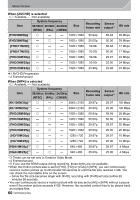Panasonic DMC-GH4 Basic Owners Manual - Page 56
Disabling Operational Sounds and the Output of, Light at once, Taking Pictures with No Shutter Sound
 |
View all Panasonic DMC-GH4 manuals
Add to My Manuals
Save this manual to your list of manuals |
Page 56 highlights
Recording Disabling Operational Sounds and the Output of Light at once ([Silent Mode]) Applicable modes: This function is useful for recording images in a quiet environment, public facility, etc. or recording images of subjects such as babies or animals. Select the menu. (P28) MENU > [Custom] > [Silent Mode] Settings: [ON]/[OFF] • Operational sounds are muted, and the flash and the AF Assist lamp are forced off. The following settings are fixed. - [Electronic Shutter]: [ON] - [Flash Mode]: [Œ] (forced flash off) - [AF Assist Lamp]: [OFF] - [Beep Volume]: [s] (OFF) - [E-Shutter Vol]: [ ] (OFF) - [Speaker Volume]: 0 • Even when [ON] is set, the following functions light up/flash. - Status indicator - Self-timer indicator - Wi-Fi connection lamp • Sounds that are produced by the camera regardless of your operations, such as the lens aperture sound, cannot be muted. • Be sure to pay special attention to the privacy, the likeness rights, etc. of the subject when you use this function. Use at your own risk. Taking Pictures with No Shutter Sound ([Electronic Shutter]) Applicable modes: The shutter sound can be turned off for recording in a quiet environment. The mechanical shutter is disabled, making it easier to take pictures with minimized blur. We recommended making a trial recording in advance because distorted subjects and horizontal stripes may be recorded depending on the recording conditions. Select the menu. (P28) MENU > [Rec] > [Electronic Shutter] Settings: [ON]/[OFF] • Flash is fixed to [Œ] (forced flash off). • Under fluorescent or LED lighting, etc., horizontal stripes may appear on recorded pictures. In such cases, lowering the shutter speed may reduce the effect of the horizontal stripes. • If a subject is moving, the subject may appear distorted on the picture taken. 56 VQT5H68 (ENG)