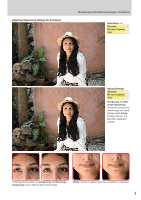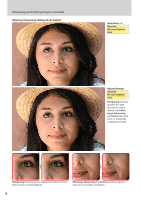Nikon Z 7 Technical Guide Images Edition - Page 9
Capture NX‑D, Quick sharp, Mid-range sharpening, Camera compatible, Latest Picture Control
 |
View all Nikon Z 7 manuals
Add to My Manuals
Save this manual to your list of manuals |
Page 9 highlights
Sharpening and Softening Images, Continued Capture NX‑D As of January 2019, the only cameras with Quick sharp and Mid-range sharpening are the Z 7 and Z 6. Capture NX‑D versions 1.5.1 and later, however, offer these parameters with all NEF (RAW) images, regardless of the camera used to create them. The procedure varies depending on the camera used for the original picture: ●● In the case of NEF (RAW) pictures taken with a Z 7 or Z 6, Quick sharp and Mid-range sharpening will be available via the Picture Control tool in the edit palette. ●● In the case of NEF (RAW) pictures taken with a camera other than the Z 7 or Z 6 *, Quick sharp and Mid- range sharpening will only be available if you click the Picture Control icon (q) in the edit palette and select Camera compatible > Latest Picture Control from the Picture Control menu (w). q w * Digital SLR and Nikon 1 cameras. Capture NX‑D can be downloaded free-of-charge from the Nikon Download Center at the URL below: https://downloadcenter.nikonimglib.com Be sure to use version 1.5.1 or later. More information is available via online help. 9