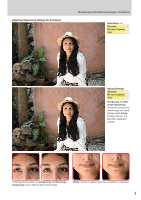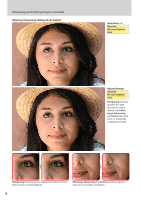Nikon Z 7 Technical Guide Images Edition - Page 8
Sharpening, Mid-range sharpening, Clarity, NEF RAW processing
 |
View all Nikon Z 7 manuals
Add to My Manuals
Save this manual to your list of manuals |
Page 8 highlights
Sharpening and Softening Images, Continued When images are printed, the visibility of each adjustment varies with the output size. ●● Sharpening: This parameter controls the sharpness of details and outlines and can be adjusted in the range −3 to +9. Its effects are most visible when images are output at larger sizes, equivalent to A1 (approximately 0.5 m2/5.4 sq. ft). Sharpening: −3 Sharpening: +9 ●● Mid-range sharpening: This parameter controls the sharpness of patterns and lines in the range between Sharpening and Clarity and can be set to values of from −5 to +5. Its effects are most visible when images are output at sizes equivalent to A3 (approximately 0.125 m2/1.3 sq. ft). Mid-range sharpening: −5 Mid-range sharpening: +5 ●● Clarity: This parameter controls the sharpness of the borders between the main subject and the background and can be adjusted in the range −5 to +5. Its effects are most visible when images are output at smaller sizes equivalent to A4 (letter size) or a 5 × 7 print. Clarity: −5 Clarity: +5 "Clarity" Large changes to Clarity may result in apparent changes to overall contrast. "NEF (RAW) Processing" Sharpening and other settings for pictures shot in NEF (RAW) format can be adjusted after shooting us‑ ing Capture NX‑D or the NEF (RAW) processing option in camera's retouch menu, whether or not they have previously been altered on the camera. 8