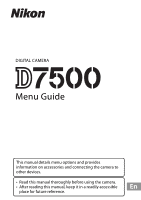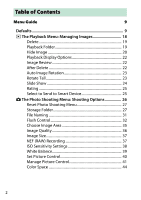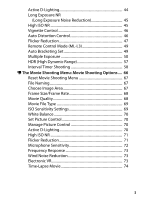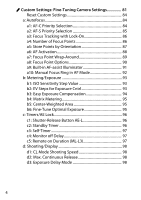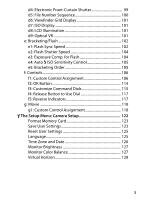Nikon D7500 Reference Manual - English
Nikon D7500 Manual
 |
View all Nikon D7500 manuals
Add to My Manuals
Save this manual to your list of manuals |
Nikon D7500 manual content summary:
- Nikon D7500 | Reference Manual - English - Page 1
DIGITAL CAMERA Menu Guide This manual details menu options and provides information on accessories and connecting the camera to other devices. • Read this manual thoroughly before using the camera. • After reading this manual, keep it in a readily accessible En place for future reference. - Nikon D7500 | Reference Manual - English - Page 2
Table of Contents Menu Guide 9 Defaults 9 D The Playback Menu: Managing Images 18 Delete 19 Playback Folder 19 Hide Image 20 Playback Display Options 22 Image Review 22 After Delete 22 Auto Image Rotation 23 Rotate Tall 23 Slide Show 24 Rating 25 Select to Send to Smart Device 25 C - Nikon D7500 | Reference Manual - English - Page 3
Active D-Lighting 44 Long Exposure NR (Long Exposure Noise Reduction 45 High ISO NR 45 Vignette Control 46 Auto Distortion Control 46 Flicker Reduction 47 Remote Control Mode (ML-L3 49 Auto Bracketing Set 49 Multiple Exposure 50 HDR (High Dynamic Range 57 Interval Timer Shooting 58 1 The - Nikon D7500 | Reference Manual - English - Page 4
Focus Point Options 90 a9: Built-in AF-assist Illuminator 91 a10: Manual Focus Ring in AF Mode 92 b: Metering/Exposure 93 b1: ISO Sensitivity Matrix Metering 95 b5: Center-Weighted Area 95 b6: Fine-Tune Optimal Exposure 95 c: Timers/AE Lock 96 c1: Shutter-Release Button AE-L 96 c2: Standby - Nikon D7500 | Reference Manual - English - Page 5
Command Dials 115 f4: Release Button to Use Dial 117 f5: Reverse Indicators 117 g: Movie 118 g1: Custom Control Assignment 118 B The Setup Menu: Camera Setup 122 Format Memory Card 123 Save User Settings 123 Reset User Settings 125 Language 125 Time Zone and Date - Nikon D7500 | Reference Manual - English - Page 6
Mode 147 Connect to Smart Device 148 Send to Smart Device (Auto 149 Wi-Fi 149 Bluetooth 150 Eye-Fi Upload 151 Conformity Marking 152 Battery Info 153 Slot Empty Release Lock 153 Save/Load Settings 154 Reset All Settings 156 Firmware Version 156 6 - Nikon D7500 | Reference Manual - English - Page 7
N The Retouch Menu: Creating Retouched Copies .......... 157 NEF (RAW) Processing 160 Trim 163 Resize 164 D-Lighting 166 Quick Retouch 166 Red-Eye Correction 167 Straighten 167 Distortion Control 168 Perspective Control 169 Fisheye 169 Filter Effects 170 Monochrome 171 Image Overlay 172 - Nikon D7500 | Reference Manual - English - Page 8
Flash/SB-500 190 Other Flash Units 193 Radio AWL Using the Controls on an SB-5000 194 Establishing a Wireless Connection Radio AWL 199 Viewing Flash Information 200 The Nikon Creative Lighting System (CLS 203 Technical Notes Settings 229 Lenses That May Block the Built-in Flash and AF - Nikon D7500 | Reference Manual - English - Page 9
Menu Guide Defaults The default settings for the options in the camera menus are listed below. ❚❚ Playback Menu Defaults Option Playback folder (0 19) Image review (0 22) After delete (0 22) Auto image rotation (0 23) Rotate tall (0 23) Slide show (0 24) Image type Frame interval Default All Off - Nikon D7500 | Reference Manual - English - Page 10
sensitivity control White balance (0 39) Fine-tuning Choose color temp. Preset manual Set Picture Control (0 40) Color space (0 44) Active D-Lighting exposure NR (0 45) High ISO NR (0 45) Vignette control (0 46) Default D7500 100 DSC TTL Off DX (24×16) JPEG normal Large Lossless compressed 14-bit - Nikon D7500 | Reference Manual - English - Page 11
Now Interval 1 minute No. of intervals×shots/interval 0001×1 Exposure smoothing Off * Photo shooting menu reset is not available while shooting is in progress. Menu Guide 11 - Nikon D7500 | Reference Manual - English - Page 12
control (mode M) ISO sensitivity (mode M) White balance (0 70) Fine-tuning Choose color temp. Preset manual Set Picture Control (0 70) Active D-Lighting (0 70) High ISO NR (0 71) Flicker reduction (0 settings Off Normal Auto Auto sensitivity Wide range Off Off Off 5 s 25 minutes On 12 Menu Guide - Nikon D7500 | Reference Manual - English - Page 13
options (0 90) Focus point illumination Manual focus mode a9 Built-in AF-assist illuminator (0 91) a10 Manual focus ring in AF mode (0 92 weighted area (0 95) b6 Fine-tune optimal exposure (0 95) Matrix metering Center-weighted metering Spot metering Highlight-weighted metering c1 Shutter-release - Nikon D7500 | Reference Manual - English - Page 14
off delay (0 97) Playback Menus Information display Image review Live view c5 Remote on duration (ML-L3) (0 97) d1 CL mode shooting speed (0 98) d2 Max. continuous release (0 98) d3 Exposure delay mode (0 98) d4 1/250 s 1/60 s Entire frame Subject and background MTR > under > over 14 Menu Guide - Nikon D7500 | Reference Manual - English - Page 15
command dials (0 115) Reverse rotation Change main/sub Menus and playback Sub-dial frame advance f4 Release button to use dial (0 117) f5 Reverse indicators (0 117) g1 Custom control assignment (0 118) Fn1 button Off Off 10 frames No Index marking Index marking AE/AF lock Take photos Menu Guide 15 - Nikon D7500 | Reference Manual - English - Page 16
Setup Menu Defaults Option Save user settings (0 123) Save to U1 Save to U2 Time zone and date (0 126) Sync with smart device Daylight saving time Monitor brightness (0 127) Menus/playback Live view Monitor 0 Auto On On Off Clean at startup & shutdown Off 2 Low Enable Left V Right On 16 Menu Guide - Nikon D7500 | Reference Manual - English - Page 17
) Fn button (0 147) Airplane mode (0 147) Send to smart device (auto) (0 149) Bluetooth (0 150) Network connection Send while off Eye-Fi upload (0 151) Slot empty release lock (0 153) Default Auto Auto 100% On On No Enable Yes On Pairing None Disable Off Disable On Enable Enable - Nikon D7500 | Reference Manual - English - Page 18
To display the playback menu, press G and select the K (playback menu) tab. G button Option Delete Playback folder Hide image Playback display options Image review After delete 0 Option 0 19 Auto image rotation 23 19 Rotate tall 23 20 Slide show 24 22 Rating 25 22 Select to send to - Nikon D7500 | Reference Manual - English - Page 19
Description Q Selected Delete selected pictures. n Select date Delete all pictures taken on a selected date. R All Delete all pictures in the in all folders created with the D7500 will be (Folder name) visible during playback. Folders can be renamed using the Storage folder > Rename option - Nikon D7500 | Reference Manual - English - Page 20
option displays a list of dates. To hide all pictures taken on a date, highlight the date and press 2. Selected dates are marked by a L; to reveal all pictures taken on a selected date, highlight it and press 2. selected pictures. 1 Choose Select/set. Highlight Select/set and press 2. 20 Menu Guide - Nikon D7500 | Reference Manual - English - Page 21
2 Select pictures. Use the multi selector to scroll through the pictures on the memory card (to view the highlighted picture full screen, , highlight it and press W (Z) again. Continue until all the desired pictures have been selected. 3 Press J. Press J to complete the operation. Menu Guide 21 - Nikon D7500 | Reference Manual - English - Page 22
to deselect, highlight an item and press 2. To return to the playback menu, press J. Image Review G button ➜ D playback menu Choose whether pictures are automatically displayed in the monitor immediately after shooting. picture will be displayed as described for Show previous. 22 Menu Guide - Nikon D7500 | Reference Manual - English - Page 23
in "wide" (landscape orientation). Note that because the camera itself is already in the appropriate orientation during shooting, images are not rotated automatically during image review. Menu Guide 23 - Nikon D7500 | Reference Manual - English - Page 24
the playback menu. Exit to playback mode Press K to end the slide show and exit to playback mode. Exit to shooting mode Press the shutter-release button halfway to return to shooting mode. 24 Menu - Nikon D7500 | Reference Manual - English - Page 25
Restart to restart or Exit to return to the playback menu. Rating G button ➜ D playback menu Highlight pictures using the multi selector and press and hold the W (Z) while pressing 1 or 3 to choose ratings of from zero . Deselect all Remove the upload markings from all pictures. Menu Guide 25 - Nikon D7500 | Reference Manual - English - Page 26
* 58 * Not included in the settings saved to U1 or U2 (0 123). A See Also For menu defaults, see "Photo Shooting Menu Defaults" (0 10). 26 Menu Guide - Nikon D7500 | Reference Manual - English - Page 27
Folders are identified by a 5-character folder name preceded by a 3-digit folder number assigned automatically by the camera. The default folder name is "D7500"; to change the name assigned to new folders, select Rename and rename the folder as described in "Text Entry" (0 28). If desired, the - Nikon D7500 | Reference Manual - English - Page 28
is required. Tap the letters on the touch-screen Text display area keyboard. You can also use the multi selector to highlight the desired character in the keyboard area and press J to insert previous menu, press the X (T) button. To exit without completing text entry, press G. 28 Menu Guide - Nikon D7500 | Reference Manual - English - Page 29
number does not already exist, a new folder will be created. Subsequent photographs will be stored in the selected folder unless it is already full. Menu Guide 29 - Nikon D7500 | Reference Manual - English - Page 30
If the current folder is numbered 999 and contains 999 pictures or a photo numbered 9999, the shutter-release will be disabled and no further photographs can be taken (in addition, movie recording may be disabled if the memory card contains a very large number of files or folders. 30 Menu Guide - Nikon D7500 | Reference Manual - English - Page 31
to select three letters to replace the "DSC" portion of the file name. A Extensions The following extensions are used: ".NEF" for NEF (RAW) images, ".JPG" for JPEG images, ".MOV" for MOV movies, ".MP4" for the NEF and JPEG images have the same file names but different extensions. Menu Guide 31 - Nikon D7500 | Reference Manual - English - Page 32
. • TTL: Flash level is adjusted automatically in response to shooting conditions. • Manual: Flash level is selected using Manual output amount. • Repeating flash: The flash fires repeatedly while the shutter is open fires may be less at fast shutter speeds or lower frequencies. 32 Menu Guide - Nikon D7500 | Reference Manual - English - Page 33
the photo shooting menu changes to Flash control mode (external) and the Repeating flash option is unavailable. Settings for other flash units can be adjusted using the controls on the device. Menu Guide 33 - Nikon D7500 | Reference Manual - English - Page 34
units currently controlled using radio AWL when Optical/radio AWL is selected for Wireless flash options. A The WR-R10 Wireless Remote Controller Be sure to update the WR-R10 firmware to the latest version; for information on firmware updates, see the Nikon website for your area. 34 Menu Guide - Nikon D7500 | Reference Manual - English - Page 35
image area from DX (24×16) and 1.3× (18×12). Option a DX (24×16) Z 1.3× (18×12) Description Pictures are recorded using a 23.5 × 15.7 mm image area (DX format). Pictures are recorded using a 18.0 × 12.0 mm image area, producing a telephoto effect without the need to change lenses. Menu Guide 35 - Nikon D7500 | Reference Manual - English - Page 36
quality). JPEG basic★/ Record JPEG images at a compression ratio of JPEG basic roughly 1 : 16 (basic quality). A JPEG Compression Image quality options with a star ("★") use compression intended to ensure maximum quality; the size of the files varies with the scene. Options without a star - Nikon D7500 | Reference Manual - English - Page 37
a compression type and bit depth for NEF (RAW) photographs. ❚❚ NEF (RAW) Compression Option N Lossless compressed O Compressed Description NEF images are compressed using a reversible algorithm, reducing file size by about 20-40% with no effect on image quality. NEF images are compressed - Nikon D7500 | Reference Manual - English - Page 38
modes P and A (the minimum shutter speed; choose from values between 1/4000 s and 30 s). The maximum ISO sensitivity for photos taken with a flash can be selected using Maximum sensitivity with M. 38 Menu Guide - Nikon D7500 | Reference Manual - English - Page 39
. For best results, use type Use in daylight under overcast skies. M Shade Use in daylight with subjects in the shade. K Choose color temp. L Preset manual Choose color temperature from list of values. Use subject, light source, or existing photograph as reference for white balance. Menu Guide - Nikon D7500 | Reference Manual - English - Page 40
cityscapes. Details are preserved over a wide tone range, from highlights to shadows. Choose for photographs that will later be extensively processed or retouched. 40 Menu Guide - Nikon D7500 | Reference Manual - English - Page 41
copy custom Picture Controls to and from memory cards. Once copied to memory cards, Picture Controls can be used with other cameras or compatible software. • Copy to card: Copy a custom Picture Control (C-1 through Controls. 1 Select Save/edit. Highlight Save/edit and press 2. Menu Guide 41 - Nikon D7500 | Reference Manual - English - Page 42
from default settings, press the O (Q) button. Press J when settings are complete. 4 Select a destination. Choose a destination for the custom Picture Control (C-1 through C-9) and press 2. 42 Menu Guide - Nikon D7500 | Reference Manual - English - Page 43
the custom Picture Control is based is indicated by an icon in the top right corner of the edit display. Original Picture Control icon Menu Guide 43 - Nikon D7500 | Reference Manual - English - Page 44
RGB For accurate color reproduction, Adobe RGB images require applications, displays, and printers that support color management. A Color Space ViewNX-i and Capture NX-D automatically select the correct color /Normal/ Choose the Active D-Lighting level. Low Off Active D-Lighting off. 44 Menu Guide - Nikon D7500 | Reference Manual - English - Page 45
before processing is complete, the picture will be saved but noise reduction will not be performed). In continuous release mode, frame rates will slow and while photographs are being processed, the capacity of the memory buffer will never at an amount as high as when Low is selected. Menu Guide 45 - Nikon D7500 | Reference Manual - English - Page 46
for type G, E, and D lenses (PC lenses excluded). Its effects vary from lens desired effect. Take test shots and view lenses and to reduce pin-cushion distortion when shooting with long lenses lenses (PC, fisheye, and certain other lenses excluded); results are not guaranteed with other lenses - Nikon D7500 | Reference Manual - English - Page 47
menu Reduce banding or (in photographs taken in continuous release modes) uneven exposure or coloration caused by the flicker of the viewfinder if flicker is detected when the shutter- Flicker reduction indicator release button is pressed halfway. If flicker is detected when Disable is selected - Nikon D7500 | Reference Manual - English - Page 48
Photo Shooting Menu Take a test shot and view the results light source, there may be a slight delay before the shutter is released. During burst shooting, the frame rate may slow or become erratic; Time) or when MUP is selected for release mode or exposure delay mode is on. Flicker reduction is available during - Nikon D7500 | Reference Manual - English - Page 49
released 2 s after ML-L3 shutter-release button is pressed. $ Quick-response Shutter is released when ML-L3 shutter-release remote button is pressed. Press ML-L3 shutter-release The shutter can not be released using the ML-L3. Auto Bracketing to perform bracketing using Active D-Lighting. Note - Nikon D7500 | Reference Manual - English - Page 50
the brightest. Overlay mode + • Darken: The camera compares the pixels in each exposure and uses only the darkest. + Keep all exposures • On: Save the individual shots that make up each multiple exposure. • Off: Discard the individual shots and save only the multiple exposure. 50 Menu Guide - Nikon D7500 | Reference Manual - English - Page 51
the desired mode and press J to select. If On (series) or On (single photo) is selected, a n icon will be displayed in the control panel. Menu Guide 51 - Nikon D7500 | Reference Manual - English - Page 52
make up the multiple exposure, highlight Keep all exposures and press 2, then press 1 or 3 to choose the desired option and press J to select. 52 Menu Guide - Nikon D7500 | Reference Manual - English - Page 53
. If On (series) is selected, the camera will continue to record multiple exposures while the shutter-release button is pressed; if On (single photo) is selected, multiple exposure shooting will end after the first n icon clears from the display when multiple exposure shooting ends. Menu Guide 53 - Nikon D7500 | Reference Manual - English - Page 54
pressing the K button during a multiple exposure and then pressing the i button. Use the touch screen or navigate the menu using the multi selector, pressing 1 or 3 to highlight items and pressing J to point. • Discard and exit: Exit without recording a multiple exposure. 54 Menu Guide - Nikon D7500 | Reference Manual - English - Page 55
A two-button reset is performed • The camera is turned off • The battery is exhausted D Multiple Exposure Multiple exposures may be affected by noise (randomly-spaced display (including metering, exposure, shooting mode, focal length, date and time of recording, and camera orientation) is for the first - Nikon D7500 | Reference Manual - English - Page 56
a multiple exposure is being shot, memory cards can not be formatted and some menu items are grayed out and can not be changed. 56 Menu Guide - Nikon D7500 | Reference Manual - English - Page 57
HDR (High Dynamic Range) G button ➜ C photo shooting menu Used with high contrast subjects, High Dynamic Range (HDR) preserves details in highlights and shadows by combining two shots strength. If Auto is selected, the camera will automatically adjust HDR strength to suit the scene. Menu Guide 57 - Nikon D7500 | Reference Manual - English - Page 58
has been recorded. Select a release mode other than self-timer (E) and mirror up (MUP) when using the interval timer. Option shooting immediately, Start options select Now. To start shooting at a chosen date and time, select Choose start day and start time. Interval Choose Menu Guide - Nikon D7500 | Reference Manual - English - Page 59
timer photography, take a test shot at current settings and date (0 126). Use of a tripod is recommended. Mount the camera on a tripod before shooting begins. To ensure that shooting is not interrupted, be sure the camera battery is fully charged. If in doubt, charge the battery before use or use - Nikon D7500 | Reference Manual - English - Page 60
press 2. Highlight an option and press J. To start shooting immediately, select Now. To start shooting at a chosen date and time, select Choose start day and start time, then choose the date and time and press J. • To choose the interval between shots: Highlight Interval and press 2. Choose an - Nikon D7500 | Reference Manual - English - Page 61
Custom Setting d1 (CL mode shooting speed; 0 98). • To enable or disable exposure smoothing: Highlight Exposure smoothing and press 2. Highlight an option and press J. Menu Guide 61 - Nikon D7500 | Reference Manual - English - Page 62
button is released, the shutter speed and aperture will be displayed until the standby timer expires). Settings can be adjusted, the menus used, and to end. A Release Mode Regardless of the release mode selected, the camera will take the specified number of shots at each interval. 62 Menu Guide - Nikon D7500 | Reference Manual - English - Page 63
and press J. To resume shooting at a specified time: For Start options, highlightChoose start day and start time and press 2. Choose a starting date and time and press J. Highlight Restart and press J. ❚❚ Ending Interval Timer Shooting To end interval timer photography before all the photos are - Nikon D7500 | Reference Manual - English - Page 64
previous interval have yet to be taken, the memory card is full, or the camera is unable to focus using single-servo autofocus (AF-S or single-servo autofocus selected for AF-A) or when Focus is selected for Custom Setting or turning the camera off and inserting another memory card. 64 Menu Guide - Nikon D7500 | Reference Manual - English - Page 65
selected number of shots and, if you are using a flash, the time needed for the for Custom Setting g1 (Custom control assignment) > Shutter-release button (0 118). Note that because the shutter speed, frame on again (when the camera is off, batteries and memory cards can be replaced without Guide 65 - Nikon D7500 | Reference Manual - English - Page 66
* 74 * Not included in the settings saved to U1 or U2 (0 123). A See Also For menu defaults, see "Movie Shooting Menu Defaults" (0 12). 66 Menu Guide - Nikon D7500 | Reference Manual - English - Page 67
press J to restore movie shooting menu options to their default values (0 12). File Naming G button ➜ 1 movie shooting menu Choose the three-letter prefix used in naming the image files in which movies are stored. The default prefix is "DSC" (0 31). Choose Image Area G button ➜ 1 movie shooting - Nikon D7500 | Reference Manual - English - Page 68
the options selected for Frame size/frame rate and Movie quality. Movie Quality G button ➜ 1 movie shooting menu Choose from High quality and Normal. 68 Menu Guide - Nikon D7500 | Reference Manual - English - Page 69
mode M. • Auto ISO control (mode M): Select On for auto ISO sensitivity control in mode M, Off to use the value selected for ISO sensitivity (mode M). • ISO sensitivity (mode M): Choose the ISO sensitivity for mode a lower value for ISO sensitivity settings > Maximum sensitivity. Menu Guide 69 - Nikon D7500 | Reference Manual - English - Page 70
for movies (0 39). Select Same as photo settings to use the option currently selected for photos. Set Picture Control G movies (0 40). Select Same as photo settings to use the option currently selected for photos. Manage Picture Control to use the option currently selected for photos (0 44). 70 - Nikon D7500 | Reference Manual - English - Page 71
allow the camera to automatically choose the correct frequency, or manually match the frequency to that of the local AC power supply the local power supply, test both the 50 and 60 Hz options and choose the one that produces the best results. Flicker reduction may 1/25 s for 50 Hz. Menu Guide 71 - Nikon D7500 | Reference Manual - English - Page 72
sensitivity. Choose Auto sensitivity to adjust sensitivity automatically, Microphone off to turn sound recording off; to select microphone sensitivity manually, select Manual sensitivity and choose a sensitivity. A The 2 Icon 2 is displayed in full-frame and movie playback if the movie was recorded - Nikon D7500 | Reference Manual - English - Page 73
microphone (note that other sounds may also be affected). Wind-noise reduction for optional stereo microphones that support this feature can be enabled or disabled using microphone controls. Electronic VR G button ➜ 1 movie shooting menu Choose whether to enable electronic vibration reduction in - Nikon D7500 | Reference Manual - English - Page 74
changes in exposure in modes other than M (note that exposure smoothing only takes effect in mode M if auto ISO sensitivity control is on). 74 Menu Guide - Nikon D7500 | Reference Manual - English - Page 75
test shot at current settings and view the results in the monitor (time-lapse movies are shot using the movie crop; use interfering with photographs and exposure. Use of a tripod is recommended. not interrupted, use an optional AC adapter and power connector or a fully-charged battery. 1 Select - Nikon D7500 | Reference Manual - English - Page 76
anticipated shutter speed (minutes and seconds) and press J. Highlight Shooting time and press 2. Choose shooting time (up to 7 hours 59 minutes) and press J. 76 Menu Guide - Nikon D7500 | Reference Manual - English - Page 77
crop indicator and 1.3× DX crop will be displayed in the viewfinder; rotate the live view selector to 1 and frame the shot in live view. Menu Guide 77 - Nikon D7500 | Reference Manual - English - Page 78
The camera will skip the current frame if it is unable to focus using single-servo autofocus (AF-S or single-servo autofocus selected for AF-A) or is longer than the shooting time). Shooting may end if camera controls are used or settings are changed or HDMI cable is connected. A movie will be - Nikon D7500 | Reference Manual - English - Page 79
maximum length for time-lapse movies is 20 minutes. Length recorded/maximum length Memory card indicator Frame size/frame rate A Flash Photography To use the flash during time-lapse recording, select mode P, S, A, or M and press the M (Y) button to raise the flash before shooting begins. Menu - Nikon D7500 | Reference Manual - English - Page 80
. A Image Review The K button can not be used to view pictures review in the playback menu (0 22). Other playback operations can not be performed while the frame is displayed. A See Also For information on the beep that sounds when shooting is complete, see B > Beep options (0 142). 80 Menu Guide - Nikon D7500 | Reference Manual - English - Page 81
A Custom Settings: Fine-Tuning Camera Settings To display the Custom Settings menu, press G and select the A (Custom Settings menu) tab. G button Custom Settings are used to customize camera settings to suit individual preferences. Custom Setting groups Main menu Reset custom settings (0 84) Menu - Nikon D7500 | Reference Manual - English - Page 82
a8 Focus point options 90 a9 Built-in AF-assist illuminator 91 a10 Manual focus ring in AF mode * 92 b Metering/exposure b1 ISO sensitivity b4 Matrix metering 95 b5 Center-weighted area 95 b6 Fine-tune optimal exposure 95 c Timers/AE lock c1 Shutter-release button AE-L 96 c2 Standby - Nikon D7500 | Reference Manual - English - Page 83
assignment 106 f2 OK button 114 f3 Customize command dials 115 f4 Release button to use dial 117 f5 Reverse indicators 117 g Movie g1 Custom control assignment 118 * Available only with lenses that support this item. Note: If settings have been modified from default values (0 13 - Nikon D7500 | Reference Manual - English - Page 84
the shutter-release button is pressed. Photos can only be taken when the in-focus indicator (I) is displayed. Regardless of the option selected, focus will not lock when AF-C is selected for autofocus mode. The camera will continue to adjust focus until the shutter is released. 84 Menu Guide - Nikon D7500 | Reference Manual - English - Page 85
) or whenever the shutter-release button is pressed (release priority). Option G Release F Focus Description Photos can be taken whenever the shutter-release button is pressed. Photos can focus will lock while the shutter-release button is pressed halfway. Focus lock continues until the shutter is - Nikon D7500 | Reference Manual - English - Page 86
camera immediately adjusts focus when the distance to the subject changes. Use when photographing a series of subjects at varying distances in quick Custom Settings menu Choose the number of focus points available for manual focuspoint selection. Option Description B 51 points Choose from 51 - Nikon D7500 | Reference Manual - English - Page 87
) orientation with the camera rotated 90° clockwise, and for "tall" orientation with the camera rotated 90° counterclockwise. Select Off to use the same focus point regardless of camera orientation. Camera rotated 90°counter-clockwise Landscape (wide) orientation Camera rotated 90°clockwise Menu - Nikon D7500 | Reference Manual - English - Page 88
G button ➜ A Custom Settings menu Choose whether the camera focuses when the shutter-release button is pressed halfway. If AF-ON only is selected, the camera will not focus when the shutter-release button is pressed halfway; focus using a button that has been assigned the AF-ON role in the Custom - Nikon D7500 | Reference Manual - English - Page 89
the outermost focus points so that, for example, pressing 2 when a focus point at the right edge of the display is selected has no effect. Menu Guide 89 - Nikon D7500 | Reference Manual - English - Page 90
the brightness of the background, the selected focus point may be difficult to see. • Off: The selected focus point is not highlighted. Manual focus mode Choose On to display the active focus point in manual focus mode, Off to display the focus point only during focus point selection. 90 Menu - Nikon D7500 | Reference Manual - English - Page 91
center focus point is selected. The AF-assist illuminator does not light to assist the focus operation. The camera may not be able to focus using autofocus when lighting is poor. A The AF-Assist Illuminator The AF-assist illuminator has a range of about 0.5-3.0 m (1 ft 8 in.-9 ft 10 in.); when - Nikon D7500 | Reference Manual - English - Page 92
G button ➜ A Custom Settings menu This item is displayed only with lenses that support it. Selecting Enable allows the lens focus ring to be used for manual focus when the camera is in autofocus mode. After pressing the shutter-release button halfway to focus, keep the button pressed halfway and - Nikon D7500 | Reference Manual - English - Page 93
Step Value G button ➜ A Custom Settings menu Select the increments used when making adjustments to ISO sensitivity. If possible, the current ISO G button ➜ A Custom Settings menu Select the increments used when making adjustments to shutter speed, aperture, exposure and flash compensation, and bracketing. - Nikon D7500 | Reference Manual - English - Page 94
is set by pressing the E button and rotating the main command dial. A Change Main/Sub The dial used to set exposure compensation when On (Auto reset) or On is selected for Custom Setting b3 (Easy exposure -command dial Main command dial A Main command dial Sub-command dial M N/A 94 Menu Guide - Nikon D7500 | Reference Manual - English - Page 95
Settings menu Choose the size of the area given the most weight in centerweighted metering. b6: Fine-Tune Optimal Exposure G button ➜ A Custom Settings menu Use this option to fine-tune the exposure value selected by the camera altered is to view the amount in the fine-tuning menu. Menu Guide 95 - Nikon D7500 | Reference Manual - English - Page 96
P On (burst mode) Exposure only locks while the shutter-release button is pressed all the way down. Off Pressing the shutter-release button does not lock exposure. c2: Standby Timer G button ➜ standby timer expires. Choose a shorter standby timer delay for longer battery life. 96 Menu Guide - Nikon D7500 | Reference Manual - English - Page 97
and image review (Image review; defaults release mode (0 49). If no operations are performed for the selected period, remote shooting will end and Off will automatically be selected for Remote control mode (ML-L3) in the photo shooting menu. Choose shorter times for longer battery life. Menu Guide - Nikon D7500 | Reference Manual - English - Page 98
the maximum frame advance rate in CL (continuous low speed) mode. d2: Max. Continuous Release G button ➜ A Custom Settings menu The maximum number of shots that can be taken in , select 1 s, 2 s, or 3 s to delay shutter release until one, two, or three seconds after the mirror is raised. 98 Menu - Nikon D7500 | Reference Manual - English - Page 99
blur caused by shutter motion. A mechanical shutter is used in other release modes. A The Electronic Front-Curtain Shutter A type lenses. The fastest shutter speed and maximum ISO sensitivity available with the electronic front-curtain shutter are 1/2000 s and ISO 51200, respectively. Menu Guide - Nikon D7500 | Reference Manual - English - Page 100
card inserted in the camera, file numbering continues from the last number used or from the largest file number in the current folder, whichever is and contains either 999 pictures or a photograph numbered 9999, the shutter-release button will be disabled and no further pictures can be taken ( Guide - Nikon D7500 | Reference Manual - English - Page 101
battery life. d9: Optical VR G button ➜ A Custom Settings menu This item is displayed only with lenses that support it. Selecting On enables vibration reduction, which takes effect whenever the shutter-release button is pressed halfway. Select Off to disable vibration reduction. Menu Guide - Nikon D7500 | Reference Manual - English - Page 102
used when a compatible flash unit is attached. If the built-in flash or other flash units are 1/320 s used is used when a compatible flash 1/250 s (Auto FP) in flash or other flash units are used, shutter speed is set to 1/ flash to be used at the highest shutter speed supported by the camera - Nikon D7500 | Reference Manual - English - Page 103
e1 (Flash sync speed, 0 102), the built-in flash can be used at shutter speeds as fast as 1/320 s or 1/250 s, while compatible optional flash units can be used at any shutter speed (Auto FP High-Speed Sync). Flash sync speed 1/ than that obtained at the same speeds with Auto FP. Menu Guide 103 - Nikon D7500 | Reference Manual - English - Page 104
Custom Settings menu This option determines the slowest shutter speed available when using front- or rear-curtain sync or red-eye reduction in mode Choose how the camera adjusts flash level when exposure compensation is used. Option Description YE Entire frame Both flash level and exposure - Nikon D7500 | Reference Manual - English - Page 105
ISO Sensitivity Control G button ➜ A Custom Settings menu Choose the reference used to set exposure when a flash is used with auto ISO sensitivity control. Option Description W Subject and background The camera to the highest value. This setting has no effect on ADL bracketing. Menu Guide 105 - Nikon D7500 | Reference Manual - English - Page 106
Control Assignment G button ➜ A Custom Settings menu Choose the functions assigned to camera controls, whether used individually or in combination with the command dials. ❚❚ Press Choose the roles played by the when it is already assigned to "press" sets the "press" option None. 106 Menu Guide - Nikon D7500 | Reference Manual - English - Page 107
C AE lock only D AE lock (Reset on release) E AE lock (Hold) F AF lock only A AF-ON $ Modeling flash h Flash off t Bracketing burst e + NEF (RAW) L Matrix metering M Center-weighted metering N Spot metering 4 Highlight-weighted metering 9 Viewfinder grid display m Viewfinder virtual horizon n MY - Nikon D7500 | Reference Manual - English - Page 108
release) remains locked until the control is pressed a second time, the shutter is released Modeling flash Press the control to test-fire the flash and check for release mode, all shots in the current release button is pressed. If white balance bracketing is active or a continuous release - Nikon D7500 | Reference Manual - English - Page 109
you remove your finger from the shutter-release button). NEF (RAW) copies are recorded Center- M weighted metering Center-weighted metering is activated 4 weighted metering Highlight-weighted metering used menu item. K Playback The control performs same function as the K button. Select when using - Nikon D7500 | Reference Manual - English - Page 110
tilted at a sharp angle forward or back. If the camera is unable to measure tilt, the amount of tilt will not be displayed. 110 Menu Guide - Nikon D7500 | Reference Manual - English - Page 111
: Option 5 Choose image area v 1 step spd/aperture y Active D-Lighting z Exposure delay mode D Auto bracketing I Multiple exposure 2 HDR (high dynamic range) m White balance O Metering None 3/! D n f Menu Guide 111 - Nikon D7500 | Reference Manual - English - Page 112
main command dial to choose a metering option. None No operation is performed when the command dials are rotated while the control is pressed. 112 Menu Guide - Nikon D7500 | Reference Manual - English - Page 113
A The BKT Button If high dynamic range or multiple exposure is active while another function is assigned to the BKT button, the BKT button can not be used in combination with a command dial until high dynamic range or multiple exposure photography ends. Menu Guide 113 - Nikon D7500 | Reference Manual - English - Page 114
the initial zoom setting from Low magnification (50%), 1 : 1 (100%), and High magnification (200%). The zoom display will center on the active focus point. 114 Menu Guide - Nikon D7500 | Reference Manual - English - Page 115
of the main and subcommand dials. Option Reverse rotation Description Reverse the direction of rotation of the command dials when they are used to make adjustments to Exposure compensation and/ or Shutter speed/aperture. Highlight options and press 2 to select or deselect, then press J. Menu - Nikon D7500 | Reference Manual - English - Page 116
to choose the picture displayed during full-frame playback, highlight thumbnails, and navigate menus. If On or On (image review excluded) is selected, the main command dial can be used to choose the picture displayed during full-frame playback, move the cursor left or right during thumbnail playback - Nikon D7500 | Reference Manual - English - Page 117
Release Button to Use Dial G button ➜ A Custom Settings menu Selecting Yes allows adjustments that are normally made by holding the E, S (Q), BKT, M (Y), L (U), X (T), W (Z), or AF-mode button and rotating a command dial to be made by rotating the command dial after the button is released Guide 117 - Nikon D7500 | Reference Manual - English - Page 118
Custom Settings menu Choose the functions assigned to camera controls, whether used individually or in combination with the command dials, when the live J: 2 Fn1 button 5 Fn2 button 4 AE-L/AF-L button G Shutter-release button The functions that can be assigned to these controls are as follows: - Nikon D7500 | Reference Manual - English - Page 119
pressed. t Power aperture (open) Use in combination with Custom Setting g1 pressed. q Power aperture (close) Use in combination with Custom Setting g1 ( while the Fn1 button is pressed. Use in combination with i Exposure Custom Fn2 button is pressed. Use in combination with h Exposure - Nikon D7500 | Reference Manual - English - Page 120
. Indices can be used when viewing and editing . Press the shutter-release button all the way down release button halfway to start live view. You can then press the shutter-release release button; the optional ML-L3 remote control, however, can not be used to record movies; the shutter-release - Nikon D7500 | Reference Manual - English - Page 121
not be used while photo shooting info is displayed (a 6 icon indicates that power aperture can not be used). The display may flicker while aperture is adjusted. D "Record Movies" When Record movies is selected for Shutter-release button, interval timer photography is not available. Menu Guide 121 - Nikon D7500 | Reference Manual - English - Page 122
Save user settings Reset user settings Language Time zone and date Monitor brightness Monitor color balance Virtual horizon Information display Auto info Eye-Fi upload 151 134 Conformity marking 152 135 Battery info 153 138 Slot empty release lock 153 140 Save/load settings 154 141 Reset - Nikon D7500 | Reference Manual - English - Page 123
B setup menu Memory cards must be formatted before first use or after being formatted in other devices. To begin buttons for more than two seconds. Save User Settings G button ➜ B setup menu Assign frequently-used settings to the U1 and U2 positions on the mode dial. ❚❚ Saving User Settings 1 - Nikon D7500 | Reference Manual - English - Page 124
image area • Manage Picture Control • Manage Picture Control • Time-lapse movie • Remote control mode (ML-L3) • Multiple exposure • Interval timer shooting Custom Settings menu: • a10 (Manual focus ring in AF mode) • d9 (Optical VR) 124 Menu - Nikon D7500 | Reference Manual - English - Page 125
U1 or Reset U2 and press 2. 2 Reset user settings. Highlight Reset and press J. Language G button ➜ B setup menu Choose a language for camera menus and messages. Menu Guide 125 - Nikon D7500 | Reference Manual - English - Page 126
zone Choose a time zone. The camera clock is automatically set to the time in the new time zone. Date and time Set the camera clock. Choose whether the camera clock is updated to the time (Coordinated Universal Time , a flashing Y indicator will appear in the information display. 126 Menu Guide - Nikon D7500 | Reference Manual - English - Page 127
view: Adjust the brightness of the live view display. Monitor Color Balance G button ➜ B setup menu Use the multi selector as shown below to adjust monitor color balance with reference to a sample image. The sample of blue Increase amount of amber Increase amount of magenta Menu Guide 127 - Nikon D7500 | Reference Manual - English - Page 128
be displayed. A See Also For information on viewing a virtual horizon display in the viewfinder, see A > Custom Setting f1 (Custom control assignment; 0 106, 110). 128 Menu Guide - Nikon D7500 | Reference Manual - English - Page 129
to maintain contrast with the background. To always use the same color lettering, select Manual and choose Dark on light (B; black lettering) or off but can be restored by pressing halfway and then releasing the shutter-release button. If Off is selected, the information display can be viewed by - Nikon D7500 | Reference Manual - English - Page 130
but also increases the drain on the battery. AF Fine-Tune G button ➜ B setup menu Fine-tune focus for up to 20 lens types. Use only as required; AF tuning is not Default Choose the AF tuning value used when no previously saved value exists for the current lens (CPU lenses only). 130 Menu Guide - Nikon D7500 | Reference Manual - English - Page 131
the lens serial number to distinguish it from other lenses of the same type in light of the fact that Saved value can be used with only one lens of each type), highlight the type of lens. If a teleconverter is used, separate values can be stored for each combination of lens and teleconverter. Menu - Nikon D7500 | Reference Manual - English - Page 132
to the camera focal plane. Note that auto AF fine-tuning works best at maximum aperture and may not function in dark surroundings. 2 Start button. 3 Adjust focus settings. Rotate the focus-mode selector to AF and use the AF-mode button and command dials to select the following: • Autofocus mode: - Nikon D7500 | Reference Manual - English - Page 133
Press the shutter-release button halfway to focus, then zoom in on the view through the lens to confirm that the subject is in focus. Focus can be adjusted manually if necessary. 6 lens to the saved values list (CPU lenses only). Note that only one value can be stored for each type of lens. - Nikon D7500 | Reference Manual - English - Page 134
J. Clean Image Sensor G button ➜ B setup menu Dirt or dust entering the camera when lenses are exchanged or the body cap is removed may adhere to the image sensor and affect your photographs. The Clean image and at shutdown. • Cleaning off: Automatic image sensor cleaning off. 134 Menu Guide - Nikon D7500 | Reference Manual - English - Page 135
because the image sensor is easily damaged, we recommend that manual cleaning be performed only by a Nikon-authorized service representative. ❚❚ Manual Cleaning The sensor can be cleaned manually as described below. 1 Charge the battery or connect an AC adapter. A reliable power source is required - Nikon D7500 | Reference Manual - English - Page 136
normal operation without inspecting the image sensor, turn the camera off. 5 Raise the mirror. Press the shutter-release button all the way down. The mirror will be raised and the shutter curtain will open, revealing the image lint. If no foreign objects are present, proceed to Step 8. 136 Menu Guide - Nikon D7500 | Reference Manual - English - Page 137
Nikon-authorized service personnel. Under no circumstances should you touch or wipe the sensor. 8 Turn the camera off. The mirror will return to the down position and the shutter curtain will close. Replace the lens or body cap. A Use mirror is raised. • If the battery runs low while the mirror is - Nikon D7500 | Reference Manual - English - Page 138
CPU lens is mounted on the camera. A lens with a focal length of at least 50 mm is recommended. When using a zoom lens, zoom all the way in. 1 Choose a start option. Highlight one of the following options and press the viewfinder and control panel displays when cleaning is complete. 138 Menu Guide - Nikon D7500 | Reference Manual - English - Page 139
manual focus mode, set focus to infinity manually. 3 Acquire dust off reference data. Press the shutter-release is performed can not be used with photographs taken after image sensor used for photographs taken with different lenses or at different apertures. Reference images can not be viewed using - Nikon D7500 | Reference Manual - English - Page 140
subsequent photographs. Attach comment can be turned on and off by highlighting it and pressing 2. After choosing the desired setting, press J to exit. 140 Menu Guide - Nikon D7500 | Reference Manual - English - Page 141
setting, press J to exit. D Copyright Information To prevent unauthorized use of the artist or copyright holder names, make sure that Attach copyright person. Nikon does not accept liability for any damages or disputes arising from the use of the Copyright information option. Menu Guide 141 - Nikon D7500 | Reference Manual - English - Page 142
a beep will not sound in movie mode or quietshutter release modes (modes Q and QC). A beep will not sound when the camera focuses using single-servo AF if Release is selected for Custom Setting a2 (AF-S priority selection, . ❚❚ Pitch Choose the pitch of the beep from High and Low. 142 Menu Guide - Nikon D7500 | Reference Manual - English - Page 143
only to enable touch-screen controls in playback mode only. ❚❚ Full-Frame Playback Flicks Choose the gesture used to display the next image in full-frame playback: a flick from right to left or a flick from B setup menu Adjust settings for connection to HDMI devices (0 220). Menu Guide 143 - Nikon D7500 | Reference Manual - English - Page 144
B setup menu Adjust location data settings for use when the camera is connected to a GPS or options period specified in Custom Setting c2 (Standby timer, 0 96), reducing the drain on the battery. If a GP-1 or GP-1A unit is connected, the unit will remain active for the GPS device. 144 Menu Guide - Nikon D7500 | Reference Manual - English - Page 145
(WR) Options G button ➜ B setup menu Adjust settings for optional WR-R10 wireless remote controllers and for optional radio-controlled flash units that support Advanced Wireless Lighting. ❚❚ LED Lamp Enable or disable the status LEDs on a WR-R10 wireless remote controller mounted on the camera. For - Nikon D7500 | Reference Manual - English - Page 146
for WR-R10 wireless remote controllers mounted on other cameras or radio-controlled flash units that support Advanced Wireless lighting. Be sure that the same mode is selected for the other devices. version. For information on firmware updates, see the Nikon website for your area. 146 Menu Guide - Nikon D7500 | Reference Manual - English - Page 147
0 106) for more information. r FV lock B AE/AF lock C AE lock only D AE lock (Reset on release) F AF lock only A AF-ON $ Modeling flash h Flash off e + NEF (RAW) a Live view* x Connections to other devices using a wireless transmitter can only be disabled by removing the transmitter from the camera - Nikon D7500 | Reference Manual - English - Page 148
setup menu Adjust settings for connection to smart devices. Option Start Description Follow on-screen instructions to connect to the smart device. Password protection Choose a password for smart device connections and may allow unauthorized access even when security is enabled. 148 Menu Guide - Nikon D7500 | Reference Manual - English - Page 149
Adjust settings for Wi-Fi connections. Current settings View current Wi-Fi settings. Reset connection settings Restore Wi-Fi settings to their default values. Menu Guide 149 - Nikon D7500 | Reference Manual - English - Page 150
or disable Bluetooth. View paired devices. Select Off to suspend wireless transmissions when the camera is turned off or the standby timer expires. 150 Menu Guide - Nikon D7500 | Reference Manual - English - Page 151
for Custom Setting c2 (Standby timer, 0 96) when using an Eye-Fi card. See the manual provided with the Eye-Fi card, and direct any inquiries to the manufacturer. The camera can be used to turn Eye-Fi cards on and off, but may not support other Eye-Fi functions. D Airplane Mode (0 147) Enabling - Nikon D7500 | Reference Manual - English - Page 152
that the Eye-Fi card firmware is up-to-date; if the error persists after the card firmware has may be unable to change Eye-Fi settings. A Supported Eye-Fi Cards Some cards may not be available manufacturer for more information. Eye-Fi cards are for use only in the country of purchase. Be sure the - Nikon D7500 | Reference Manual - English - Page 153
currently inserted in the camera. G button ➜ B setup menu Item Description Charge The current battery level expressed as a percentage. The number of times the shutter has been released with the current battery since the battery was last charged. Note No. of shots that the camera may sometimes - Nikon D7500 | Reference Manual - English - Page 154
card is full, an error will be displayed). Use this option to share settings among D7500 cameras. Menu Option Playback display options Image review Playback After delete Auto image rotation Rotate tall File Flicker reduction Remote control mode (ML-L3) Auto bracketing set 154 Menu Guide - Nikon D7500 | Reference Manual - English - Page 155
Wind noise reduction Electronic VR Custom settings All Custom Settings Language Time zone and date (excepting Date and time and Sync with smart device) Information display Auto info display Info HDMI Location data (excepting the option chosen for Download from smart device) Menu Guide 155 - Nikon D7500 | Reference Manual - English - Page 156
release lock All My Menu items My Menu/ Recent Settings All recent settings Choose tab Settings saved using the D7500 settings except Language and Time zone and date to their default values (0 9). Copyright information reset. We recommend that you save settings using the Save/load settings option in the - Nikon D7500 | Reference Manual - English - Page 157
G and select the N (retouch menu) tab. G button The options in the retouch menu are used to create trimmed or retouched copies of existing pictures. The retouch menu is only displayed when a memory Retouch when a retouched image or original is displayed in full-frame playback. Menu Guide 157 - Nikon D7500 | Reference Manual - English - Page 158
, only the NEF (RAW) image will be retouched. The camera may not be able to display or retouch images created with other devices. 158 Menu Guide - Nikon D7500 | Reference Manual - English - Page 159
current image, press i and select Retouch. D Retouching Copies Most options can be applied to copies created using other retouch options, although (with the exceptions of Image overlay and Edit movie > Choose start/end point) (RAW) photos are saved as large fine★-quality JPEG images. Menu Guide 159 - Nikon D7500 | Reference Manual - English - Page 160
photographs. If pressed the G button to display the retouch menu, you can use this option to copy multiple images. 1 Select NEF (RAW) processing. Select one or more images manually. • Select date: Create JPEG copies of all the NEF (RAW) images taken on selected dates. • Select all images: - Nikon D7500 | Reference Manual - English - Page 161
only NEF (RAW) images created with this camera. Highlight images using the multi selector and press W (Z) to select or deselect; when your selection is complete. If you chose Select date in Step 2, a list of dates will be displayed. Highlight dates using the multi selector and press 2 to select or - Nikon D7500 | Reference Manual - English - Page 162
Choose settings for the JPEG copies. Adjust the settings listed below, or select Original to use the setting in effect when the photograph was taken (the original settings are listed below the copies of the selected photos). To exit without copying the photographs, press the G button. 162 Menu Guide - Nikon D7500 | Reference Manual - English - Page 163
of the crop. Change crop Rotate the main command dial to choose the aspect aspect ratio ratio. Position crop Use multi selector to position the crop. Press and hold to move the crop rapidly to the desired position. zoom may not be available when cropped copies are displayed. Menu Guide 163 - Nikon D7500 | Reference Manual - English - Page 164
in the retouch menu and press 2. 2 Choose a size. Highlight Choose size and press 2. Resize options will be displayed; highlight an option and press J. 164 Menu Guide - Nikon D7500 | Reference Manual - English - Page 165
(RAW) + JPEG photos have an image quality (0 36) of JPEG fine★; copies created from JPEG photos have the same image quality as the original. Menu Guide 165 - Nikon D7500 | Reference Manual - English - Page 166
is applied as required to brighten dark or backlit subjects. Press 4 or 2 to choose the amount of enhancement. Press J to copy the photograph. 166 Menu Guide - Nikon D7500 | Reference Manual - English - Page 167
to correct "red-eye" caused by the flash, and is available only with photographs taken using the flash. The photograph selected for red-eye correction can be previewed in the edit display. Confirm the image will be trimmed to create a square copy). Press J to save the retouched copy. Menu Guide 167 - Nikon D7500 | Reference Manual - English - Page 168
using the multi selector, or select Manual to reduce distortion manually. Note that Auto is not available with photos taken using use only with pictures taken with type G, E, and D lenses (PC, fisheye, and certain other lenses excluded). Results are not guaranteed with other lenses. 168 Menu Guide - Nikon D7500 | Reference Manual - English - Page 169
retouch menu Create copies that reduce the effects of perspective taken from the base of a tall object. Use the multi selector to adjust perspective (note that greater amounts of perspective control result in more of the image), 4 to reduce it. Press J to save the retouched copy. Menu Guide 169 - Nikon D7500 | Reference Manual - English - Page 170
. Press X (T) to preview the copy full frame. • Save: Create a retouched copy. Add a soft filter effect. Press Soft 4 or 2 to choose the filter strength. 170 Menu Guide - Nikon D7500 | Reference Manual - English - Page 171
white monochrome). Selecting Sepia or Cyanotype displays a preview of the selected image; press 1 to increase color saturation, 3 to decrease. Press J to create a monochrome copy. Menu Guide 171 - Nikon D7500 | Reference Manual - English - Page 172
to create a single picture that is saved separately from the originals; the results, which make use of RAW data from the camera image sensor, are noticeably better than photographs combined in an imaging to display a list of the NEF (RAW) pictures created with this camera. 172 Menu Guide - Nikon D7500 | Reference Manual - English - Page 173
2 Select the first image. Use the multi selector to highlight the first photograph in the overlay. To view the highlighted photograph full frame, press and hold the X (T) value is 1.0; select 0.5 to halve gain or 2.0 to double it. The effects of gain are visible in the Preview column. Menu Guide 173 - Nikon D7500 | Reference Manual - English - Page 174
can be combined. The overlay has the same photo info (including date of recording, metering, shutter speed, aperture, shooting mode, exposure information, however, are not copied. Overlays saved in NEF (RAW) format use the compression selected for NEF (RAW) compression in the NEF (RAW) recording - Nikon D7500 | Reference Manual - English - Page 175
Color Outline G button ➜ N retouch menu Create an outline copy of a photograph to use as a base for painting. Press J to save the retouched copy. Before After Photo Illustration G button ➜ 4 to make outlines thicker or thinner. Press J to save the retouched copy. Before After Menu Guide 175 - Nikon D7500 | Reference Manual - English - Page 176
-out, monochromatic effect, while outlines can be made thicker or thinner. Thicker outlines make colors more saturated. Press J to save the retouched copy. 176 Menu Guide - Nikon D7500 | Reference Manual - English - Page 177
G button ➜ N retouch menu Create a copy that appears to be a photo of a diorama. Works best with photos taken from a high vantage point. The area that will be in focus in the copy is indicated . Preview copy Press X (T) to preview the copy. Create copy Press J to create the copy. Menu Guide 177 - Nikon D7500 | Reference Manual - English - Page 178
to select the highlighted photograph and proceed to the next step. 3 Select a color. A AE-L/AF-L button Use the multi selector to position the cursor over an object and press the A AE-L/AF-L button to select the precise color selection, press X (T). Press W (Z) to zoom out. 178 Menu Guide - Nikon D7500 | Reference Manual - English - Page 179
a third color if desired. To deselect the highlighted color, press O (Q); to remove all colors, press and hold O (Q). A confirmation dialog will be displayed; select Yes. Menu Guide 179 - Nikon D7500 | Reference Manual - English - Page 180
Description 9 Choose start/end point Create a copy from which unwanted footage has been removed. 4 Save selected frame Save a selected frame as a JPEG still. 180 Menu Guide - Nikon D7500 | Reference Manual - English - Page 181
been retouched in full-frame playback. Press i, then highlight Retouch and press J. 2 Select Side-by-side comparison. Highlight Side-by-side comparison and press J. Menu Guide 181 - Nikon D7500 | Reference Manual - English - Page 182
full frame, press and hold the X (T) Source image button. If the copy was created from two source images using Image Retouched copy overlay, or if the source has been copied multiple times, press 1 or 3 to view the that was protected or has since been deleted or hidden (0 20). 182 Menu Guide - Nikon D7500 | Reference Manual - English - Page 183
My Menu, press G and select the O (My Menu) tab. G button The MY MENU option can be used to create and edit a customized list of options from the playback, photo shooting, movie shooting, Custom Settings, setup, the name of the menu containing the option you wish to add and press 2. Menu Guide 183 - Nikon D7500 | Reference Manual - English - Page 184
displayed in My Menu are indicated by a check mark. Items indicated by a V icon can not be selected. Repeat steps 1-4 to select additional items. 184 Menu Guide - Nikon D7500 | Reference Manual - English - Page 185
item currently highlighted in My Menu, press the O (Q) button. A confirmation dialog will be displayed; press O (Q) again to remove the selected item from My Menu. Menu Guide 185 - Nikon D7500 | Reference Manual - English - Page 186
My Menu and press J. Repeat Steps 2-3 to reposition additional items. 4 Exit to My Menu. Press the G button to return to My Menu. G button 186 Menu Guide - Nikon D7500 | Reference Manual - English - Page 187
" to "RECENT SETTINGS." Menu items will be added to the top of the recent settings menu as they are used. To view My Menu again, select O MY MENU for m RECENT SETTINGS > Choose tab. A Removing Items confirmation dialog will be displayed; press O (Q) again to delete the selected item. Menu Guide 187 - Nikon D7500 | Reference Manual - English - Page 188
accessory shoe are indicated by C, operations involving remote flash units by f. For more information on f, see the manual provided with the flash unit. Flash Control Options You can take pictures using the built-in flash, a flash unit mounted on the camera accessory shoe, or one or more remote - Nikon D7500 | Reference Manual - English - Page 189
one or more remote flash units: • Optical AWL via the built-in flash (0 190) • Optical AWL via a shoe-mounted flash unit (0 190, 193) • Radio AWL using settings chosen with the SB-5000 (0 194) • Radio AWL combined with optical AWL via the camera's built-in flash (0 198) • Radio AWL (0 199) Optional - Nikon D7500 | Reference Manual - English - Page 190
optional flash unit mounted on the camera accessory shoe. Built-in Flash/SB-500 Use the built-in flash or an optional SB-500 as a master flash controlling Press the M (Y) button to raise the built-in flash. If you will be using an SB-500 as the master flash, mount it on the camera accessory shoe. 2 - Nikon D7500 | Reference Manual - English - Page 191
flash and SB-500 are not compatible with auto aperture). • M: Choose the flash level manually. • - - (off): The units do not fire and the flash level can there is no limit on the number of remote flash units that may be used, the practical maximum is three per group. With more than this number, the - Nikon D7500 | Reference Manual - English - Page 192
the shot and arrange the flash units. See the documentation provided with the flash units for more information. After arranging the units, press the test buttons on the flash units to confirm that all flash units are functioning. 8 C/f: Take photographs. Confirm that the ready lamps on all flash - Nikon D7500 | Reference Manual - English - Page 193
Other Flash Units For information on using optical AWL with other flash units, see the manual provided with the flash unit. A or small apertures (high f-numbers). After positioning the remote flash units, take a test shot and view the results in the camera monitor. A Flash Compensation The flash - Nikon D7500 | Reference Manual - English - Page 194
signals (radio AWL) from a WR-R10 wireless remote controller. Establishing a Wireless Connection Before using radio AWL, establish a wireless connection between the WR-R10 and the remote flash units. ; for information on firmware updates, see the Nikon website for your area. 194 Optional Flash Units - Nikon D7500 | Reference Manual - English - Page 195
flash units with the WR-R10. • PIN: Connect the camera and remote flash units using a four- digit PIN. 4 f: Establish a wireless connection. Set the remote flash the LINK lamp on the remote flash unit will light green. • PIN: Use the controls on the remote flash unit to enter the PIN you selected in - Nikon D7500 | Reference Manual - English - Page 196
remote units must be adjusted using the controls on each unit. See the flash unit manuals for more information. 1 C: Adjust settings for the master flash. Using the controls on the master the flash units, perform a firing test to confirm that all flash units are functioning. 196 Optional Flash Units - Nikon D7500 | Reference Manual - English - Page 197
5 C/f: Take photographs. The flash-ready indicator will light in the camera viewfinder or flash information display when all flash units are ready. The status of radio-controlled flash units can also be viewed by pressing the i button in the flash information display. A Flash Compensation The flash - Nikon D7500 | Reference Manual - English - Page 198
photo shooting menu, select Optical/radio AWL for Flash control > Wireless flash options and configure the built-in flash and remote flash units using Flash control > Group flash options. Place optically-controlled units in group A or B. In Group flash options, press 1 or 3 to place radio-controlled - Nikon D7500 | Reference Manual - English - Page 199
). In the photo shooting menu, select Optical/radio AWL for Flash control > Wireless flash options and configure the built-in flash and remote flash units using Flash control > Group flash options, being sure to select -- (off ) as the flash control mode for the built-in flash and the flash units in - Nikon D7500 | Reference Manual - English - Page 200
SB-400, or SB-300 is mounted on the accessory shoe • A WR-R10 is used to control an SB-5000 via radio AWL • The built-in flash is raised for remote 32 FP indicator 102 5 Flash mode 6 Flash compensation 193 ❚❚ Manual 1 2 1 Flash control mode 32 FP indicator 102 2 Flash level 32 200 Optional - Nikon D7500 | Reference Manual - English - Page 201
radio AWL by Z, joint optical and radio AWL by Y and Z. 3 Icons are displayed for each group when joint optical and radio AWL is used. A Flash Info and Camera Settings The flash information display shows selected camera settings, including shooting mode, shutter speed, aperture, and ISO sensitivity - Nikon D7500 | Reference Manual - English - Page 202
flash control mode for optional flash units attached to the camera accessory shoe as follows: i-TTL Auto aperture (qA) Non-TTL auto flash (A) Distance-priority manual (GN) Manual Repeating flash Advanced wireless lighting Flash sync Auto FP (0 102) - 202 Optional Flash Units - Nikon D7500 | Reference Manual - English - Page 203
Creative Lighting System (CLS) Nikon's advanced Creative Lighting System (CLS) offers improved communication 2 ✔ ✔ 2 digital SLR qA Auto aperture ✔ ✔ 3 A Non-TTL auto - 4 ✔ 3 Distance- GN priority manual M Manual 5 - - ✔5 ✔5 RPT Repeating flash Optional Flash Units 203 - Nikon D7500 | Reference Manual - English - Page 204
✔ - - - i-TTL i-TTL 5 - - - - [A:B] Quick wireless flash control ✔ - ✔ - - ✔6 - - - Master qA Auto aperture A Non-TTL auto - - 7 M Manual 5 - - - - RPT Repeating flash i-TTL i-TTL [A:B] Quick wireless flash control ✔ ✔ Remote qA/A Auto aperture/ Non-TTL auto - Nikon D7500 | Reference Manual - English - Page 205
option. 6 Available only during close-up photography. 7 Non-TTL auto (A) is used with non-CPU lenses, regardless of mode selected with flash unit. 8 Choice of qA and A depends on the option selected with master flash. 9 Supports the same features as remote flash units with optical AWL. 10 Available - Nikon D7500 | Reference Manual - English - Page 206
flash units emit a modeling flash when you press the control to which Modeling flash has been assigned using Custom Setting f1 (Custom control assignment). This feature can be used with Advanced Wireless Lighting to preview the total lighting effect achieved with multiple flash units. 206 Optional - Nikon D7500 | Reference Manual - English - Page 207
8G ED lenses only. 4 Available when camera is used to select flash mode. A Using FV Lock with Optional Flash Units FV lock is available with optional flash units (0 203) in i-TTL and (where supported) monitor pre-flash qA and monitor pre-flash A flash control modes (see the manual provided with - Nikon D7500 | Reference Manual - English - Page 208
Flash Units Refer to the flash unit manual for detailed instructions. If the flash unit supports CLS, refer to the section on CLS-compatible digital SLR cameras. The D7500 is not included in the "digital SLR" category in the SB-80DX, SB-28DX, and SB-50DX manuals. If an optional flash unit is - Nikon D7500 | Reference Manual - English - Page 209
-600, and SU-800 provide AF-assist illumination with the following restrictions: • SB-5000: AF-assist illumination is available when 24-135 mm AF lenses are used with the focus points shown. 24-30 mm 31-48 mm Focal length 49-135 mm • SB-910 and SB-900: AF-assist illumination is - Nikon D7500 | Reference Manual - English - Page 210
used and scene recorded, the in-focus indicator (I) may be displayed when the subject is not in focus, or the camera may be unable to focus and the shutter release -8A high-performance battery pack attached directly using a Nikon flash unit not listed in this section, contact a Nikonauthorized service - Nikon D7500 | Reference Manual - English - Page 211
website and follow the on-screen instructions to complete installation. An Internet connection is required. For system requirements and other information, see the Nikon website for your region. http://downloadcenter.nikonimglib.com/ A Capture NX-D Use Nikon's Capture NX-D software to fine-tune - Nikon D7500 | Reference Manual - English - Page 212
camera directly to the computer; do not connect the cable via a USB hub or keyboard. A Use a Reliable Power Source To ensure that data transfer is not interrupted, be sure the camera battery is fully charged. A Connecting Cables Be sure the camera is off when connecting or disconnecting interface - Nikon D7500 | Reference Manual - English - Page 213
display an AutoPlay prompt when the camera is connected. Tap or click the dialog and then tap or click Nikon Transfer 2 to select Nikon Transfer 2. A macOS/OS X If Nikon Transfer 2 does not start automatically, confirm that the camera is connected and then launch Image Capture (an application that - Nikon D7500 | Reference Manual - English - Page 214
the connection. When transfer is complete, turn the camera off and disconnect the USB cable. A For More Information Consult online help for more information on using ViewNX-i. 214 Technical Notes - Nikon D7500 | Reference Manual - English - Page 215
camera. ❚❚ Connecting the Printer Connect the camera using the supplied USB cable. Do not use force or attempt to insert the connectors at an 160). A Printing Via Direct USB Connection Be sure the battery is fully charged or use an optional AC adapter and power connector. When taking photographs to - Nikon D7500 | Reference Manual - English - Page 216
and press 2 to view options (only options supported by the current printer are listed; to use the default option, select Printer default). After selecting frame photos in white borders. Choose whether to print the times and dates of recordings on photos. This option is listed only when pictures are - Nikon D7500 | Reference Manual - English - Page 217
, set the number of prints to zero. • Select date: Print one copy of all the pictures taken on a selected date. Press 1 or 3 to highlight a date and press 2 to select or deselect. To view the pictures taken on the selected date, press W (Z). Use the multi selector to scroll through the pictures, or - Nikon D7500 | Reference Manual - English - Page 218
3 Adjust printing options. Adjust printer settings as described in Step 2 of "Printing Pictures One at a Time" (0 216). 4 Start printing. Select Start printing and press J to start printing. To cancel before all copies have been printed, press J. 218 Technical Notes - Nikon D7500 | Reference Manual - English - Page 219
TV The optional High-Definition Multimedia Interface (HDMI) cable (0 222) or a type C HDMI cable (available separately from thirdparty suppliers) can be used to connect the camera to highdefinition video devices. Always turn the camera off before connecting or disconnecting an HDMI cable. Connect to - Nikon D7500 | Reference Manual - English - Page 220
❚❚ HDMI Options The HDMI option in the setup menu (0 143) controls output resolution and other advanced HDMI options. Output Resolution Choose the format for images output to the HDMI device. If Auto is selected, the camera will automatically select the appropriate format. Advanced Option Output - Nikon D7500 | Reference Manual - English - Page 221
in the television display, select 95% for HDMI > Advanced > Output display size (0 220). A Slide Shows The Slide show option in the playback menu can be used for automated playback (0 24). A HDMI and Live View When the camera is connected via an HDMI cable, HDMI displays can be - Nikon D7500 | Reference Manual - English - Page 222
were available for the D7500. Power sources • EN-EL15a Rechargeable Li-ion Battery (0 153): Additional EN-EL15a batteries are available from local retailers and Nikon service representatives. EN-EL15 batteries can also be used. • MH-25a Battery Charger: The MH-25a can be used to recharge EN-EL15a - Nikon D7500 | Reference Manual - English - Page 223
the camera diopter adjustment control is in the neutral position (-1 m-1). Use eyepiece correction lenses only if the desired focus can not be achieved with the built in diopter adjustment control (-2 to +1 m-1). Test eyepiece correction lenses before purchase to ensure that the desired focus can be - Nikon D7500 | Reference Manual - English - Page 224
rangefinder. • The D7500 can not be used with linear polarizing filters. Use the C-PL or weighted metering is recommended with filters with exposure factors (filter factors) over 1× (Y44, Y48, Y52, O56, R60, X0, X1, C-PL, ND2S, ND4, ND4S, ND8, ND8S, ND400, A2, A12, B2, B8, B12). See the filter manual - Nikon D7500 | Reference Manual - English - Page 225
uses a 3 V CR2025 battery. Pressing the battery-chamber latch to the right (q), insert a fingernail into the gap and open the battery chamber (w). Ensure that the battery accessory terminal for use as a receiver, allowing camera settings to be changed or the shutter to be released remotely by another - Nikon D7500 | Reference Manual - English - Page 226
appear in the control panel. Note: Use the latest versions of Nikon software; see the Nikon website for your region for the latest information on supported operating systems. At default settings, Nikon Message Center 2 will periodically check for updates to Nikon software and firmware while you are - Nikon D7500 | Reference Manual - English - Page 227
chamber (q) and power connector (w) covers. 2 Insert the EP-5B power connector. Be sure to insert the connector in the orientation shown, using the connector to keep the orange battery latch pressed to one side. The latch locks the connector in place when the connector is fully inserted. 3 Close the - Nikon D7500 | Reference Manual - English - Page 228
4 Connect the EH-5b/EH-5c AC adapter. Connect the AC adapter power cable to the AC socket on AC adapter (e) and the power cable to the DC socket (r). A V icon is displayed in the monitor when the camera is powered by the AC adapter and power connector. 228 Technical Notes - Nikon D7500 | Reference Manual - English - Page 229
Available Settings The following table lists the settings that can be adjusted in each mode. Note that some settings may be unavailable depending on the options selected. Photo shooting menu/movie shooting menu Flash control ISO sensitivity settings (photos) ISO sensitivity settings (movies) - Nikon D7500 | Reference Manual - English - Page 230
l, m, k, r, p, t, n, u, P, o, v, S, s, x, 1, A, w, y, f, 2, i j M 0 z % d e ' iu 3 Metering Exposure compensation Bracketing Flash mode (built-in flash) Flash mode (optional flash units) Flash compensation (built-in flash) Flash compensation (optional flash - Nikon D7500 | Reference Manual - English - Page 231
0 z % d e 'iu 3 a9: Built-in AF-assist illuminator 3 ✔4 b3: Easy exposure compensation b4: Matrix metering Custom Settings b5: Center-weighted area d4: Electronic frontcurtain shutter e2: Flash shutter speed e3: Exposure comp. for flash e4: Auto M ISO sensitivity control e5 - Nikon D7500 | Reference Manual - English - Page 232
has a range of about 0.5-3.0 m (1 ft 8 in.-9 ft 10 in.); when using the illuminator, use a lens with a focal length of 18-200 mm. Some lenses may block the illuminator at certain focus distances. Remove lens hoods when using the illuminator. AF-assist illumination is not available with the following - Nikon D7500 | Reference Manual - English - Page 233
Zoom Micro Nikkor ED 70-180mm f/4.5-5.6D • AF-S VR Micro-Nikkor 105mm f/2.8G IF-ED At a range of 1.5 m (4 ft 12 in.) or less, the following lenses may block the AF-assist illuminator and interfere with autofocus when lighting is poor: • AF-S DX NIKKOR 18-300mm f/3.5-5.6G ED VR • AF-S NIKKOR 24 - Nikon D7500 | Reference Manual - English - Page 234
16 mm. Remove lens hoods to prevent shadows. Shadow Vignetting The flash has a minimum range of about 0.6 m and can not be used in the macro range of macro zoom lenses. When DX (24×16) is selected for Choose image area, the flash may be unable to light the entire subject with the - Nikon D7500 | Reference Manual - English - Page 235
Lens Zoom position Minimum distance without vignetting AF-S DX Zoom-Nikkor 17-55mm f/2.8G IF-ED 24 mm 28-55 mm 1.0 m/3 ft 4 in. No vignetting AF-S DX NIKKOR 18-140mm 18 mm 1.0 m/3 ft 4 in. f/3.5-5.6G ED VR 24-140 mm No vignetting AF-S DX VR Zoom-Nikkor 18-200mm f/3.5-5.6G IF-ED AF-S DX - Nikon D7500 | Reference Manual - English - Page 236
When 1.3× (18×12) is selected for Choose image area, the flash may be unable to light the entire subject with the following lenses at ranges less than those given below. Lens Zoom position AF-S DX NIKKOR 10-24mm f/3.5-4.5G ED AF-S DX Zoom-Nikkor 12-24mm f/4G IF- - Nikon D7500 | Reference Manual - English - Page 237
The built-in flash can also be used with the following non-CPU lenses: Nikon Series E and 16-300 mm NIKKOR (AI-S, AI-, and AImodifed). AI 50-300mm f/4.5, modified AI 50-300mm f/4.5, AI-S 50-300mm f/4.5 ED, and AI 50-300mm f/4.5 ED lenses must be used at a zoom position of 70 mm or above. Technical - Nikon D7500 | Reference Manual - English - Page 238
No reproduction in any form of this manual, in whole or in part (except for brief quotation in critical articles or reviews), may be made without written authorization from NIKON CORPORATION. SB7E01(11) 6MB39011-01
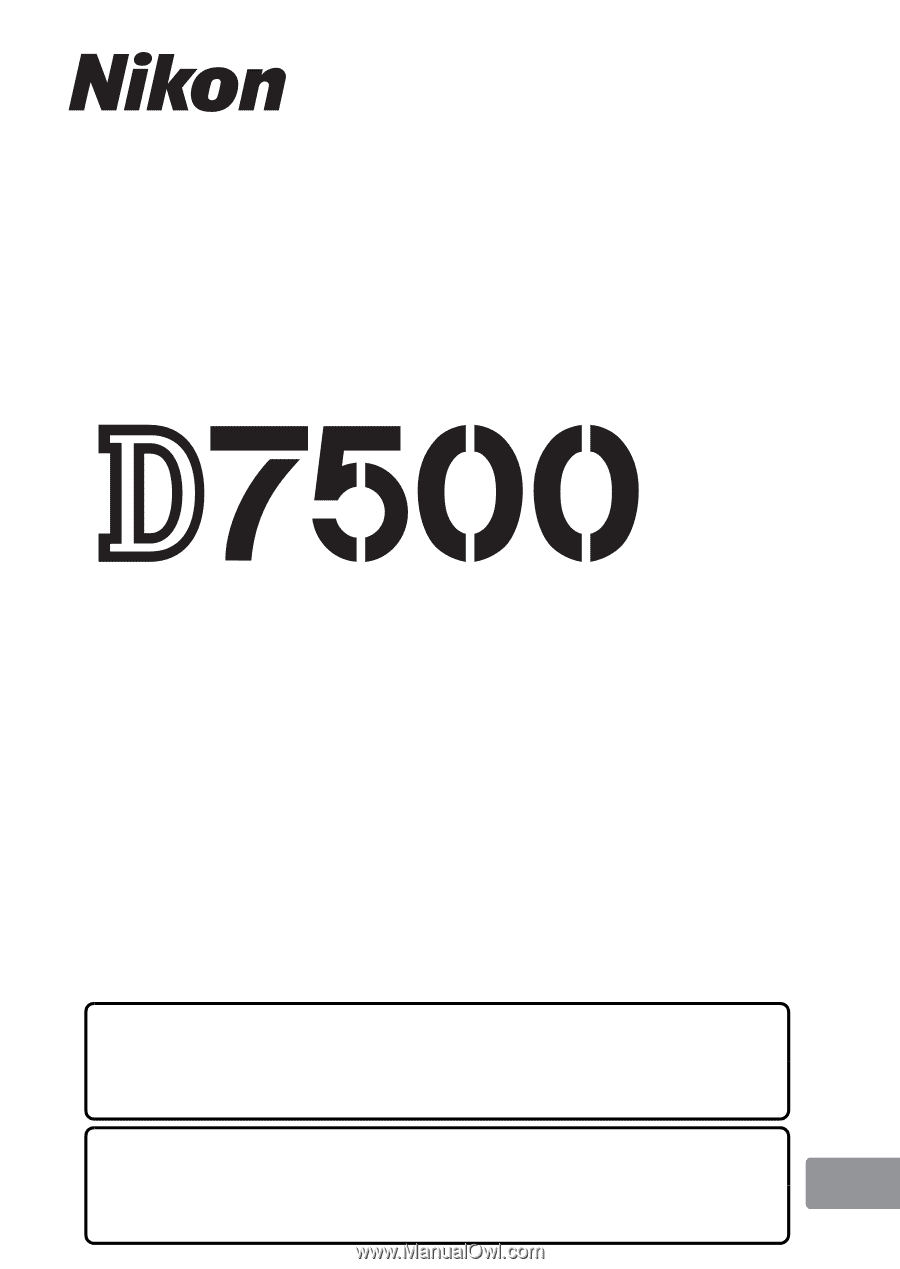
This manual details menu options and provides
information on accessories and connecting the camera to
other devices.
•
Read this manual thoroughly before using the camera.
•
After reading this manual, keep it in a readily accessible
place for future reference.
DIGITAL CAMERA
Menu Guide
En