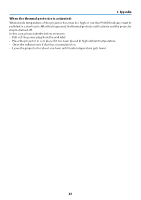NEC NP-PA1705UL-W User Manual - Page 76
Problem, Check These Items, For more information contact your dealer.
 |
View all NEC NP-PA1705UL-W manuals
Add to My Manuals
Save this manual to your list of manuals |
Page 76 highlights
3. Appendix Problem Image is scrolling vertically, horizontally or both Remote control does not work On-screen menu is not displayed Indicator is lit or blinking Check These Items • Check the computer's resolution and frequency. Make sure that the resolution you are trying to display is supported by the projector. • Adjust the computer image manually with the Horizontal/Vertical in the [IMAGE OPTIONS]. • Aim the remote control's infrared transmitter towards the projector's remote control receiver. • Install new batteries. • Make sure there are no obstacles between you and the projector. • Stand within 20 m/787 inch of the projector. • If a [CONTROL ID] has been set, check whether the ID number for the remote control matches the ID number for the projector. • Check whether On-screen mute is active. On-screen mute can be turned off using one of the following ways: - Press the OSD OPEN button while holding down the CTL button on the remote control. - Holding down the MENU button on the projector cabinet for at least 10 seconds. • See the Indicator Message. For more information contact your dealer. 45