NEC NP-PA1705UL-W User Manual - Page 61
Applicable lens: NP51ZL/NP52ZL/NP53ZL, Focus
 |
View all NEC NP-PA1705UL-W manuals
Add to My Manuals
Save this manual to your list of manuals |
Page 61 highlights
2. Projecting an Image (Basic Operation) Focus Recommend to perform the focus adjustment after leaving the projector under the state the TEST PATTERN has been projected for over 30 minutes. Applicable lens: NP51ZL/NP52ZL/NP53ZL 1. Press the FOCUS button. The [LENS FOCUS] control screen will be displayed on. Press ◀▶ buttons to adjust focus. 2. When the cursor is on the [CENTER] on onscreen menu, press either ◀ or ▶ button to align focus around the optical axis. * The picture shows and example when the lens shift is moved upward. Adjust the lens until the bottom edge of the projection screen is in focus. Optical axis 30
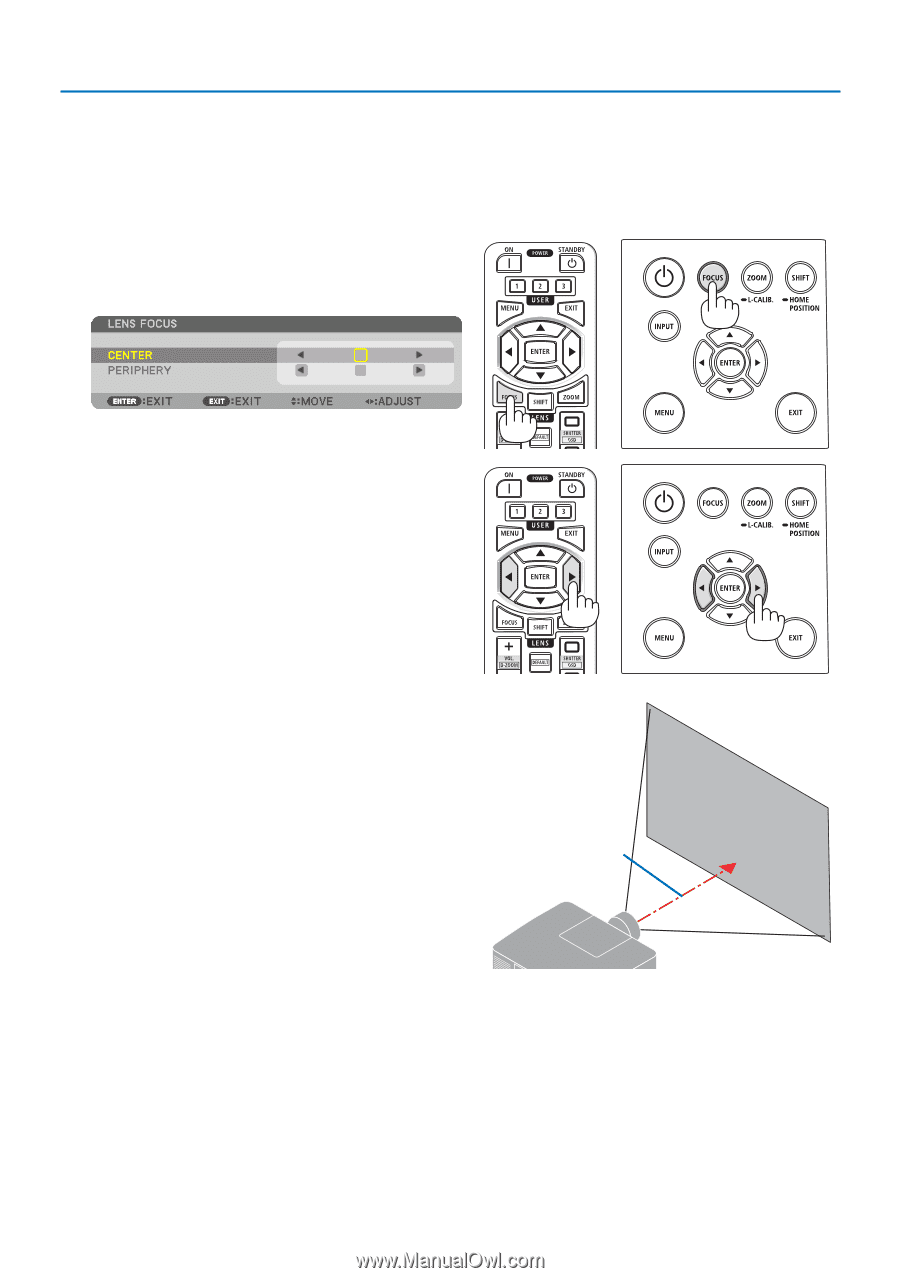
2. Projecting an Image (Basic Operation)
30
Focus
Recommend to perform the focus adjustment after leaving the projector under the state the TEST
PATTERN has been projected for over 30 minutes.
Applicable lens: NP51ZL/NP52ZL/NP53ZL
1.
Press the FOCUS button.
The [LENS FOCUS] control screen will be dis-
played on.
Press
◀▶
buttons to adjust focus.
2.
When the cursor is on the [CENTER] on on-
screen menu, press either
◀
or
▶
button to
align focus around the optical axis.
*
The picture shows and example when the
lens shift is moved upward. Adjust the lens
until the bottom edge of the projection
screen is in focus.
Optical axis














