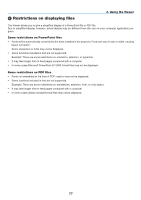NEC NP-P350X P350W : user's manual - Page 94
Disconnecting the projector from the media server, Display the OPTIONS menu.
 |
UPC - 805736036268
View all NEC NP-P350X manuals
Add to My Manuals
Save this manual to your list of manuals |
Page 94 highlights
Disconnecting the projector from the media server 1. Display the OPTIONS menu. 4. Using the Viewer Press the ▼ button to select the [OPTIONS] icon and select the ENTER button. 2. Display the MEDIA SERVER setting screen. Press the ▼ button to select the MEDIA SERVER icon and press the ENTER button. 3. Disable the connection. Press the ENTER button to clear the checkmark to disable the connection. Press the ▼ button to select [OK] and press the ENTER button to close the MEDIA SERVER setting screen. 76

76
4. Using the Viewer
Disconnecting the projector from the media server
1. Display the OPTIONS menu.
Press the
▼
button to select the [OPTIONS] icon and select the ENTER button.
2. Display the MEDIA SERVER setting screen.
Press the
▼
button to select the MEDIA SERVER icon and press the ENTER button.
3. Disable the connection.
Press the ENTER button to clear the checkmark to disable the connection.
Press the
▼
button to select [OK] and press the ENTER button to close the MEDIA SERVER setting screen.