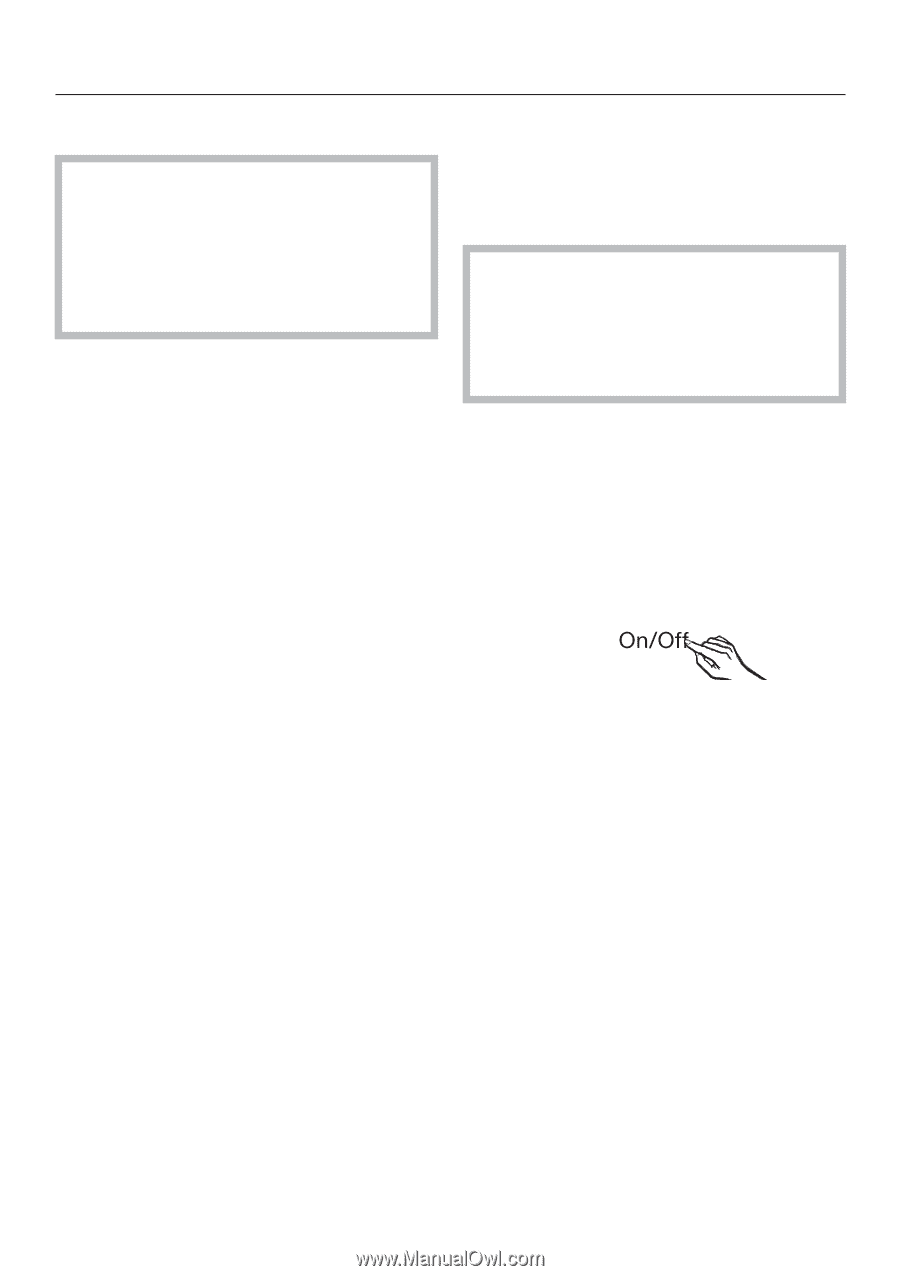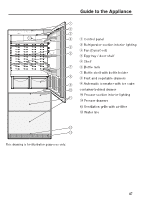Miele KFN 9859 iDE Operating and Installation instructions - Page 51
Turning the Appliance On / Off 16, Before the first use 16, Operating the appliance 16
 |
View all Miele KFN 9859 iDE manuals
Add to My Manuals
Save this manual to your list of manuals |
Page 51 highlights
Turning the Appliance On / Off Before the first use It is very important to let the appliance stand for 30 to 60 minutes after transport before you plug it in for the first time. Failure to do so can prevent the appliance from functioning properly! Packaging material ^ Remove all packaging material from the inside of the appliance. Protective film The stainless steel trim and covers are covered with a film to protect them during transportation. ^ Pull the protective film off the stainless steel surfaces. Operating the appliance A light touch of the finger on the sensor buttons is all that is required to operate this appliance. After transporting the appliance, let it stand for approx. 1/2 to 1 hour before plugging it in. This is necessary to ensure that the appliance functions correctly! Turning the appliance on The refrigerator and freezer sections can be turned on and off separately so that you can use one section only.This is useful when you only need to have the freezer section running (when on vacation, for example.) Cleaning and care ^ Clean the inside of the appliance and the accessories (see "Cleaning and care"). ^ Touch the button for turning the refrigerator and/or the freezer section On / Off so that the respective temperature is displayed. The appliance starts to cool. The top temperature display shows the temperature in the refrigerator section, the bottom temperature is that in the freezer section. If the temperature in the freezer section is above 32°F (0°C), only dashes are displayed. 51