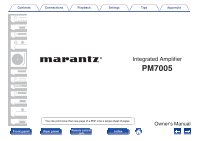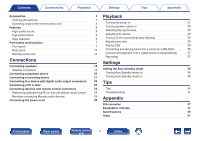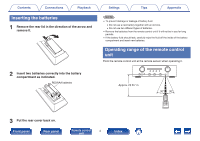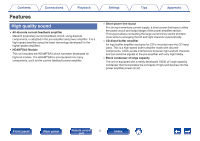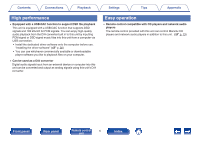Marantz PM7005 PM7005 Owner Manual - English - Page 6
High performance, Easy operation - driver
 |
View all Marantz PM7005 manuals
Add to My Manuals
Save this manual to your list of manuals |
Page 6 highlights
Contents Connections Playback Settings Tips Appendix High performance 0 Equipped with a USB-DAC function to support DSD file playback This unit is equipped with a USB-DAC function that supports DSD signals and 192 kHz/24 bit PCM signals. You can enjoy high-quality audio playback from the D/A converter built in to this unit by inputting PCM signal or DSD signal music files into this unit from a computer via USB connection. 0 Install the dedicated driver software onto the computer before use. "Installing the driver software" (v p. 30) 0 You can use whichever commercially available or downloadable player software you like to playback files on your computer. 0 Can be used as a D/A convertor Digital audio signals input from an external device or computer into this unit can be converted and output as analog signals using this unit's D/A converter. Easy operation 0 Remote control compatible with CD players and network audio players The remote control provided with this unit can control Marantz CD players and network audio players in addition to this unit. (v p. 13) Front panel Rear panel Remote control 6 unit Index