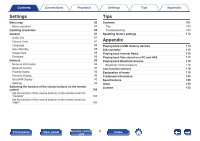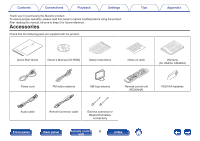Marantz NA6005 NA6005 Owner Manual - English - Page 10
High performance - airplay
 |
View all Marantz NA6005 manuals
Add to My Manuals
Save this manual to your list of manuals |
Page 10 highlights
Contents Connections Playback High performance 0 Playback of DSD and FLAC files via USB and networks This unit supports the playback of high resolution audio formats such as DSD and FLAC 192 kHz files. It provides high quality playback of high resolution files. 0 Support for High Quality Audio playback WAV/FLAC/ALAC (Apple Lossless Audio Codec)/AIFF/DSD 0 Supports Internet Radio and music streaming Supports AirPlay® (v p. 61) 0 Plays USB memory devices (MP3/WMA/AAC/WAV/FLAC/ALAC/ AIFF/DSD) and iPod®/iPhone® Settings Tips Appendix 0 Wi-Fi network capability with diversity antenna, and is certified under WMM (Wi-Fi Multi Media) for efficient wireless connectivity 0 Easy wireless connection is possible by pressing the Wi-Fi CONNECT button (WPS and Wi-Fi Sharing) See the separate "Quick Start Guide". 0 Wireless connection with Bluetooth devices can be carried out easily You can enjoy music simply by connecting wirelessly with your smartphone, tablet, PC, etc. 0 DLNA ver. 1.5 support for audio networks 0 Support for Gapless playback Playback with no gap between music files. (for WAV/FLAC/ALAC/ AIFF/DSD only) 0 Smart recharge control starts recharging the iPod® when it is connected, and after recharging optimizes power consumption in accordance with the status of this unit (v p. 24) Front panel Rear panel Remote control 10 unit Index