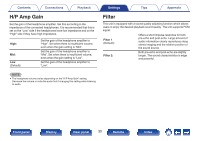Marantz Marantz CD 60 Owners Manual - Page 37
Timer Play, Auto-Standby
 |
View all Marantz Marantz CD 60 manuals
Add to My Manuals
Save this manual to your list of manuals |
Page 37 highlights
Contents Connections Playback Timer Play This unit can perform timer play by cooperating with your timer device. ("Connecting the timer device" (v p. 19)) Disc: USB: Off (Default): Set the media mode for timer play to "Disc". Set the media mode for timer play to "USB". Timer play is not set. o Using the timer play function 1. Turn on the power of the connected components. (v p. 19) 2. Load a disc or connect a USB flash drive. 3. Switch the amplifier's function to input from the connected unit. 4. Set the audio timer for the desired times. 5. Turn the timer on. 0 The power of the components connected to the timer turns off. 0 When the set time is reached, the power of the different components automatically turns on and playback starts from the first track. Settings Tips Appendix Auto-Standby Sets whether to automatically switch the unit to the standby mode when the unit remains in the stop mode for more than 30 minutes. On: Off (Default): Enable Auto Standby mode. Disable Auto Standby mode. 0 The timer play does not support the random play or program play. 0 The power on link function does not work when this unit is turned on using the timer play function. (v p. 36) Front panel Display Rear panel 37 Remote Index