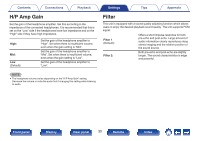Marantz Marantz CD 60 Owners Manual - Page 36
Digital Out, Power On Link
 |
View all Marantz Marantz CD 60 manuals
Add to My Manuals
Save this manual to your list of manuals |
Page 36 highlights
Contents Connections Playback Digital Out Switched the digital audio output on/off. On (Default): Off: Use the digital audio output connector. Do not use the digital audio output connector. Settings Tips Appendix Power On Link Set the power on link function to On/Off to determine whether the power of the Marantz amplifier connected to this unit turns on in conjunction with the power on operation of this unit and to switch the input source of the amplifier to "CD". Make a remote connection between this unit and the Marantz amplifier in advance. (v p. 18) On (Default): Off: Enable the power on link function. Disable the power on link function. Front panel Display Rear panel 36 Remote Index

Digital Out
Switched the digital audio output on/off.
On
(Default)
:
Use the digital audio output connector.
Off:
Do not use the digital audio output connector.
Power On Link
Set the power on link function to On/Off to determine whether the power of
the Marantz amplifier connected to this unit turns on in conjunction with the
power on operation of this unit and to switch the input source of the
amplifier to “CD”. Make a remote connection between this unit and the
Marantz amplifier in advance.
(
v
p. 18)
On
(Default)
:
Enable the power on link function.
Off:
Disable the power on link function.
Contents
Connections
Playback
Settings
Tips
Appendix
36
Front panel
Display
Rear panel
Remote
Index