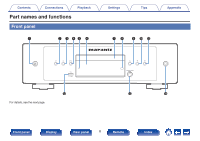Marantz Marantz CD 60 Owners Manual - Page 11
Front panel, Display, Rear panel, Remote, Index
 |
View all Marantz Marantz CD 60 manuals
Add to My Manuals
Save this manual to your list of manuals |
Page 11 highlights
Contents Connections t y u i o Q0 Q1 Q2 Q3 Playback Settings Tips Appendix E Media mode select button (INPUT) Used to select the playback source. (v p. 23) F Information button (INFO) This switches the track information shown in the display during playback. G PROGRAM button This sets program playback. (v p. 26) H ENTER button This determines the selection. I Cursor buttons These select items. J BACK button Returns to the previous item. K Number buttons (0 - 9) These enter numbers into the unit. L RANDOM button (s) Switches the random playback. M REPEAT button (r) Switches to the repeat playback. Front panel Display Rear panel 11 Remote Index

Q
0
o
u
i
y
t
Q
3
Q
1
Q
2
E
Media mode select button (INPUT)
Used to select the playback source.
(
v
p. 23)
F
Information button (INFO)
This switches the track information shown in the display during
playback.
G
PROGRAM button
This sets program playback.
(
v
p. 26)
H
ENTER button
This determines the selection.
I
Cursor buttons
These select items.
J
BACK button
Returns to the previous item.
K
Number buttons (0 – 9)
These enter numbers into the unit.
L
RANDOM button (
s
)
Switches the random playback.
M
REPEAT button (
r
)
Switches to the repeat playback.
Contents
Connections
Playback
Settings
Tips
Appendix
11
Front panel
Display
Rear panel
Remote
Index