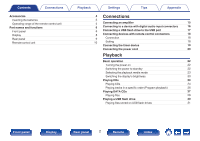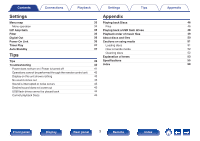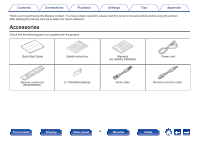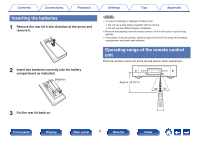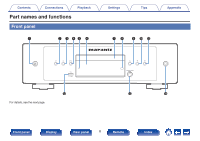Marantz Marantz CD 60 Owners Manual
Marantz Marantz CD 60 Manual
 |
View all Marantz Marantz CD 60 manuals
Add to My Manuals
Save this manual to your list of manuals |
Marantz Marantz CD 60 manual content summary:
- Marantz Marantz CD 60 | Owners Manual - Page 1
Brandenbrg Concerto No. 1 :10 9 : 20 CD Player Owner's Manual 1 - Marantz Marantz CD 60 | Owners Manual - Page 2
power to standby 22 Selecting the playback media mode 23 Switching the display's brightness 23 Playing CDs 24 Playing CDs 24 Playing tracks in a specific order (Program playback) 26 Playing DATA CDs 27 Playing files 28 Playing a USB flash drive 30 Playing files stored on USB flash - Marantz Marantz CD 60 | Owners Manual - Page 3
Connections Playback Settings Tips Settings Menu map Menu operation H/P Amp Gain Filter Digital Out Power On Link Timer Play Auto-Standby Tips Tips Troubleshooting Power does not turn on / Power is turned off Operations cannot be performed through the remote control unit Display on this unit - Marantz Marantz CD 60 | Owners Manual - Page 4
this Marantz product. To ensure proper operation, please read this owner's manual carefully before using the product. After reading this manual, be sure to keep it for future reference. Accessories Check that the following parts are supplied with the product. Quick Start Guide Safety Instructions - Marantz Marantz CD 60 | Owners Manual - Page 5
Contents Connections Playback Inserting the batteries 1 Remove the rear lid in the direction of the arrow and remove it. 2 Insert two batteries correctly into the battery compartment as indicated. Batteries Settings Tips Appendix NOTE 0 To prevent damage or leakage of battery fluid: 0 Do not - Marantz Marantz CD 60 | Owners Manual - Page 6
Contents Connections Playback Part names and functions Front panel q w e rt y Settings Tips u i o Q0 Q1 Appendix Q2 For details, see the next page. Q3 Q4 Front panel Display Rear panel 6 Remote Index - Marantz Marantz CD 60 | Owners Manual - Page 7
Contents Connections Playback Settings Tips Appendix q wer ty u i o Q0Q1 Q2 Q3 Q4 A Power operation button (X) This turns the power on/off (standby). (v p. 22) B Play/Pause button (p) Press this button to pause during playback. If pressed while paused or stopped, resumes playback from - Marantz Marantz CD 60 | Owners Manual - Page 8
Lights up during playback. 3 : Lights up during pause. C TOTAL indicator Lights when the total number of tracks and total time of the CD are displayed. D RANDOM indicator Lights during random playback. E Repeat mode indicators Lights to match the repeat mode settings. F Folder mode indicator Lights - Marantz Marantz CD 60 | Owners Manual - Page 9
IN jack Used when using a control BOX or other such control devices to control this unit. D REMOTE CONTROL connectors Used to connect to a Marantz amplifier that is compatible with the remote control function. (v p. 18) E EXTERNAL/INTERNAL switch Turn this switch to "EXTERNAL" to operate the unit - Marantz Marantz CD 60 | Owners Manual - Page 10
Appendix The remote control provided with this unit can control a Marantz amplifier. 0 "Amplifier operations" (v p. 13) o transmitter This transmits signals from the remote control unit. (v p. 5) B Power operation button (CD X) This turns the power on/off (standby). (v p. 22) C Disc tray open - Marantz Marantz CD 60 | Owners Manual - Page 11
Contents Connections t y u i o Q0 Q1 Q2 Q3 Playback Settings Tips Appendix E Media mode select button (INPUT) Used to select the playback source. (v p. 23) F Information button (INFO) This switches the track information shown in the display during playback. G PROGRAM button This sets program - Marantz Marantz CD 60 | Owners Manual - Page 12
Contents Connections Playback Q4 Settings Tips Appendix N OPTION button 0 Selects the playback range of the data CD. (v p. 29) 0 Selects the playback range of the USB flash drive. (v p. 32) O SETUP button This displays the setting menu on the display. (v p. 34) P CLEAR button This - Marantz Marantz CD 60 | Owners Manual - Page 13
Contents Connections Playback r q w t e Settings Tips o Amplifier operations A Marantz amplifier can be operated. A Input source select buttons B TONE/BALANCE button C Mute button (:) D Power operation button (AMP X) E VOLUME buttons (no) 0 The remote control may not - Marantz Marantz CD 60 | Owners Manual - Page 14
Contents Connections Playback o Contents Connecting an amplifier 15 Connecting to a device with digital audio input connectors 16 Connecting a USB flash drive to the USB port 17 Connecting devices with remote control connectors 18 Connecting the timer device 19 Connecting the power - Marantz Marantz CD 60 | Owners Manual - Page 15
Contents Connections Playback Connecting an amplifier Amplifier AUDIO IN RL R L R L Settings Tips Appendix Front panel Display Rear panel 15 Remote Index - Marantz Marantz CD 60 | Owners Manual - Page 16
Contents Connections Playback Settings Tips Connecting to a device with digital audio input connectors You can enjoy digital audio playback by connecting an amplifier or D/A converter that has a digital audio connector to this unit. Amplifier / D/A converter COAXIAL IN OPTICAL IN Appendix - Marantz Marantz CD 60 | Owners Manual - Page 17
Contents Connections Playback Settings Connecting a USB flash drive to the USB port For operating instructions see "Playing a USB flash drive". (v p. 30) USB flash drive Tips Appendix 0 Marantz does not guarantee that all USB flash drives will operate or receive power. When using a portable - Marantz Marantz CD 60 | Owners Manual - Page 18
amplifier turns on, and the input source for the amplifier switches to "CD". (Power on link function) This unit Appendix 0 You can set the (v p. 36) 0 Some operations may not be possible on some Marantz amplifiers. Connection Use the supplied remote connector cable to connect the REMOTE CONTROL - Marantz Marantz CD 60 | Owners Manual - Page 19
play when an amplifier and timer device are connected to this unit. ("Timer Play" (v p. 37)) This unit Appendix Amplifier To household power outlet (AC 120 V, 60 Hz) Timer device Front panel Display Rear panel 19 Remote Index - Marantz Marantz CD 60 | Owners Manual - Page 20
Contents Connections Playback Settings Connecting the power cord After completing all the connections, insert the power plug into the power outlet. Tips Appendix To household power outlet (AC 120 V, 60 Hz) Power cord (supplied) Front panel Display Rear panel 20 Remote Index - Marantz Marantz CD 60 | Owners Manual - Page 21
Contents o Contents Basic operation Playing CDs Playing DATA CDs Playing a USB flash drive Connections Playback Settings 22 24 27 30 Tips Appendix Front panel Display Rear panel 21 Remote Index - Marantz Marantz CD 60 | Owners Manual - Page 22
unit to turn on power from standby mode. 0 You can also press p to turn on power from standby mode. Switching the power to standby 1 Press CD X. The unit switches to standby mode. 0 You can also switch the power to standby by pressing X on the main unit. NOTE 0 Power continues to be - Marantz Marantz CD 60 | Owners Manual - Page 23
Contents Connections Playback Settings Tips Appendix Selecting the playback media mode 1 Press INPUT to select the playback media mode. Disc (Default): USB: Select to playback a disc. Select to playback a USB flash drive. Switching the display's brightness The display brightness can be - Marantz Marantz CD 60 | Owners Manual - Page 24
INFO PROGRAM Playback Settings Tips Appendix Playing CDs 1 Insert a disc. (v p. 51) 0 Press q to open/close the disc tray. 2 Press p. The 1 indicator lights on the display. Playback starts. NOTE 0 Do not place any foreign - Marantz Marantz CD 60 | Owners Manual - Page 25
Contents Operation buttons p i k j 0 - 9 RANDOM s REPEAT r INFO Connections Playback Function Playback / Pause Stop Skip to previous track / Skip to next track (Press and hold) Fast-reverse / Fastforward Select the track Random playback Repeat playback 0 Switching between All-track repeat, Single - Marantz Marantz CD 60 | Owners Manual - Page 26
Contents Connections Playback Playing tracks in a specific order (Program playback) Up to 25 tracks can be programmed. 1 In the stop mode, press PROGRAM. "Program" appears on the display. 2 Use 0 - 9 to select the tracks. GExampleH Track 4 : Press number 4 to select track 4. Track 12 : Press - Marantz Marantz CD 60 | Owners Manual - Page 27
or WMA (Windows Media® Audio) format. The music (files) downloaded from such sites can be stored on CDR/CD-RW discs and played on this unit. 0 The audio format types and specifications supported by this unit for playback are as follows. See "Playable files" for details. (v p. 46) 0 MP3 0 WMA NOTE - Marantz Marantz CD 60 | Owners Manual - Page 28
Repeat off. Switches the display between Title name / Artist name, Title name / Album name and File name. 0 To start playing another file during playback of a CD-R/CD-RW, first press BACK to display the file tree. Next, use Cursor Up/Down buttons to select the file to be played and press ENTER - Marantz Marantz CD 60 | Owners Manual - Page 29
, press INFO. 0 Switches the display between Title name / Artist name, Title name / Album name and File name. 0 If a file does not support text information or no track information is recorded, the file name is displayed. 0 The player can display the following characters: ABCDEFGHIJKLMNOPQRSTUVWXYZ - Marantz Marantz CD 60 | Owners Manual - Page 30
drive. 0 Only USB flash drives conforming to mass storage class standards can be played on this unit. 0 The audio format types and specifications supported by this unit for playback are as follows. For details, see "Playing back a USB flash drives" (v p. 48). 0 WMA 0 MP3 0 WAV 0 MPEG-4 AAC 0 FLAC - Marantz Marantz CD 60 | Owners Manual - Page 31
Contents Connections Playback Playing files stored on USB flash drives 1 Connect the USB flash drive to the USB port. (v p. 17) 2 Press INPUT to select the playback media mode to "USB". 3 Use Cursor Up/Down buttons to select the folder to be played, then press ENTER. 4 Use Cursor Up/Down buttons - Marantz Marantz CD 60 | Owners Manual - Page 32
Contents Connections Playback NOTE 0 Note that Marantz will accept no responsibility whatsoever for any problems arising with the data on a USB flash drive when using this unit in conjunction with the USB flash drive. 0 When a USB flash drive is connected - Marantz Marantz CD 60 | Owners Manual - Page 33
on link function to On/Off to determine whether the power of the Marantz amplifier connected to this unit turns on in conjunction with the power on of this unit and to switch the input source of the amplifier to "CD". Timer Play This unit can perform timer play by cooperating with your timer - Marantz Marantz CD 60 | Owners Manual - Page 34
Contents Connections Playback Cursor Up/Down ENTER BACK SETUP Settings Tips Appendix Menu operation 1 Press SETUP while playback is stopped. The menu is displayed on the display. 2 Use Cursor Up/Down buttons to select the menu to be set or operated, then press ENTER. 3 Use Cursor Up/Down - Marantz Marantz CD 60 | Owners Manual - Page 35
Filter This unit is equipped with a sound quality adjusting function which allows users to enjoy the desired playback sound quality. The unit supports PCM signal. Filter 1 (Default): Filter 2: Offers a short impulse response for both pre-echo and post-echo. Large amount of audio information - Marantz Marantz CD 60 | Owners Manual - Page 36
on in conjunction with the power on operation of this unit and to switch the input source of the amplifier to "CD". Make a remote connection between this unit and the Marantz amplifier in advance. (v p. 18) On (Default): Off: Enable the power on link function. Disable the power on link function - Marantz Marantz CD 60 | Owners Manual - Page 37
in the stop mode for more than 30 minutes. On: Off (Default): Enable Auto Standby mode. Disable Auto Standby mode. 0 The timer play does not support the random play or program play. 0 The power on link function does not work when this unit is turned on using the timer play function - Marantz Marantz CD 60 | Owners Manual - Page 38
the desired sound quality I want to playback just the specified folder I want to randomly play back all tracks on a CD-R/CD-RW I want to playback high resolution music files Troubleshooting 39 Power does not turn on / Power is turned off 41 39 Operations cannot be performed through the remote - Marantz Marantz CD 60 | Owners Manual - Page 39
folder 0 Press the OPTION button to set the playback mode to folder playback mode. (v p. 29) I want to randomly play back all tracks on a CD-R/CD-RW 0 Before playback, press the OPTION button to set the playback mode to "All Mode", then press the RANDOMs for random playback. (v p. 29) I want - Marantz Marantz CD 60 | Owners Manual - Page 40
Contents Connections Playback Settings Tips Appendix Troubleshooting If a problem should arise, first check the following: 1. Are the connections correct? 2. Is the set being operated as described in the owner's manual? 3. Are the other devices operating properly? If this unit does not operate - Marantz Marantz CD 60 | Owners Manual - Page 41
into the power outlet. (v p. 20) 0 This unit is in standby mode. Press the CD X button on the remote control. (v p. 22) Power automatically turns off. 0 The auto button to turn on the power again. If the problem is not solved by turning the power off and on again, unplug the power cord - Marantz Marantz CD 60 | Owners Manual - Page 42
Contents Connections Playback Settings Tips Appendix Operations cannot be performed through the remote control unit Operations cannot be performed through the remote control unit. 0 Batteries are worn out. Replace with new batteries. (v p. 5) 0 Operate the remote control unit within a distance - Marantz Marantz CD 60 | Owners Manual - Page 43
and adjust as necessary. 0 Digital audio output stops during playback of the DSD files. Sound is interrupted or noise occurs During playback from the CD-R/CD-RW, sound is occasionally interrupted. 0 This may be caused by poor recording conditions, or the disc itself may be of poor quality. Use - Marantz Marantz CD 60 | Owners Manual - Page 44
an AC adapter, use the AC adapter that came with the drive. Files on the USB flash drive are not displayed. 0 Files of a type not supported by this unit are not displayed. (v p. 48) 0 This unit is able to display files in a maximum of 16 folder layers. A maximum of 255 folders and - Marantz Marantz CD 60 | Owners Manual - Page 45
CD-RW. 0 Discs cannot be played back unless they have been finalized. Use a finalized disc. (v p. 46) 0 This may be caused by poor recording conditions, or the disc itself may be of poor quality. Use a correctly recorded disc. 0 Files are created in a format that is not supported customer service - Marantz Marantz CD 60 | Owners Manual - Page 46
Contents Connections Playing back Discs Playable media CD CD-R CD-RW Playback NOTE 0 Some discs and some recording formats cannot be played. 0 Non-finalized discs cannot be played. Settings Tips Appendix Files o Specifications of supported files MP3 WMA Sampling frequency 32/44.1/48 kHz - Marantz Marantz CD 60 | Owners Manual - Page 47
played on this unit. 0 Content downloaded from pay sites on the Internet are copyright protected. Also, files encoded in WMA format when ripped from a CD, etc. on a computer may be copyright protected, depending on the computer's settings. 0 The maximum number of files and folders that can be played - Marantz Marantz CD 60 | Owners Manual - Page 48
(MPEG-4 AAC), then music may not be played back properly. o Specifications of supported files Sampling frequency Bit rate Extension WMAz1 32/44.1/48 kHz 48 - 320 kbps . Also, files encoded in WMA format when ripped from a CD, etc. on a computer may be copyright protected, depending on - Marantz Marantz CD 60 | Owners Manual - Page 49
third layer, and so on in this order. 0 The playback order displayed on a PC may differ from the actual playback order. 0 The playback order with a CD-R/CD-RW may differ, depending on the writing software. 0 The playback order may differ from the order in which the folders or files were recorded if - Marantz Marantz CD 60 | Owners Manual - Page 50
File 7 3rd level Settings 0 When writing music files on a CD-R/CD-RW disc, set the writing software's format to "ISO9660". The files may not play properly if they are recorded in other formats. For details, refer to the instructions of your writing software. Tips Appendix Front panel Display - Marantz Marantz CD 60 | Owners Manual - Page 51
the player and damage it. 0 Do not use discs in special shapes, as they may damage the unit. 0 Place 8 cm discs in the inner tray guide without using an adapter. 0 Do not push the disc tray in by hand when the power is off. Doing so could damage the unit. 0 If - Marantz Marantz CD 60 | Owners Manual - Page 52
Contents Connections Playback Settings Tips Appendix How to handle media 0 Do not get fingerprints, oil or dirt on discs. 0 Take special care not to scratch discs when removing them from their cases. 0 Do not bend or heat discs. 0 Do not enlarge the hole in the center. 0 Do not write on the - Marantz Marantz CD 60 | Owners Manual - Page 53
iTunes, iPod or iPhone. Data compressed to approximately 60 - 70 % can be decompressed to exactly the aspect used to store audio signals on a super audio CD, and is Δ-Σ modulated digital audio. FLAC (Free Lossless LIMITED TO, PROCUREMENT OF SUBSTITUTE GOODS OR SERVICES; LOSS OF USE, DATA, OR PROFITS - Marantz Marantz CD 60 | Owners Manual - Page 54
its original size while maintaining sound quality equivalent to a music CD. MPEG (Moving Picture Experts Group), MPEG-2, MPEG-4 These are on a disc that is read in one second. Finalizing This process enables DVD/CD recorded with a recorder to be played by other players. Linear PCM This is - Marantz Marantz CD 60 | Owners Manual - Page 55
Contents Connections Specifications o Audio section 0 Analog output Channels: Playable frequency range: Playable frequency response: S/N: Dynamic range: Harmonic distortion: 0 Output level Signal type: Headphone output: Playback Settings [PCM] 2-channel 2 Hz - 96 kHz (sampling frequency: 192 - Marantz Marantz CD 60 | Owners Manual - Page 56
A (USB 2.0 High speed) o General Power supply: Power consumption: Power consumption in standby mode: Operating temperature: Operating humidity: AC 120 V, 60 Hz 46 W 0.3 W 41 °F - 95 °F (5 °C - 35 °C) 5 - 90 % (without dew) For the purpose of improvement, the specifications and design are subject - Marantz Marantz CD 60 | Owners Manual - Page 57
(mm)) Playback Settings Tips Appendix (57) 2.2 10.4 (264) 15.6 (396) 15.2 (387) (66) 2.6 (9) 0.4 5.0 (127) 5.2 (133) 17.4 (442) 0.6 (15) 4.5 (114) 5.1 (129) 2.4 (60) o Weight : 17 lbs 10 oz (8.0 kg) 12.7 (322) 2.4 (60) 2.4 (60) Front panel Display Rear panel 57 Remote Index - Marantz Marantz CD 60 | Owners Manual - Page 58
v A Amplifier 15, 16 Auto-Standby 37 v C CD 24 v D D/A converter 16 DATA CD 27 Display 8 Display's brightness 23 v F Front panel 6 v P Program playback 26 v R Rear panel 9 Remote control unit 10 v T Timer device 19 Tips 39 Troubleshooting 40 Tips Appendix Front panel Display Rear - Marantz Marantz CD 60 | Owners Manual - Page 59
3520 10854 00AM © 2022 Sound United. All Rights Reserved. 59
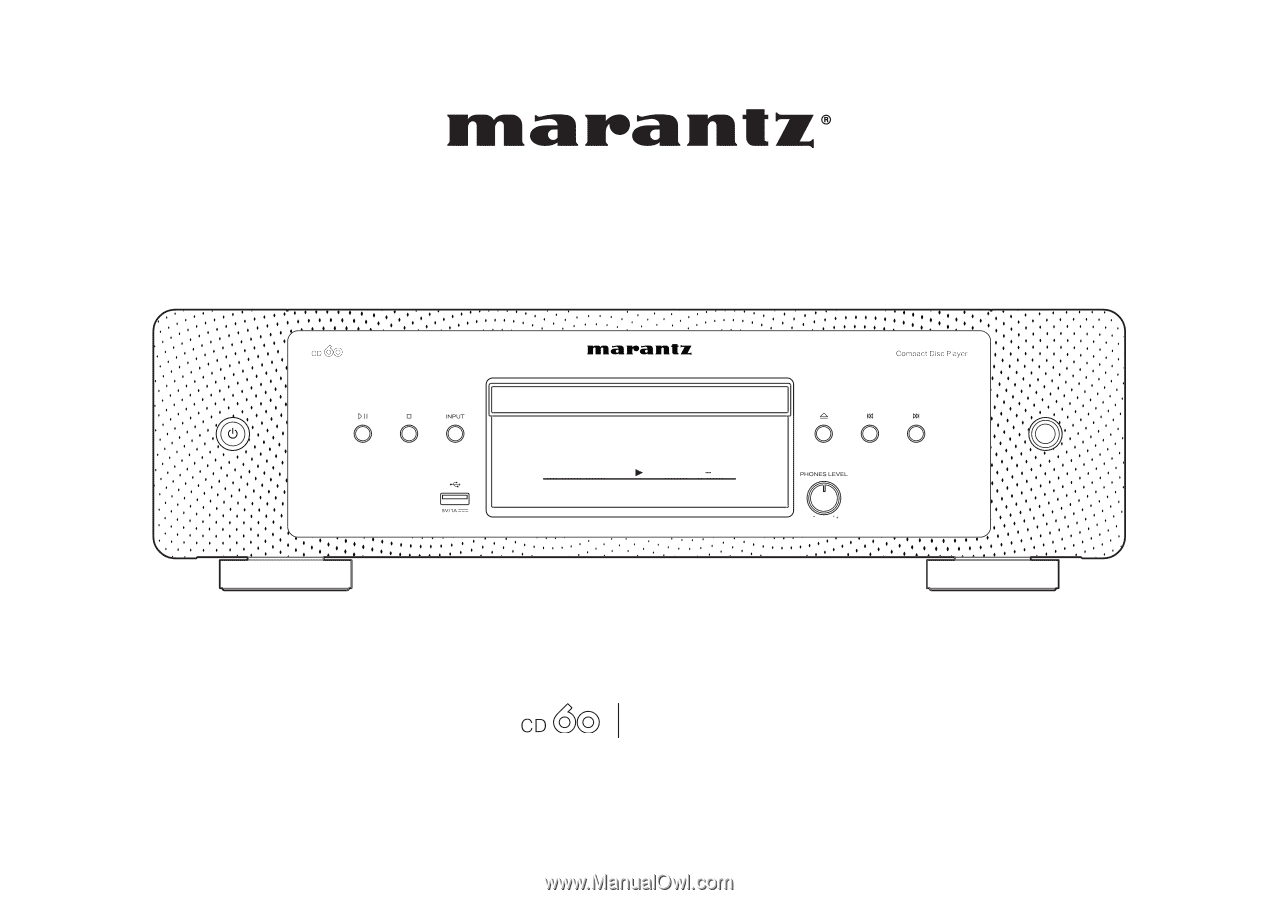
Brandenbrg Concerto No.
1 :10
9:20
CD Player
Owner’s Manual
1