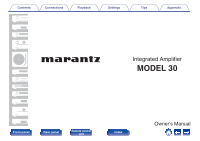Marantz MODEL 30 User Guide English - Page 3
Settings, Appendix
 |
View all Marantz MODEL 30 manuals
Add to My Manuals
Save this manual to your list of manuals |
Page 3 highlights
Contents Connections Playback Settings Tips Appendix Settings Setting the display's brightness Setting the lighting LED brightness Setting the Auto Standby mode Setting remote control codes Setting remote control codes for the remote control Setting remote control codes for the main unit Tips 28 Tips 34 29 Troubleshooting 35 30 Power does not turn on / Power is turned off 36 31 Operations cannot be performed through the remote control unit 37 32 Display on this unit shows nothing 37 32 No sound comes out 38 Desired sound does not come out 38 Sound is interrupted or noise occurs 39 Appendix Explanation of terms 40 Specifications 41 Index 44 Front panel Rear panel Remote control 3 unit Index

Settings
Setting the display’s brightness
28
Setting the lighting LED brightness
29
Setting the Auto Standby mode
30
Setting remote control codes
31
Setting remote control codes for the remote control
32
Setting remote control codes for the main unit
32
Tips
Tips
34
Troubleshooting
35
Power does not turn on / Power is turned off
36
Operations cannot be performed through the remote control unit
37
Display on this unit shows nothing
37
No sound comes out
38
Desired sound does not come out
38
Sound is interrupted or noise occurs
39
Appendix
Explanation of terms
40
Specifications
41
Index
44
Contents
Connections
Playback
Settings
Tips
Appendix
3
Front panel
Rear panel
Remote control
unit
Index