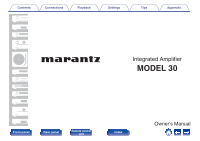Marantz MODEL 30 User Guide English
Marantz MODEL 30 Manual
 |
View all Marantz MODEL 30 manuals
Add to My Manuals
Save this manual to your list of manuals |
Marantz MODEL 30 manual content summary:
- Marantz MODEL 30 | User Guide English - Page 1
Contents . Connections Playback Settings Tips Appendix Integrated Amplifier MODEL 30 Front panel Rear panel Remote control 1 unit Index Owner's Manual - Marantz MODEL 30 | User Guide English - Page 2
amplifier 19 Connecting devices with remote control connectors 20 Performing operations by RC on this unit without visual contact 20 Remotely connecting Marantz audio devices 20 Connecting the power cord 21 Playback Turning the power on 23 Switching the power to standby 23 Selecting - Marantz MODEL 30 | User Guide English - Page 3
control codes Setting remote control codes for the remote control Setting remote control codes for the main unit Tips 28 Tips 34 29 Troubleshooting 35 30 Power does not turn on / Power is turned off 36 31 Operations cannot be performed through the remote control unit 37 32 Display - Marantz MODEL 30 | User Guide English - Page 4
before using the product. After reading this manual, be sure to keep it for future reference. Accessories Check that the following parts are supplied with the product. Tips Appendix . Quick Start Guide Remote control unit (RC002PMND) Safety Instructions Warranty (for USA/for CANADA) R03/AAA - Marantz MODEL 30 | User Guide English - Page 5
insert new batteries. Operating range of the remote control unit Point the remote control unit at the remote sensor when operating it. Approx. 23 ft/7 m 30° 30° . .. 3 Put the rear lid back on. Front panel Rear panel Remote control 5 unit Index - Marantz MODEL 30 | User Guide English - Page 6
Contents Connections Playback Settings Tips Appendix Part names and functions Front panel q w er t wy u i o Q0 Q1 Q2 . For details, see the next page. Front panel Rear panel Remote control 6 unit Index - Marantz MODEL 30 | User Guide English - Page 7
Contents qw Connections er t Playback wy . A Power operation button (X) This turns the power on/off (standby). (v p. 23) B Lighting LED This illuminates when the power is turned on. Brightness can be changed and lighting turned off. (v p. 29) C Display This displays various pieces of - Marantz MODEL 30 | User Guide English - Page 8
Contents Connections Playback Settings Tips Appendix . u i o Q0 Q1 Q2 G INPUT selector knob This selects the input source. (v p. 24) H Cartridge selector knob This switches between MM/MC cartridge and selects MC cartridge input impedance. Sets the phono equalizer of this unit according to the - Marantz MODEL 30 | User Guide English - Page 9
Contents Rear panel q Connections we r Playback Settings t SPEAKERS CD TUNER LINE-1 LINE-2 RECORDER RECORDER AUDIO IN AUDIO OUT PRE OUT POWER AMP IN Tips Appendix y u . i For details, see the next page. Front panel Rear panel Remote control 9 unit Index - Marantz MODEL 30 | User Guide English - Page 10
15) F Remote control input/output connectors (REMOTE CONTROL) Used to connect to a Marantz audio device that is compatible with the remote control function. (v p. 20) G When connecting a subwoofer, also consult the subwoofer instruction manual. Front panel Rear panel Remote control 10 unit Index - Marantz MODEL 30 | User Guide English - Page 11
control provided with this unit can control a Marantz Network SACD player. 0 "Network SACD player operations" (v p. 12) o Operating power on/off (standby). (v p. 23) 0 This turns Auto Standby mode on/off. (v p. 30) E TONE/BALANCE button 0 This turns tone balance control on/off. (v p. 24) 0 The - Marantz MODEL 30 | User Guide English - Page 12
Contents Connections q w e r t y u i o Q0 Q1 Playback Settings Tips Appendix o Network SACD player operations A Marantz Network SACD player can be operated. A Power operation button (CD X) B Disc tray open/close button (q) C Input source select buttons D System buttons E QUEUE button PROGRAM - Marantz MODEL 30 | User Guide English - Page 13
button Appendix 0 The remote control may not operate some products. 0 c and e only work when the remote control code is set to Network SACD player operation mode. See the instruction manual of your Marantz Network SACD player for details. Front panel Rear panel Remote control 13 unit Index - Marantz MODEL 30 | User Guide English - Page 14
Contents Connections o Contents Connecting speakers Connecting a playback device Connecting a recording device Connecting a pre-amplifier or power amplifier Connecting devices with remote control connectors Connecting the power cord Playback 15 17 18 19 20 21 NOTE 0 Do not plug in the power cord - Marantz MODEL 30 | User Guide English - Page 15
Contents Connections Playback Connecting speakers NOTE 0 Disconnect this unit's power plug from the power outlet before connecting the speakers. 0 Connect so that the speaker cable core wires do not protrude from the speaker terminal. The protection circuit may be activated if the core wires - Marantz MODEL 30 | User Guide English - Page 16
. . .. Contents Connections Playback 4 Turn the speaker terminal clockwise to tighten it. Settings Tips Speaker connection SPEAKERS Spade lug connector Appendix When using a banana plug Tighten the speaker terminal firmly before inserting the banana plug. wq wq (R) (L) Front panel - Marantz MODEL 30 | User Guide English - Page 17
Contents Connections Playback Settings Tips Appendix Connecting a playback device You can connect turntables, tuners, Blu-ray disc players, network audio players and CD players to this unit. Use the cartridge selector knob on the front panel to set the phono equalizer on this unit according - Marantz MODEL 30 | User Guide English - Page 18
Contents Connections Playback Connecting a recording device Recording device AUDIO OUT AUDIO IN RL RL RL RL Settings RL RL CD TUNER LINE-1 LINE-2 RECORDER RECORDER AUDIO IN AUDIO OUT PRE OUT POWER AMP IN SPEAKERS Tips Appendix . NOTE 0 Never insert the short-circuiting pin plug - Marantz MODEL 30 | User Guide English - Page 19
Contents Connections Playback Settings Tips Appendix Connecting a pre-amplifier or power amplifier Connect a power amplifier to the unit to use it as a pre-amplifier, or connect a pre-amplifier to the unit to use it as a power amplifier. Power amplifier AUDIO IN RL Preamplifier AUDIO OUT RL - Marantz MODEL 30 | User Guide English - Page 20
point with the remote control unit to the device. Infrared retransmitter Infrared sensor Remotely connecting Marantz audio devices You can transmit remote control signals simply by connecting a Marantz audio device to the REMOTE CONTROL IN/OUT connectors using the remote connection cable provided - Marantz MODEL 30 | User Guide English - Page 21
Contents Connections Playback Settings Connecting the power cord After completing all the connections, insert the power plug into the power outlet. SPEAKERS Tips Appendix To household power outlet (AC 120 V, 60 Hz) Power cord (supplied) . Front panel Rear panel Remote control 21 unit - Marantz MODEL 30 | User Guide English - Page 22
Contents Connections o Contents Turning the power on Switching the power to standby Selecting the input source Adjusting the volume Turning off the sound temporarily (Muting) Adjusting the tone and balance Playing CDs Using this unit as a power amplifier Recording Playback Settings 23 23 24 24 - Marantz MODEL 30 | User Guide English - Page 23
Contents Connections Playback AMP X TONE/ BALANCE INPUT VOLUME Settings Tips Appendix Turning the power on 1 Press AMP X to turn on power to the unit. The display turns on. 0 You can also press X on the main unit to turn on power from standby mode. Switching the power to standby 1 Press - Marantz MODEL 30 | User Guide English - Page 24
Contents Connections Playback Settings Tips Appendix Selecting the input source 1 Use INPUT ml to select the input source to be played back. The selected input source appears on the display. 0 You can also select the input source by turning INPUT selector on the main unit. Adjusting the volume - Marantz MODEL 30 | User Guide English - Page 25
Contents Connections Playback Playing CDs This section uses playback from a CD as an example. 1 Press AMP X to turn the power on. 2 Use INPUT ml to switch the input source to "CD". "CD" is displayed on the display. 3 Playback the CD. 4 Use VOLUME no to adjust the volume. Settings Tips Appendix - Marantz MODEL 30 | User Guide English - Page 26
input source from which you want to record. The selected input source appears on the display. 3 Recording starts. 0 For information on operations, see the owner's manual of the recording device. Settings Tips Appendix Front panel Rear panel Remote control 26 unit Index - Marantz MODEL 30 | User Guide English - Page 27
Contents Connections o Contents Setting the display's brightness Setting the lighting LED brightness Setting the Auto Standby mode Setting remote control codes Playback Settings 28 29 30 31 Tips Appendix Front panel Rear panel Remote control 27 unit Index - Marantz MODEL 30 | User Guide English - Page 28
temporarily displayed at the brightest setting. 0 The display brightness is set to most brightly by default. 0 DIMMER also works with Marantz Network SACD player SACD 30n (sold separately), so its brightness can be adjusted simultaneously when used in combination with this unit. If the devices have - Marantz MODEL 30 | User Guide English - Page 29
Contents Connections Playback Setting the lighting LED brightness INPUT TONE/BALANCE DIMMER Settings Tips Appendix Lighting LED brightness can be adjusted in 4 levels. It can also be linked with the display's brightness. Switching the lighting off reduces a source of noise that affects - Marantz MODEL 30 | User Guide English - Page 30
Auto Standby mode AMP X Settings Tips Appendix You can set the unit to automatically switch to standby mode if the unit is not operated for 30 minutes when there is no audio input (Auto Standby mode). Auto Standby mode is set to off by default. 1 Press and hold AMP X for 5 seconds - Marantz MODEL 30 | User Guide English - Page 31
, change the remote control code setting to "AMP2" or "AMP3". 0 Set the remote control cord to "AMP 1" when controlling this unit from a Marantz network audio player or other device connected using a remote connection cable to this unit. (v p. 20) . Front panel Rear panel Remote control 31 unit - Marantz MODEL 30 | User Guide English - Page 32
Contents Connections Playback Settings Tips Appendix Setting remote control codes for the remote control o To set the remote control codes to AMP1, AMP2 or AMP3 1 Hold down i and one of the number 1, 2 or 3 buttons for more than 5 seconds. 0 Set the remote control code to AMP1, AMP2 or AMP3 - Marantz MODEL 30 | User Guide English - Page 33
LED off I want to operate a Marantz Network SACD player using the remote control of this unit I want to use this unit as a power amplifier I want to use this unit as a pre-amplifier I want to use more than one unit in one location Troubleshooting - Marantz MODEL 30 | User Guide English - Page 34
to "Off". (v p. 29) I want to operate a Marantz Network SACD player using the remote control of this unit 0 Marantz Network SACD Players can also be operated with the remote control of this unit. Also refer to the Network SACD player's instruction manuals. (v p. 12) I want to use this unit as - Marantz MODEL 30 | User Guide English - Page 35
Contents Connections Playback Settings Tips Appendix Troubleshooting If a problem should arise, first check the following: 1. Are the connections correct? 2. Is the set being operated as described in the owner's manual? 3. Are the other devices operating properly? If this unit does not operate - Marantz MODEL 30 | User Guide English - Page 36
5 seconds or longer. (v p. 30) 0 When this unit and a Marantz audio device compatible with the power turn the power off and on again. 0 If the problem is not solved by turning the power off and on . Unplug the power cord and contact our customer service center. The power turns off and the protection - Marantz MODEL 30 | User Guide English - Page 37
distance of about 23 ft/7 m from this unit and at an angle of within 30°. (v p. 5) 0 Remove any obstacle between this unit and the remote control unit. control (VOLUME no and :) is set to the mode for operating a Marantz Network SACD player. If the volume of this unit cannot be adjusted using the - Marantz MODEL 30 | User Guide English - Page 38
Contents Connections Playback Settings Tips Appendix No sound comes out No sound comes out of speakers. 0 Check the connections for all devices. (v p. 14) 0 Insert connection cables all the way in. 0 Check that input connectors and output connectors are not reversely connected. 0 Check cables - Marantz MODEL 30 | User Guide English - Page 39
Contents Connections Playback Settings Tips Appendix Sound is interrupted or noise occurs When playing a record, the sound is distorted. 0 Adjust to a proper needle pressure. 0 Check the tip of the needle. 0 Replace the cartridge. When playing a record, a humming noise comes out of the - Marantz MODEL 30 | User Guide English - Page 40
Contents Connections Playback Explanation of terms MM/MC cartridge There are two types--MM (Moving Magnet) and MC (Moving Coil)--of cartridges for turntable. As the output levels for these two types of cartridges differ, the setting of the phono equalizer that is mounted in this unit must be - Marantz MODEL 30 | User Guide English - Page 41
Contents Connections Playback Specifications 0 RMS Power output (Simultaneous drive of both channels) : 0 Total harmonic distortion (1 kHz, simultaneous drive of both channels, 50 W, 8 Ω/ohms load) : 0 Frequency response (CD, 1 W, 8 Ω/ohms load) : 0 Damping factor (8 Ω/ohms load, 20 Hz - 20 kHz - Marantz MODEL 30 | User Guide English - Page 42
Contents Connections Playback Settings 0 Maximum allowable PHONO input level (1 kHz) MC Low/Mid/High: MM : 0 RIAA deviation (20 Hz - 20 kHz) : 0 S/N (IHF-A, 8 Ω/ohms load) PHONO (MC Low/Mid/High) : PHONO (MM) : CD/TUNER/LINE/RECORDER : 0 Tone Control BASS (50 Hz) : TREBLE (15 kHz) : 0 Operating - Marantz MODEL 30 | User Guide English - Page 43
Contents Connections o Dimensions (Unit : in. (mm)) Playback Settings Tips Appendix 1 3/8 (33) 2 1/8 (51) 10 3/8 (263) 15 (380) 17 (431) 2 5/8 (66) (18) 3/4 17 1/2 (443) 5 1/8 (130) 4 5/8 (115) 5/8 (15) 2 1/2 (61) o Weight : 32 lb 3 oz (14.6 kg) . 12 3/4 (321) 2 3/8 (60) 2 1/2 ( - Marantz MODEL 30 | User Guide English - Page 44
Contents Connections Playback Settings Tips Appendix Index v A Auto Standby mode 30 v B Blu-ray Disc player 17 v C CD player 17, 25 v F Front S Speaker impedance 40 Speakers 15 v T Tips 34 Tone 24 Troubleshooting 35 Tuner 17 Turntable 17 v V Volume 24 Front panel Rear panel Remote - Marantz MODEL 30 | User Guide English - Page 45
. 3520 10770 00AM © 2020 Sound United. All Rights Reserved. 45
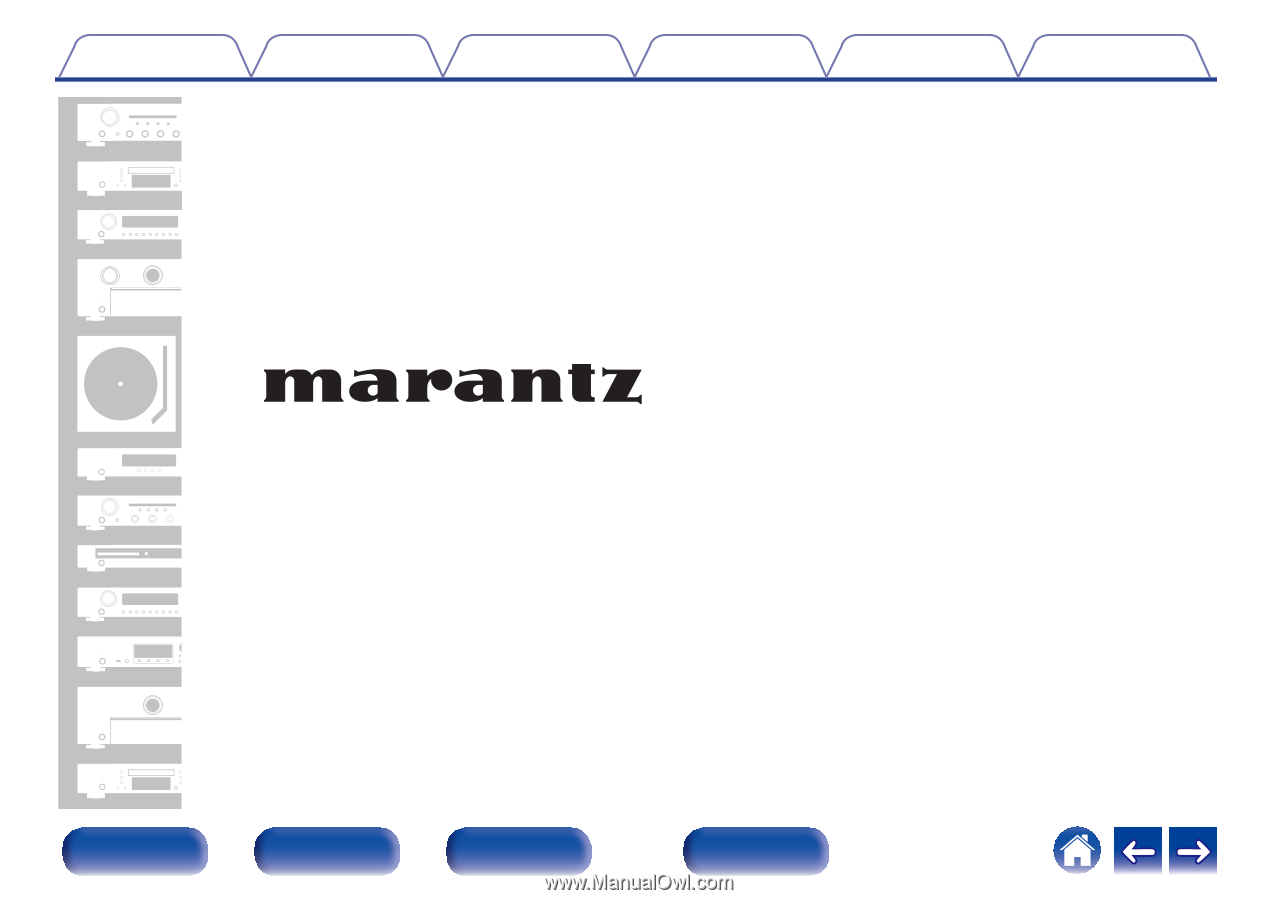
.
Integrated Amplifier
MODEL 30
Owner’s Manual
Contents
Connections
Playback
Settings
Tips
Appendix
1
Front panel
Rear panel
Remote control
unit
Index