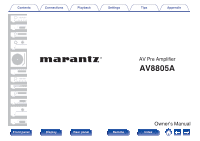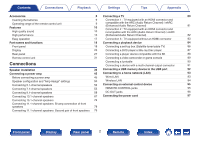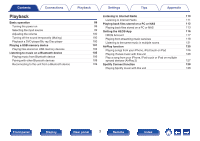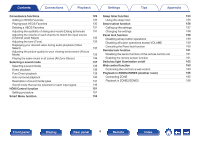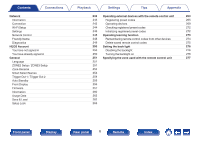Marantz AV8805A User Guide - Page 6
Connections, Playback, Settings, Appendix
 |
View all Marantz AV8805A manuals
Add to My Manuals
Save this manual to your list of manuals |
Page 6 highlights
Contents Connections Network Information Connection Wi-Fi Setup Settings Network Control Friendly Name Diagnostics HEOS Account You have not signed in You have already signed in General Language ZONE2 Setup / ZONE3 Setup Zone Rename Smart Select Names Trigger Out 1 / Trigger Out 2 Auto Standby Front Display Firmware Information Usage Data Save & Load Setup Lock Playback Settings Tips Appendix 243 Operating external devices with the remote control unit 264 243 Registering preset codes 265 243 Operating devices 269 244 Checking registered preset codes 272 246 Initializing registered preset codes 272 248 Operating learning function 273 248 Remembering remote control codes from other devices 274 249 Delete saved remote control codes 275 250 Setting the back light 276 250 Disabling the backlight 276 250 Turning the backlight on 276 251 Specifying the zone used with the remote control unit 277 251 251 254 254 254 255 256 257 260 262 262 263 Front panel Display Rear panel 6 Remote Index