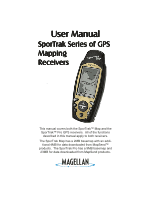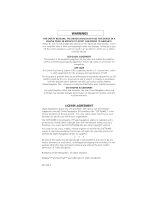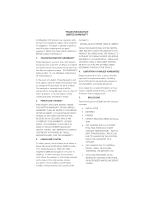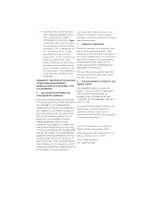ii
Magellan SporTrak GPS Receiver
Reference
Power/Backlight/Contrast
.....................................................................
18
Turn the SporTrak On
.................................................................................
18
Turn the SporTrak Off
.................................................................................
18
Using the Display Backlight
.........................................................................
18
Adjusting the Display Contrast
....................................................................
19
Navigational Screens
.............................................................................
19
Selecting NAV Screens
.................................................................................
19
Returning to Last Viewed NAV Screen
........................................................
19
Map Screen
.......................................................................................
19
Setting the Map Detail
.................................................................................
22
Customizing the Map Display
.....................................................................
23
Turning On/Off Display Waypoints
......................................................
23
Turning On/Off Track Lines
..................................................................
23
Turning On/Off Topographic Lines
.......................................................
23
Turning On/Off Displayed POI’s
..........................................................
23
Globally Turning Map Items On/Off
.....................................................
24
Setting Up Map Data Fields
.........................................................................
24
Turning Data Fields On/Off
..................................................................
24
Selecting the Data Fields
........................................................................
25
Two Data Fields Description
..............................................................
25
Changing the Data Fields
..............................................................
25
Street Information Description
..........................................................
25
Horizontal Profile Description
...........................................................
25
Terrain Projection Description
...........................................................
26
Changing the Map Orientation
...................................................................
27
Selecting Primary Usage
...............................................................................
27
Selecting Track Mode
...................................................................................
27
Auto vs. Auto Detailed
...........................................................................
28
Using Vertical Profile
...................................................................................
28
Selecting Vertical Profile
.........................................................................
29
Track History Description
.....................................................................
29
Highlighted Road Vertical Profile Description
.......................................
29
Route Vertical Profile Description
..........................................................
29
Path Check Description
.........................................................................
29