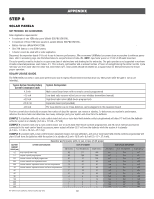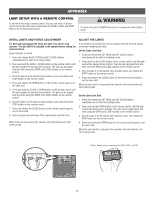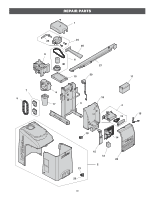LiftMaster RSW12VDC RSW12VDC Installation Manual - Page 45
Dual Gate Settings, Feature, Primary Operator, Secondary Operator, Accessory
 |
View all LiftMaster RSW12VDC manuals
Add to My Manuals
Save this manual to your list of manuals |
Page 45 highlights
APPENDIX DUAL GATE SETTINGS NOTE: We recommend that all accessories and board configurations are set on the primary operator. MAIN CONTROL BOARD FEATURE PRIMARY OPERATOR SECONDARY OPERATOR ACCESSORY PRIMARY OPERATOR Timer-toClose Bi-Part Delay Switch Set the TTC dial to desired setting Bi-Part Delay: ON (will open last & close first) Tandem Mode: OFF Synchronized Close: ON OFF Bi-Part Delay: OFF (will open first & close last) Tandem Mode: OFF Synchronized Close: ON Remote Controls Program remote controls 1 to 50 to the primary operator. LiftMaster Program to primary Internet Gateway operator. Garage and Gate Program to primary Monitor operator. SECONDARY OPERATOR Program remote controls 51 to 100 to the secondary operator 44

44
APPENDIX
FEATURE
PRIMARY OPERATOR
SECONDARY OPERATOR
Timer-to-
Close
Set the TTC dial to desired
setting
OFF
Bi-Part Delay
Switch
Bi-Part Delay: ON (will
open last & close first)
Tandem Mode: OFF
Synchronized Close: ON
Bi-Part Delay: OFF (will
open first & close last)
Tandem Mode: OFF
Synchronized Close: ON
ACCESSORY
PRIMARY OPERATOR
SECONDARY OPERATOR
Remote Controls
Program remote
controls 1 to 50 to the
primary operator.
Program remote controls
51 to 100 to the
secondary operator
LiftMaster
Internet Gateway
Program to primary
operator.
Garage and Gate
Monitor
Program to primary
operator.
DUAL GATE SETTINGS
NOTE:
We recommend that all accessories and board configurations are set on the primary operator.
MAIN CONTROL BOARD