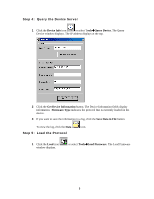Lantronix XPress-DR-IAP APS: Installing Protocols - Page 5
Step 4: Query the Device Server, Step 5: Load the Protocol, Device Info, Query Device
 |
View all Lantronix XPress-DR-IAP manuals
Add to My Manuals
Save this manual to your list of manuals |
Page 5 highlights
Step 4: Query the Device Server 1 Click the Device Info icon or select Tools!Query Device. The Query Device window displays. The IP address displays at the top. 2 Click the Get Device Information button. The Device Information fields display information. Firmware Type indicates the protocol that is currently loaded on the device. 3 If you want to save the information in a log, click the Save Data in File button. To view the log, click the Data icon. Step 5: Load the Protocol 1 Click the Load icon window displays. or select Tools!Load Firmware. The Load Firmware 3

3
Step 4:
Query the Device Server
1
Click the
Device Info
icon
or select T
ools
!
Query Device
. The Query
Device window displays. The IP address displays at the top.
2
Click the
Get Device Information
button. The Device Information fields display
information.
Firmware Type
indicates the protocol that is currently loaded on the
device.
3
If you want to save the information in a log, click the
Save Data in File
button.
To view the log, click the
Data
icon.
Step 5:
Load the Protocol
1
Click the
Load
icon
or select
Tools
!
Load Firmware
. The Load Firmware
window displays.