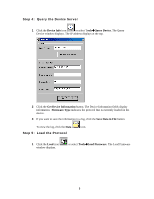Lantronix XPress-DR-IAP APS: Installing Protocols - Page 3
Installing a Protocol from the APS CD, Step 1: Access the Firmware, Step 2: Assign an IP Address
 |
View all Lantronix XPress-DR-IAP manuals
Add to My Manuals
Save this manual to your list of manuals |
Page 3 highlights
Installing a Protocol from the APS CD The Device Server comes with the Standard protocol installed. You can install another protocol by following these steps. If you later decide to re-install the Standard protocol, you can do so by this method. Step 1: Access the Firmware 1 Insert the APS CD in the CD-ROM drive. The installation wizard begins to install the firmware. 2 Follow the prompts in the installation wizard. The Configuration Utility Window displays. The icons on the toolbar and the Tools menu options perform the same actions. Step 2: Assign an IP Address 1 Click the Assign IP icon displays. or select Tools!Assign IP. The Assign IP window 1

1
Installing a Protocol from the APS CD
The Device Server comes with the Standard protocol installed. You can install another
protocol by following these steps.
If you later decide to re-install the Standard protocol, you
can do so by this method.
Step 1:
Access the Firmware
1
Insert the APS CD in the CD-ROM drive.
The installation wizard begins to install
the firmware.
2
Follow the prompts in the installation wizard.
The Configuration Utility Window
displays.
The icons on the toolbar and the Tools menu options perform the same actions.
Step 2:
Assign an IP Address
1
Click the Assign IP icon
or select
Tools
!
Assign IP
.
The Assign IP window
displays.