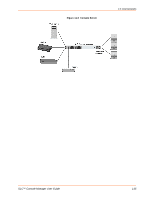Lantronix SLC 16 Lantronix SLC - User Guide - Page 140
User Rights, Table 12-1, User Group Rights
 |
View all Lantronix SLC 16 manuals
Add to My Manuals
Save this manual to your list of manuals |
Page 140 highlights
12: User Authentication User "joe" tries to login. Because there is an LDAP user named "joe," the SLC console manager tries to authenticate that user by using the LDAP password first. If that login fails, then the SLC device may or may not try to authenticate the user by using the NIS password. User Rights The SLC console manager has three default user groups: Administrators, Power Users, and Default Users. Each has a predefined set of rights; users inherit rights from the user group to which they belong. These rights are in addition to the current functions that a user can perform at the CLI. connect direct/listen/script set log/password/history/cli/script show datetime/deviceport/log/portstatus/portcounters/history/cli/user/ script Table 12-1 shows the mapping of groups and user rights. Table 12-1 User Group Rights User Right Full Administrative Networking Services Secure Lantronix Network Date/Time Local Users Administrators Power Users Default Users Remote Authentication SSH Keys User Menus Web Access Reboot/Shutdown Firmware/Configuration Diagnostics and Reports Device Ports Configuration Device Port Operations PC Card/USB You cannot deny a user rights defined for the group, but you can add or remove all other rights at any time. SLC™ Console Manager User Guide 140