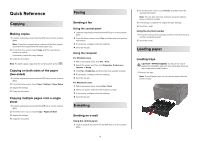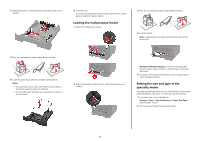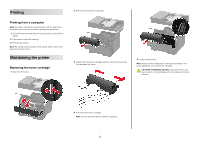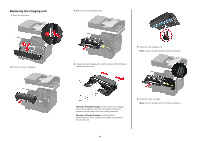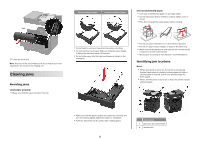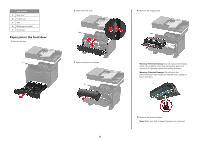Konica Minolta bizhub 4422 bizhub 4422 Quick Reference Guide - Page 3
Printing, Maintaining the printer
 |
View all Konica Minolta bizhub 4422 manuals
Add to My Manuals
Save this manual to your list of manuals |
Page 3 highlights
Printing Printing from a computer Note: For labels, card stock, and envelopes, set the paper size and paper type in the printer before printing the document. 1 From the document that you are trying to print, open the Print dialog. 2 If necessary, adjust the settings. 3 Print the document. Note: For details of the function of the printer driver, refer to the Help of the printer driver. Maintaining the printer Replacing the toner cartridge 1 Open the front door. 2 Remove the used toner cartridge. 3 Unpack the new toner cartridge, and then shake it three times to redistribute the toner. 5 Close the front door. Note: Dispose of the empty toner cartridge according to your local regulations. Do not burn the cartridge. CAUTION-POTENTIAL INJURY: If you get toner in your eyes, wash it out immediately with cool water and consult a doctor. 4 Insert the new toner cartridge. Note: Use the arrows inside the printer as guides. 3