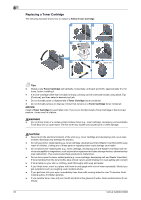Konica Minolta C3300i bizhub C4000i/C3300i Quick Guide - Page 32
When a message appears to replace consumables or carry out, cleaning
 |
View all Konica Minolta C3300i manuals
Add to My Manuals
Save this manual to your list of manuals |
Page 32 highlights
8 8.4 When a message appears to replace consumables or carry out cleaning A message appears indicating the time(s) that expiring consumables used in this machine should be replaced. Replace consumables as instructed in the displayed message. Contact your service representative if the messages continue to appear even after replacement has been carried out. 8.4.1 About Imaging Unit When it is time to replace an Imaging Unit, a message appears to prompt you to contact your service representative. If the message appears, contact your service representative. Tips - The settings by the service representative are required to display a message about Imaging Unit. By the factory default status, this message is displayed only in some area. For details, contact your service representative. 8.4.2 About Toner Cartridge When toner is running out in the Toner Cartridge When it is almost time to replace a Toner Cartridge, an advanced warning message appears. Prepare a Toner Cartridge for replacement based on the maintenance contract. When it is time to replace a Toner Cartridge When it is time to replace a Toner Cartridge, a replacement prompt message appears. Replace it based on the maintenance contract. You can display the replacement procedure on the screen and check it. Tips - Do not replace a Toner Cartridge of a color that is not displayed. bizhub C4000i/C3300i 31