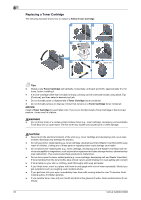Konica Minolta C3300i bizhub C4000i/C3300i Quick Guide - Page 31
Waste Toner Bottle, Printhead Cleaner, Front Door, Print Head Glass
 |
View all Konica Minolta C3300i manuals
Add to My Manuals
Save this manual to your list of manuals |
Page 31 highlights
8 2 Remove the Waste Toner Bottle. 3 Remove the Printhead Cleaner from the Front Door of this machine. 4 Slowly insert the Printhead Cleaner all the way to the back end of the Print Head Glass, and then slowly pull it out. % Repeat this operation approximately three times for all the Print Head Glass sections. 5 Mount the Printhead Cleaner onto the Front Door of this machine. 6 Mount the Waste Toner Bottle. 7 Close the Front Door of the machine. 30 bizhub C4000i/C3300i

30
bizhub C4000i/C3300i
8
2
Remove the
Waste Toner Bottle
.
3
Remove the
Printhead Cleaner
from the
Front Door
of this machine.
4
Slowly insert the
Printhead Cleaner
all the way to the back end of the
Print Head Glass
, and then
slowly pull it out.
%
Repeat this operation approximately three times for all the
Print Head Glass
sections.
5
Mount the
Printhead Cleaner
onto the
Front Door
of this machine.
6
Mount the
Waste Toner Bottle
.
7
Close the
Front Door
of the machine.