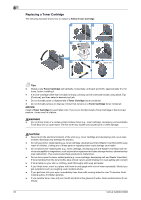Konica Minolta C3300i bizhub C4000i/C3300i Quick Guide - Page 30
When printing quality has deteriorated
 |
View all Konica Minolta C3300i manuals
Add to My Manuals
Save this manual to your list of manuals |
Page 30 highlights
8 8.3 When printing quality has deteriorated Cleaning the rollers Wipe the surface using a soft, dry cloth. 7CAUTION - The inside of this product has areas subject to high temperature, which may cause burns. When check- ing the inside of the unit for malfunctions such as a paper misfeed, do not touch the locations (around the fusing unit, etc.) which are indicated by a "Caution HOT" caution label. A burn could result. Cleaning the Print Head Glass Printing quality deteriorates if the Print Head Glass is dirty. If this occurs, clean the Print Head Glass according to the following procedure. 1 Open the Front Door of the machine. bizhub C4000i/C3300i 29

bizhub C4000i/C3300i
29
8
8.3
When printing quality has deteriorated
Cleaning the rollers
Wipe the surface using a soft, dry cloth.
7
CAUTION
-
The inside of this product has areas subject to high temperature, which may cause burns. When check-
ing the inside of the unit for malfunctions such as a paper misfeed, do not touch the locations (around
the fusing unit, etc.) which are indicated by a "Caution HOT" caution label. A burn could result.
Cleaning the Print Head Glass
Printing quality deteriorates if the
Print Head Glass
is dirty. If this occurs, clean the
Print Head Glass
ac-
cording to the following procedure.
1
Open the
Front Door
of the machine.