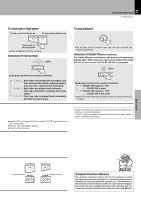Kenwood XD-6551 User Manual - Page 28
DPSS (Direct Program Search System), DPSS
 |
View all Kenwood XD-6551 manuals
Add to My Manuals
Save this manual to your list of manuals |
Page 28 highlights
28 DPSS (Direct Program Search System) DPSS (Direct Program Search System) detects an unrecorded part of 4 seconds or more as the interval between titles and permits easy operation of cassette tape like a CD. Let's put out some sound XD SERIES (En/E2) Program being played 43 2 1 12 3 4 ↑↑ ↑↑ ↑↑ ↑ ↑↑ Non-recorded spaces (Blank) Non-recorded spaces (Blank) Transport direction = 1.Skip search : Plays the desired music program from the beginning by skipping programs until there. Up to 16 programs can be skipped. 2.Dash & play : Plays music programs repeatedly by skipping non-recorded spaces of more than 10 seconds. 3.One-program repeat playback : Plays a single music program repeatedly up to 16 times. 4.Rewind playback : Rewinds tape to the beginning and restarts playback from there. Skip search (DPSS) Plays the desired music program from the beginning by skipping programs until there. Up to 16 programs can be skipped. During playback of top side (while 3 is lit) During playback of reverse side (while 2 is lit) Preparation section 1 ¡ O p π 1 ¡ O p π Basic section To play the next program : Press once. To play the 4th program after the current program : Press 4 times. To play the next program : Press once. To play the 4th program after the current program : Press 4 times. Application section 1 ¡ O p π 1 ¡ O p π To return to the beginning of the current program : Press once. To play the 4th program before the current program : Press 5 times. To return to the beginning of the current program : Press once. To play the 4th program before the current program : Press 5 times. Listening with fast forward for unrecorded portions (dash & play) Plays music programs repeatedly by skipping non-recorded spaces of more than 10 seconds. Main unit only 1 ¡ O p π Press simultaneously. The operation changes in reverse mode. 1 """lit ...... A tape side is played 8 times, after which playback stops. 2 "["lit ...... The deck stops after having played both sides for once. 3 """lit ..... The two tape sides are played 8 times, after which playback stops. ÷ The tape is played in the direction indicated by the tape direction indicator. ÷ When the 7 key is pressed, playback stops and the dash & play is cancelled. Knowledge sections